Whatagraph is among the powerful marketing analytics tools developed to automate performance monitoring and report generation by aggregating your data from diverse sources. This tool was built for marketers looking for a simple and efficient way of keeping tabs on data from all marketing ventures.
Whatagraph eliminates the need for manual data collection methods, offering a quick and effective solution for effortlessly monitoring marketing data from different types of media. Its automated functions also include periodic report generation, making it efficient for teams that need timely content marketing, social media, paid advertising, and search engine ranking reports.
Whatagraph Functionality
Whatagraph has unique features that simplify how the platform captures, visualizes, and reports data. Here are a few we found the most helpful:
- Data Integration. It connects with over 50 popular data sources without requiring third-party tools. A data mapping feature enriches how you interact with data by creating your own metrics and dimensions.
- Customizable Reports. Whatagraph has a simple interface, allowing you to create custom and white-label reports quickly.
- Automation. Whatagraph automates report generation and data collection, helping save valuable time.
- Cross-Channel Reporting. Whatagraph easily merges data from different sources into a single report for ease in comparing performance.
- Real-Time Data. Whatagraph allows for real-time data tracking of your marketing performance.
Whatagraph Data Transfer
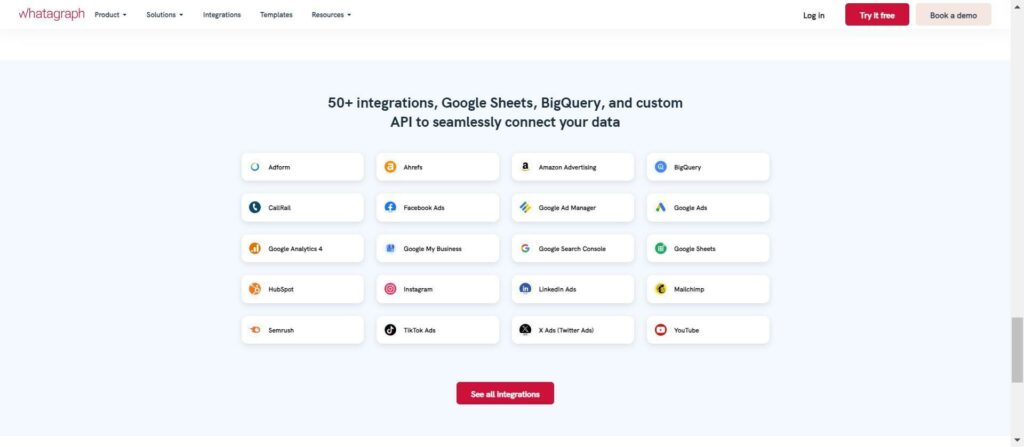
Whatagraph has a straightforward data transfer process that involves collecting and consolidating data from different sources for timely and efficient reporting. Whatagraph handles both discrete vs continuous data types, and it’s important you know the difference between discrete and continuous data for effective analysis of your data.
The difference is that discrete data refers to countable data with a distinct value. In marketing, such data can include total website visits, clicks on an ad, and email open rates. Continuous data refers to data that takes a value within a range. In marketing, this can include time spent on a page and revenue generated.
The setup process requires no technical knowhow. You simply follow the following steps, and you are done:
- Select the data sources you want to connect. There are over 50 platforms that Whatagraph you can choose from and they include advertising channels, social media platforms, and CRM systems.
- Configure the data flows. Use Whatagraph’s intuitive interface to schedule and customize data flows and reporting. This is where you specify how you want your quantitative continuous vs discrete data to be handled.
- Track your campaigns. Once your data flows and reporting are set, you can track progress in real time. Whatagraph will send you alerts in case of any issues for quick action so you can have accurate reports.
You can also use Whatagraph to analyze the past performance of your campaigns.
Whatagraph Reporting
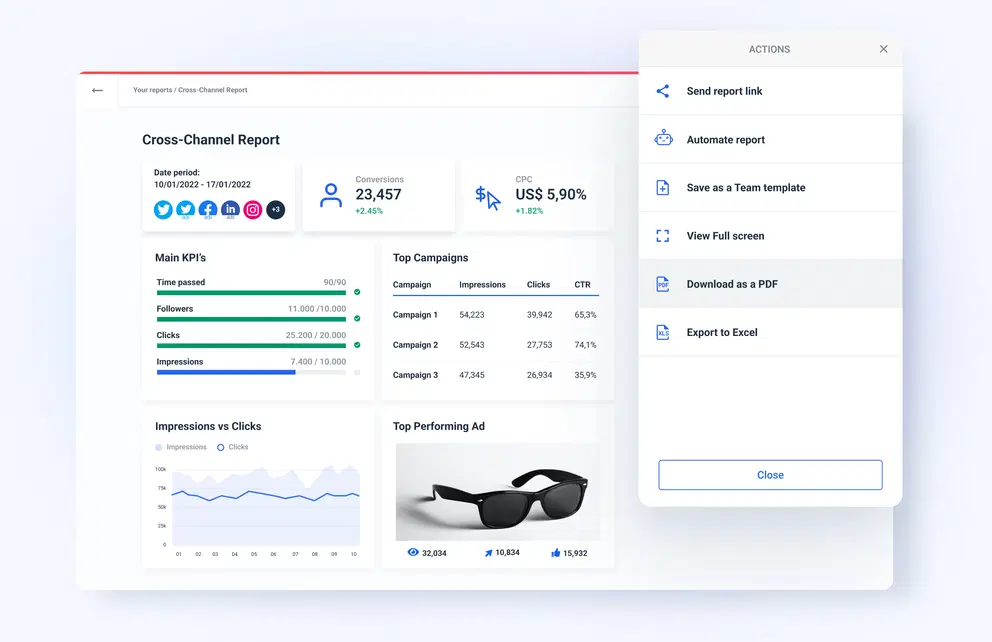
One of the most outstanding attributes of Whatagraph is its analytical intelligence. You will effortlessly generate highly customized reports from an easily customizable dashboard. From the dashboard, you can choose, among others, the key performance indicators to track and the best visual formats to use for presenting both discrete data and continuous data. These range from pie charts and bar charts to line graphs.
As a marketer or data analyst, you’ll love that once you set up recurring reports, there will be no need to go over this process again or manually generate reports. You can further request reports on past performance for better insights into your overall campaign performance, including SEO analytics and social media metrics.
Whatagraph also has robust data collection functionalities that enhance its reporting function. You can use Whatagraph’s data collection form to gather customer feedback, run surveys, act as lead capture forms, and for other research purposes.
Whatagraph Customer Support
Whatagraph offers round-the-clock customer support to users. You can reach out to the customer support team directly through the company’s website or via phone. Here are the customer support options available to users:
- Live Chat: You can connect with a customer support agent directly from the website and chat in real time.
- Help Center: Whatagraph has a help center that contains helpful guides, video tutorials, and articles on issues you might have.
- Email support: You can email Whatagraph for any complex inquiries you might have
- Book-A-Call: Whatagraph has a Book-A-Call customer support feature for new users. It’s an efficient onboarding method where an in-house customer success manager takes you through everything you need to know about the platform.
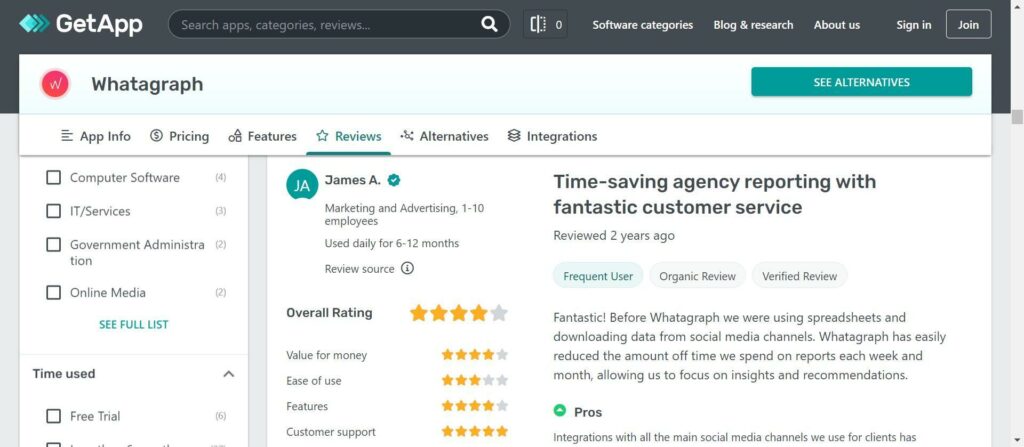
Most users have had a positive customer support experience with Whatagraph, appreciating the helpfulness and responsiveness of the team.
Whatagraph Price Breakdown
Whatagraph is a premium data visualization tool with flexible pricing to fit the unique needs of businesses and marketing teams of all sizes. To provide you with a hands-on experience of what it’s like to use the platform, there is a limited trial period. Here is an overview of the pricing model used by Whatagraph:
Whatagraph Free Trial
Whatagraph provides a 7-day free trial for all new users. This trial period is highly recommended since it allows you to feel the full force of how things work on this platform. You can try all of Whatagraph’s functionality, including data integration, real-time data tracking, reporting, and automation capabilities.
You will have to request a free trial by signing up and providing some details about your business, stating whether you’re a marketing agency or not. In addition, during the trial period, you shall agree to comply with all the terms and conditions by Whatagraph.
Whatagraph Price Packages
Whatagraph has flexible pricing plans that fall into three general categories. The actual amount you’ll spend depends on your needs, as Whatagraph pricing is customized based on requirements such as the number of data sources, users, and level of customization. The three general price packages are:
- Professional Plan. This plan is ideal for smaller teams that require a maximum of 15 data sources, a dedicated account manager, and unlimited reports.
- Premium Plan. This plan is ideal for medium-sized teams that want to be able to connect to 50+ data sources, add multiple users, and get custom-branded reports.
- Custom Plan. This plan is ideal for larger teams that want fully customized packages that include unlimited data sources, API access, and extra custom integrations to suit specific needs.
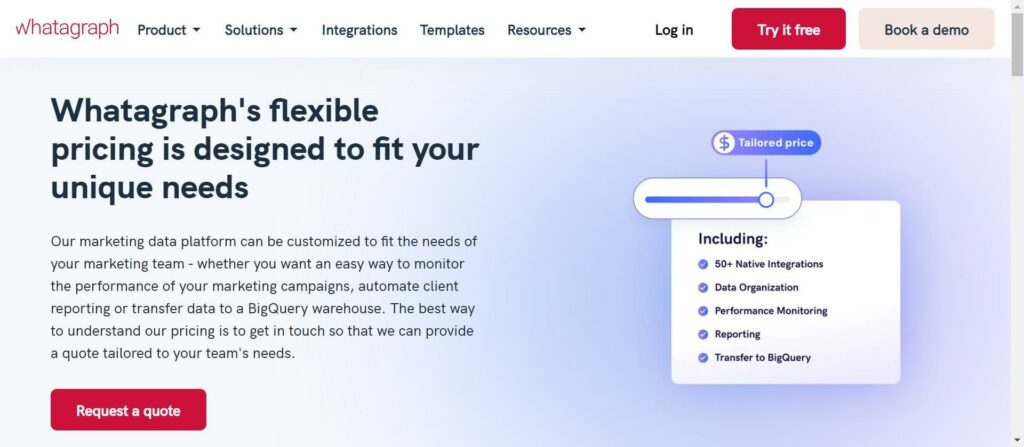
Whatagraph Customer Reviews
Whatagraph has mostly good reviews, with most users appreciating its ease of use, great customization options, and automation capabilities. Here is what some customers have to say:
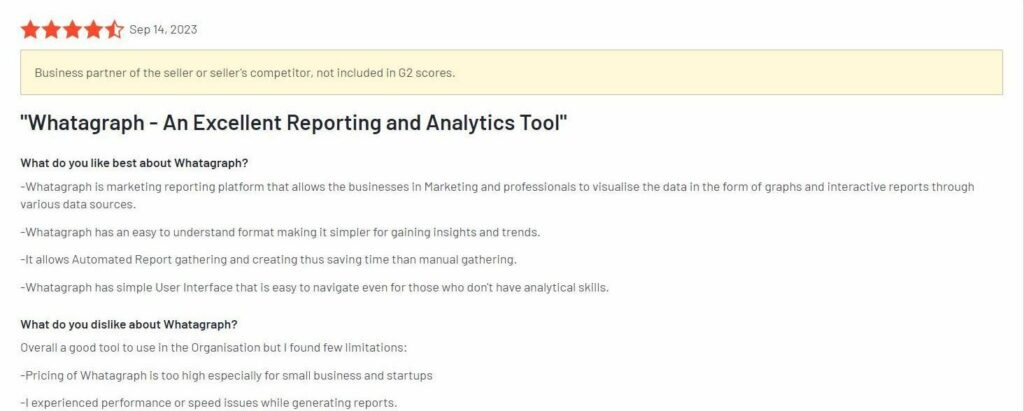
One user terms Whatagraph as an excellent reporting and analytics tool for every marketer who values their time. On the cons, he mentions pricing and speed issues when generating reports.
Another user terms Whatagraph as a valuable marketing analytics tool for consolidating metrics from various channels. On the cons, he says the tool is not cheap for small teams. We also believe there are cheaper alternatives that publish their prices, befitting small organizations.

Whatagraph Pros and Cons
| Pros | Cons |
| Simple and extensive integrations. Native integration with over 50+ data sources. | Price. Users feel Whatagraph pricing is not friendly for small teams. |
| User-friendly. Whatagraph’s intuitive interface is pretty easy to use. | It has some learning curve. Some users struggle with some aspects of the customizations that take some learning. |
| Great customization and automated reporting. You can easily customize your reports and receive automated reports. | Users experience some bugs or speed issues. Users have reported some speed and bug issues that cause delays. |
| Great customer support. Whatagraph has a great customer support team you can contact through various channels. | Limited advanced features. Users who require advanced limited features find Whatagraph’s options limited and might consider other Whatagraph alternatives. |
Verdict
We find Whatagraph to be a great marketing analytics tool that simplifies how marketers and data analysts can acquire detailed and impressive reports from various data sources. Its ability to handle both discrete and continuous data, coupled with powerful data collection form capabilities, makes it a versatile choice for businesses of all sizes.
The platform is also easily customizable, with extensive data integration and analytical intelligence capabilities that are complemented by its impressive reports. To suit varied user demands, the platform’s pricing is customized based on factors such as the number of native integrations needed, the level of customization required, and users with access. You also have an opportunity to freely try a 7-day trial period in order to get acquainted with how the tool functions before subscribing to any paid plans.





Leave a Reply