Porter Metrics consolidates data from different marketing and advertising platforms into a single location for easy analysis and reporting. Trusted by over 1500 marketers in over 60 countries, the platform empowers teams to generate reports faster through customizable dashboards without involving any coding. This also allows them to measure marketing performance, revenue metrics, and more with no extra tools required.
Porter Metrics supports the transfer of well-known B2B and e-commerce marketing data to two main destinations: Google Sheets and Looker Studio. It also includes 100+ free templates and tutorials to make marketing reporting as effortless as possible.
Porter Metrics Functionality
Porter Metrics comes with a range of features to streamline reporting and analytics processes. Here are the key functionalities:
- Automated reporting: Generates reports on your behalf from marketing channels like WooCommerce, Facebook Ads, Google Analytics, and more. You can add charts, tables, maps, or scatter plots to make your reports more insightful and appealing.
- Cross-channel analytics: Allows you to consolidate data across channels to get a detailed view of metrics like engagement rates, ad spend, ROAS, and total conversions. It’s possible to spot trends and optimize strategies for improved campaign outcomes.
- Data integration: Extracts data from multiple sources using different data collection methods (API, scheduled syncs, or pre-built connectors). It then transfers the data to your preferred analytics solution for enhanced insights.
Porter Metrics Data Transfer
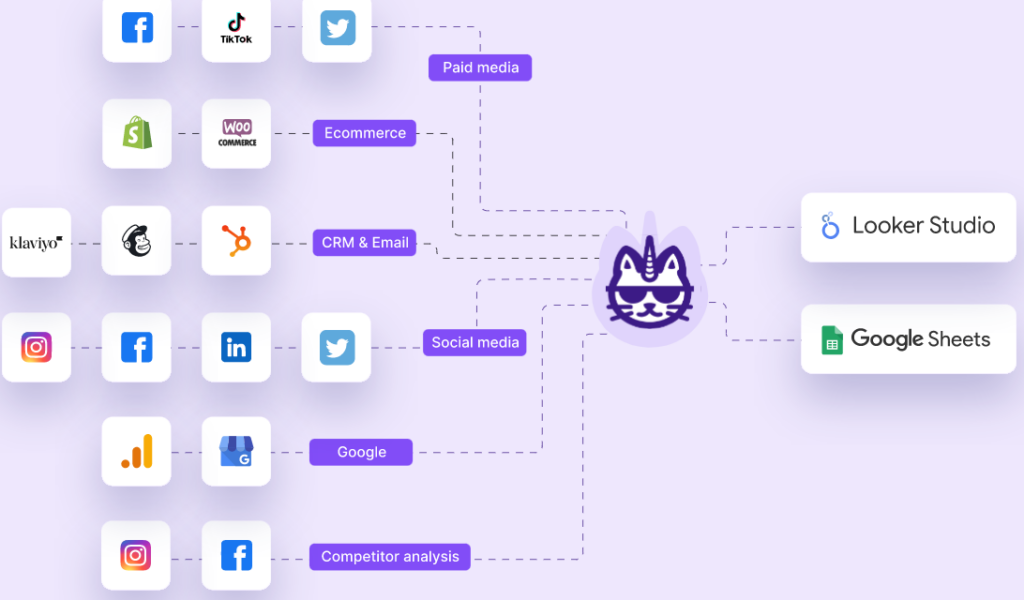
Transferring data with Porter Metrics is easy. Just follow these steps to get started:
- Select the marketing or ad platform you desire to connect to (e.g., Instagram, LinkedIn, Twitter).
- Complete the authentication process to authorize Porter Metrics to pull data from the data source and ensure data is extracted with the correct permissions.
- Configure the parameters for collecting discrete data (such as the number of impressions or clicks) or continuous data (like the conversion rates or time spent on a page). Comprehending the difference between discrete and continuous data enables you to tailor reports based on specific needs.
- Porter Metrics then pulls data from the indicated source at regular intervals and loads it to Looker Studio or Google Sheets for analysis.
Porter Metrics Reporting
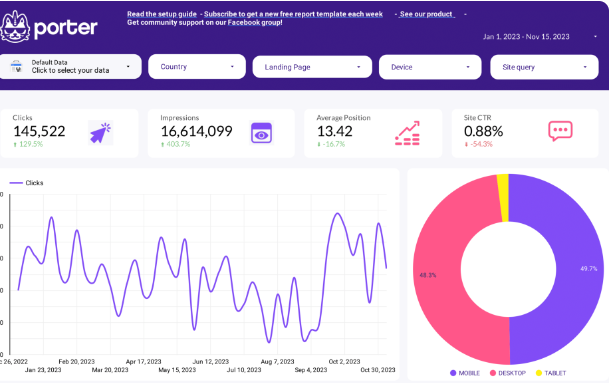
Report creation using Porter Metrics is done once data has been transferred to your preferred analytics tool. From here, you can generate custom reports by selecting dimensions, metrics, and filters, depending on what you want. Numerous visualization options, including graphs, charts, and tables are available for representing data. You have the option of scheduling for automatic updates to reflect the most current data.
Reports are shareable with team members and other stakeholders via links or email to promote collaboration and joint decision-making. A good example is when you share search engine ranking reports generated from Google Console to identify keywords attracting the most traffic and optimize SEO strategies for improved website visibility.
Porter Metrics Customer Support
Porter Metrics claims to provide unlimited, free support through email, chat, and calls. You can even book calls with its founders for custom report setup, get trained on Looker Studio and receive recommendations on how to make the most out of the platform. Want to learn more about the platform?
- Adding Porter Metrics’ Google Chrome extension allows you to receive assistance directly within your Looker Studio report.
- A comprehensive center is also provided to help you find answers to common issues through tutorials, guides, and FAQs.
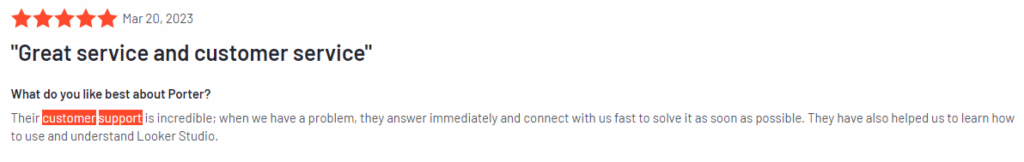
As seen in the screenshot above, PorterMetrics’ customer support services are considered incredible since the team responds on time and offers the required help. It’s also clear the platform offers one-on-one help.
Porter Metrics Price Breakdown
Porter Metrics pricing is designed in such a way you only pay for accounts linked to your reports. All plans support all integrations and destinations. You can also generate unlimited reports without API limits and refresh data daily.
Porter Metrics Free Trial
There is a 14-day free trial available for users to explore the platform’s features. To access the trial, just press the “Build a report” button on the official website and follow the prompts. During the free trial, you access:
- Multiple data integrations
- Customizable dashboards
- Product roadmap (for future developments)
- Visualization tools
- Automated reported scheduling
Porter Metrics Price Packages
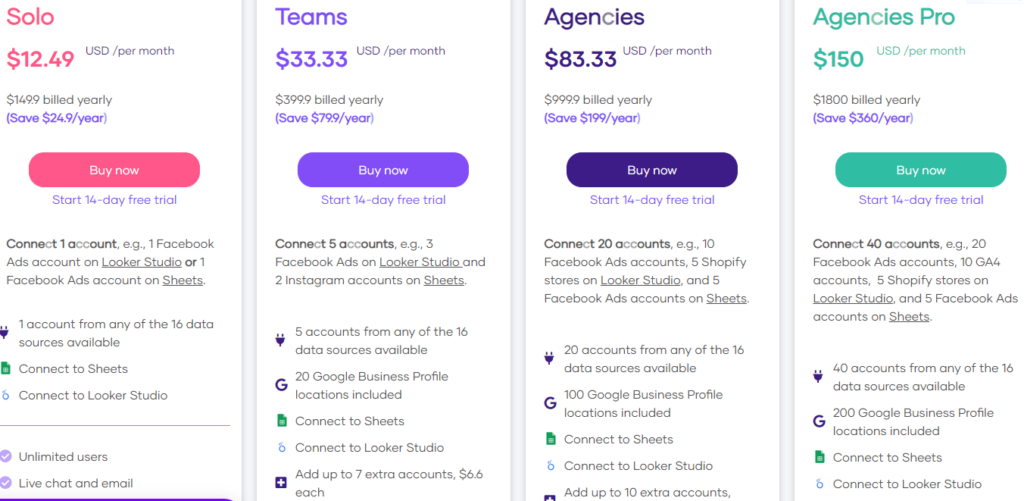
Porter Metrics’ pricing structure is quite friendly compared to competitors. The plans are tailored to meet the different needs of individuals, teams, and agencies. Let’s explore each plan below:
- Solo plan ($12.49/month): Allows you to connect one account to Google Sheets or Looker Studio for streamlined reporting. To buy this package, you are required to fill in credit card details on the data collection form provided. Once done, the plan is activated.
- Teams ($33.33/ month): This package increases the number of accounts you can connect to Looker Studio/ Google Sheets to 5. You can even add up to 7 more accounts at $6.6 each. It also features 20 Google Business profile locations and premium templates on annual subscriptions. For annual plan users, it also offers enhanced support options, including a live chat, email assistance, and 1-1 video calls.
- Agencies ($83.33/month): You can connect up to 20 accounts from any of the 16 data sources you want to generate reports on various data formats, such as discrete vs continuous data. Other features include 100 Google Business Profile locations, custom reports created by a Looker Studio specialist, premium templates, and more.
- Agencies Pro ($150/month): Includes the features provided by the Agencies Plan with expanded capabilities. It allows you to connect 40 accounts and manage 200 Google Business Profile locations. You can also add up to 10 more accounts for just $3.75/month each.
Porter Metrics Customer Reviews
Most Porter Metrics reviews on a platform like G2 are positive, indicating users are generally satisfied with its services. Check out some of the customer testimonials below:
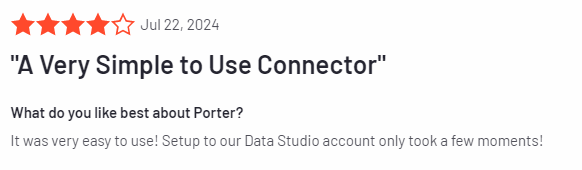
The client above is happy about the platform’s user-friendliness and fast setup. We also established that the setup instructions are easy to understand, allowing you to connect data in less than 5 minutes, depending on your data needs. A wealth of resources and video tutorials are also available to further simplify data integration.
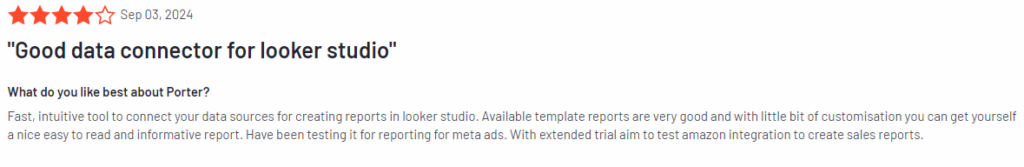
This user also loves that Porter Metrics is intuitive and fast. He mentions the pre-built templates, which enable him to create customizable and informative reports. The platform indeed features robust reporting tools with a range of metrics, dimensions, filters, etc., to help you visualize data based on needs.
Porter Metrics Pros and Cons
| Pros | Cons |
| Intuitive: Is easy to use, and the setup process takes a few minutes. | Limited data sources: Only 16 data sources are supported. |
| Price-friendly: Offers budget-friendly packages that don’t stretch users’ budgets unnecessarily. | Few destinations: You can send your data to two destinations only: Looker Studio and Google Sheets. |
| Helpful support: The support team is committed to helping users leverage the features available. | |
| Customizable templates: Includes pre-built, customizable templates for fast and informative reporting. |
Verdict
Porter Metrics is among many marketing analytics tools you can trust to connect multiple data sources to Looker Studio or Google Sheets for analysis purposes. Its user-friendly interface makes it simple to customize reports and present data clearly. Porter Metrics even allows you to speak directly with the founders for personalized support, such as guidance on analyzing continuous vs discrete data, product recommendations, strategic advice, and more. You hardly get this kind of support on other platforms.
However, one limitation is that Porter Metrics currently supports fewer data sources and destinations compared to some competitors, which offer integration with hundreds of platforms. Hopefully, the company will expand its offerings to meet the growing needs of its users in the future.





Leave a Reply