Polar Analytics is quite popular as a marketing analytics tool for ecommerce businesses looking for advanced data analysis and reporting. If you run an online store, for instance, on Shopify, then Polar Analytics might be a good tool to use. Many users already praise this digital analytics tool’s capabilities and versatility. For example, its 1-click intelligence platform appeals to users looking for an effortless way to bring data together.
The marketing data analytics tool uses connectors to help businesses to integrate with other data sources, including Amazon, Google, Shopify, Meta, and more. Users can find 45+ connectors to create a unified data resource. Overall, the platform empowers ecommerce teams by providing 1-click integrations, KPI dashboards, omnichannel reporting, and real-time alerts.
Polar Analytics Functionality
Core features of Polar Analytics are meant to enable businesses to analyze their marketing KPIs and data with ease. They include:
- 1-click integrations: This function enables users to connect their data sources – Can be Shopify, Amazon, Meta, Google, and more, for centralized marketing analytics.
- Custom KPI dashboards: Configure data analytics to keep up with all critical marketing data and metrics like inventory, spending, Cohorts, LTV, and more.
- Omnichannel reporting: Always stay updated on your multiple brands and online stores.
- Real-time alerts: Monitor customer inquiries to keep your conversation rate high.
Polar Analytics Data Transfer
You can transfer your marketing data to Polar with 1-click. You can integrate more than 45 data sources, transfer them to the platform, and create a centralized platform to conduct market analytics.
With the 1-click setup, you do not require numerous steps and configurations. Once you log in to your Polar account, you can access several data connectors for connecting to sales channels, including Shopify, and data sources such as Google Sheets. To transfer data from sources, you just click the ‘connect’ button, and all your data is available on Polar for analysis and management. Below is a diagram showing the various sources for extracting data for automated reporting:
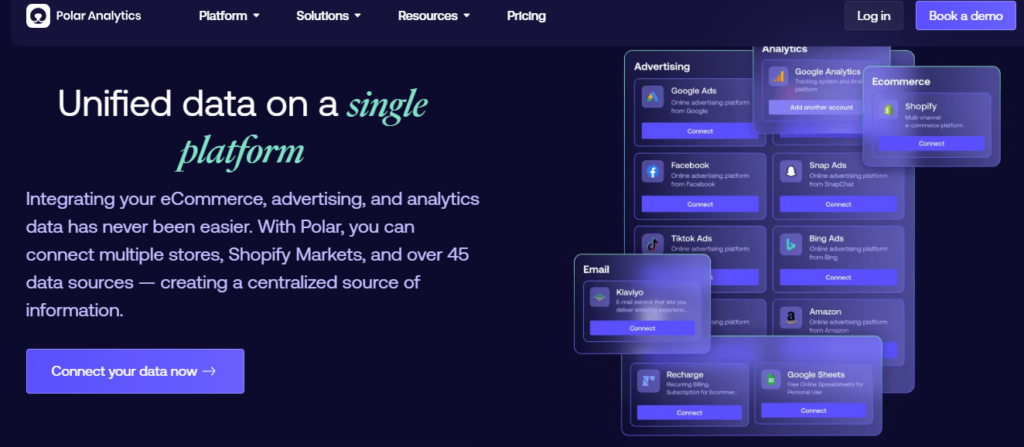
Polar Analytics Reporting
Polar Analytics enables automatic reporting from data sources such as Shopify, Google Ads, Google Analytics, Shopify, Facebook Ads, Klaviyo, and more. The platform allows you to access data from different apps without struggling with numerous tabs and CSVs. You can easily centralize data from all contents, transfer data easily, and get an aggregated view.
With Polar Builder, you can create charts and automate reports before the start of every week. The automated reporting of data from multiple apps also enables data-driven analysis. The screenshot below captures some of the reporting features:
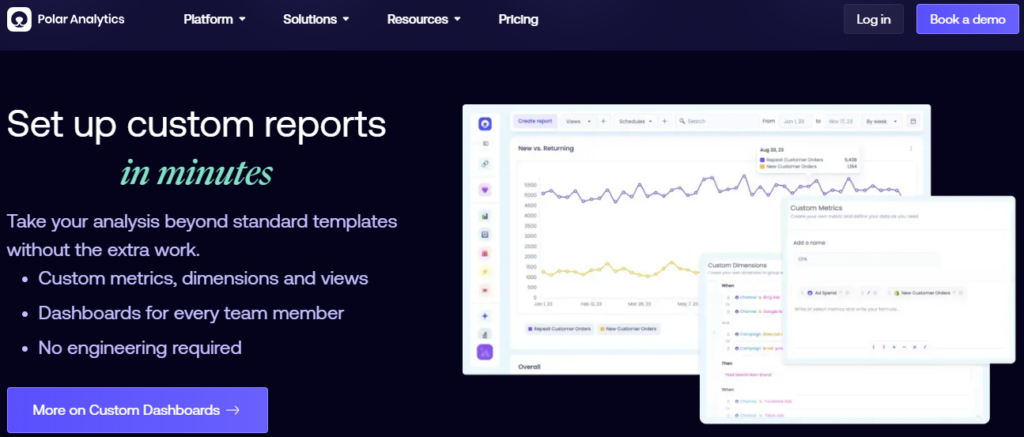
Polar Analytics Customer Support
Polar Analytics provides a wide range of options for customer support to help clients struggling with some issues.
- Live chat. You may send direct messages to support via chat to get responses to your concerns.
- FAQs. You can read through the frequently asked questions to understand all issues relating to the setting up of Polar Analytics.
- Email support. You can also send detailed questions to their support email to get comprehensive information. Polar Analytics responds within a couple of hours.
- Customer support. You can get assistance from the customer support staff promptly without any delays.
- Online contact form. Send inquiries via their support page to get prompt responses. You can expect responses within 24 hours.
Customer support on the platform is helpful, as this customer review on Shopify shows:
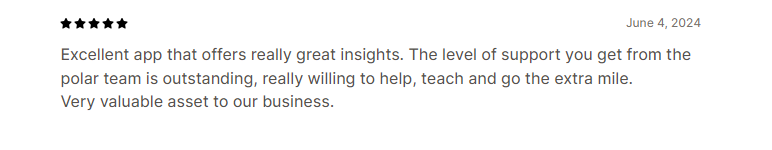
Polar Analytics Price Breakdown
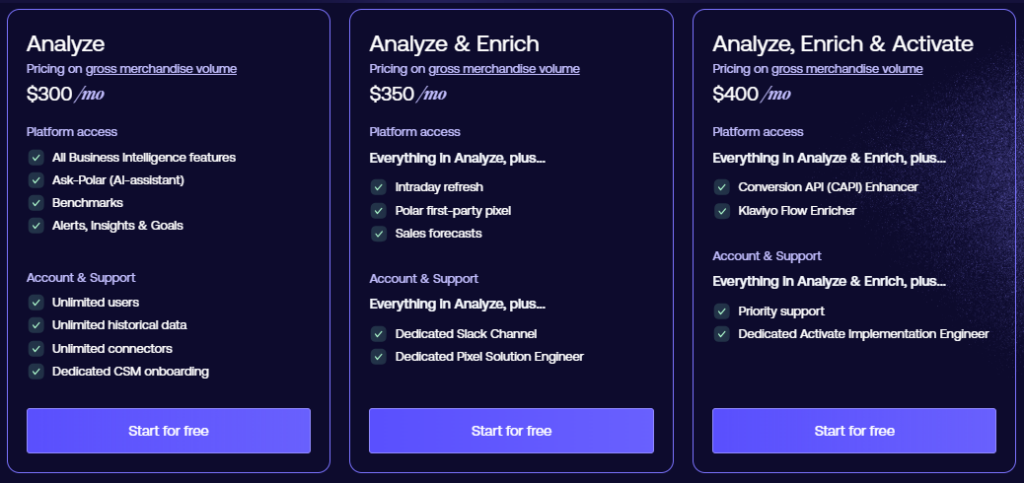
Polar Analytics offers scalable pricing depending on your needs and annual gross merchandise value. As your revenues grow, you might need to upgrade to a pricing package that fits your marketing data analytics and reporting needs. The paid packages are customized depending on the yearly gross merchandise value. The structured pricing tiers allow for effective planning and budgeting for businesses. Let’s take a deep dive into the pricing packages below.
Polar Analytics Free Trial
Polar Analytics provides a 7-day free trial period for its paid packages. The trial package allows you to experience the advanced features of paid packages depending on your needs. You can easily request a demo from support to test the features before settling on the right package. After the period ends, you can check the available pricing packages to determine which fits your business.
Polar Analytics Price Packages
Polar Analytics uses scalable pricing models created to align with the specific needs of the customers. The pricing model is structured in three tiers with enhanced features from one level to another. You can check the features of the pricing packages below:
- Analyze: This package costs $300 per month and gives you access to all business intelligence features, ask-polar (an AI assistant), benchmarks, and alerts & insights. You also get unlimited historical data, unlimited connectors, dedicated CSM boarding, and you can sign up unlimited users.
- Analyze & Enrich: This enhanced package costs $350 per month. Alongside the features available for the Analyze package, you also get access to sales forecasts, Polar first-party pixel, and intraday refresh. The support elements are also enhanced with a dedicated Slack channel and Pixel solution engineer.
- Analyze, Enrich & Activate: This is Polar Analytics’ top package that costs $400 per month. The package comes with everything available on Analyze & Enrich and additional features, including Conversion API (CAPI) Enhancer and Klaviyo Flow Enricher. You also get additional support features, including priority support and a dedicated activate implementation engineer.
With the structured pricing tiers, you can easily budget for the right package. You can also upgrade to get more features as your revenues grow and downgrade when you want.
Polar Analytics Customer Reviews
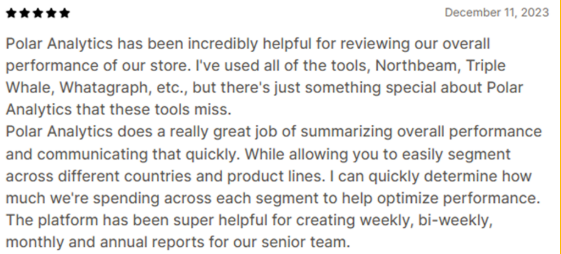
We agree that Polar Analytics has incredible features that are useful in tracking marketing data and how your business performs online. Alongside enhanced data analytics, it has automated reporting systems that allow users to create customer reports. You can easily connect with other data sources and apps to create aggregated reports for your business.
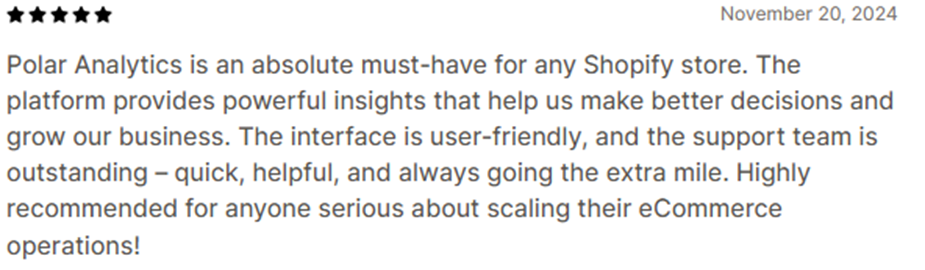
As mentioned in the review, Polar Analytics is a powerful analytics platform that helps users make better decisions using its analytics tools. The interface is easily accessible to non-technical people. One thing we noticed is that many users have a positive view of the support team, suggesting it is readily available to help.
Polar Analytics Pros and Cons
| Pros | Cons |
| Simplified Data Integration. Polar Analytics enables access to data across numerous platforms and marketing data sources for smooth marketing analysis. | Mobile Compatibility Issues. Only a few reports are available on the mobile option. |
| Free Trial Available. You can test the platform with a 7-day trial period. | Connection Issues. Linking with other data sources, such as Meta, is usually slow, making it frustrating to the users. |
| Excellent Customer Support. Polar Analytics has a proactive team that always responds to customer inquiries promptly. | User Experience. Building dashboards can be challenging on the platform due to slow navigation. |
| Comprehensive Automated Reporting. The platform allows for the creation of custom reports, metrics, and other innovative reporting features for ecommerce sellers. | Expensive. Small businesses find the pricing too high for their budgets. |
Verdict
Polar Analytics is an innovative data analytics tool that helps ecommerce businesses to monitor their market performance. This platform enables users to integrate data from multiple data sources and apps with a click. The tool is also user-friendly, with multiple options for customization. The support team is highly responsive, offering personalized help to clients to improve user experience. The automated reporting systems allow users to create reports easily, transferring data from more than 45 apps and external sources.
However, the pricing is expensive for most small businesses, and the platform is not effective on mobile devices. Polar Analytics is suitable for growing ecommerce sellers who need constant monitoring of their sales performance.
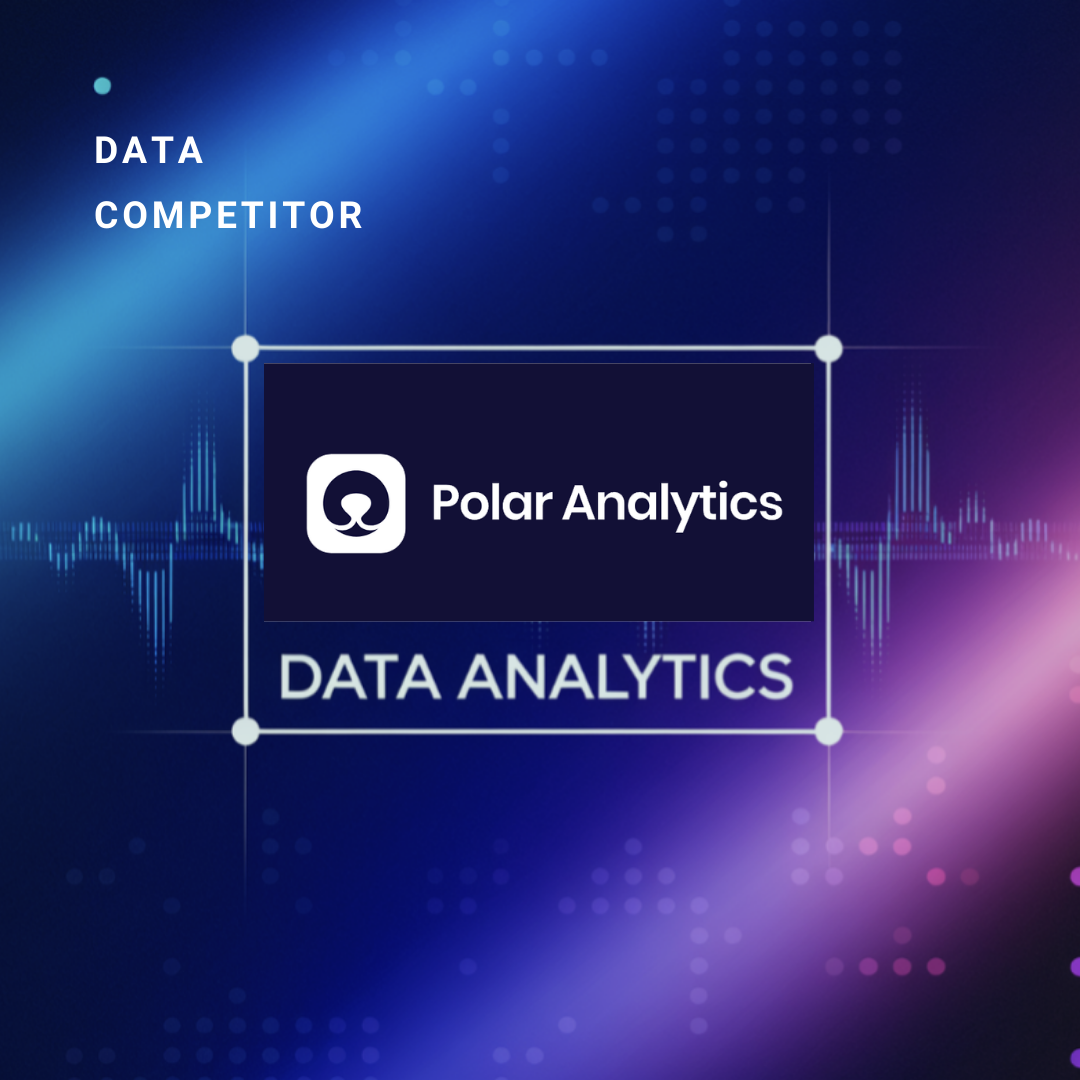




Leave a Reply