Mixpanel has been cited as an alternative to Google Analytics 4 due to its handling of event-based data and robust digital analytics tools. It is most helpful in analyzing events from your product, which can be your website or app. It is also essential in capturing qualitative insights about how customers behave when using your apps and websites. Therefore, Mixpanel is essential for marketing data analytics, including web traffic and mobile app analytics. However, it does not replace GA4.
While we don’t think Mixpanel can fully replace GA4, it is a formidable analytical software and an excellent alternative for small businesses. Mixpanel delivers high-quality marketing analytics at a highly competitive price. Most importantly, Mixpanel is suitable for self-service data analytics, and you don’t need technical skills.
Mixpanel Functionality
Mixpanel is a data tool built specifically for self-service marketing analytics. It delivers the service through three key digital analytics tools that include:
- Measurement: Mixpanel allows you to collect data from all customer data platforms and attribute it to specific products and actions. It is suitable for both qualitative and quantitative data.
- Data integration: This function is essential for creating unified data and democratizing big data analytics. You can combine marketing data from multiple sources before running analytics.
- Data analytics: The function allows you to run marketing and other business intelligence analytics quickly and simply. It is made for self-service analytics and reduces the time to insights through efficient marketing reporting.
Mixpanel Data Transfer
Mixpanel uses native connectors to transfer data from warehouses and digital marketing analytics tools. It also allows developers to stream data using Mixpanel SDK. Additionally, Mixpanel partners with third-party data tools like Google Cloud, allowing you to stream data using API.
Our review highlights native connectors for data warehouse integrations as one of the most beneficial data tools on Mixpanel. The tool allows all your teams to connect to a single source of truth, your data warehouse, and run marketing analytics without affecting the integrity of your data.
Also noteworthy is that integrating Mixpanel with your data warehouse eliminates the need for SQL knowledge in analytics and data transfer. The alternatives for Mixpanel data transfer are pictured below.
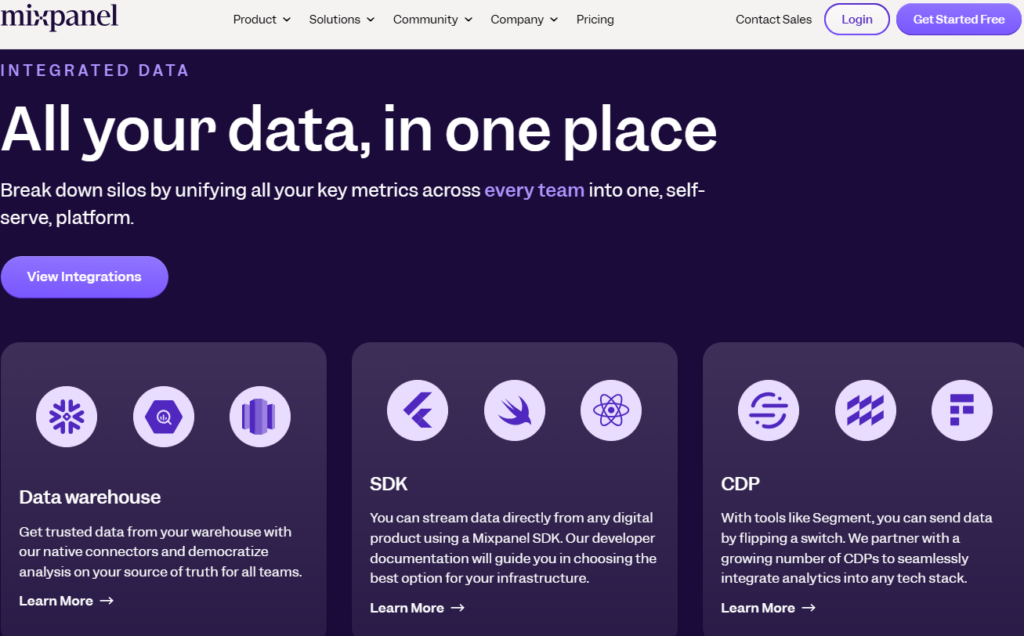
Mixpanel Reporting
Mixpanel analytics tools are designed for easy marketing analytics plus reporting. The analytical software helps you create dashboards to monitor your marketing KPIs. Some of the metrics that you can track using Mixpanel include web traffic analytics and mobile app analytics.
As a self-service big data analytics tool, Mixpanel allows you to create dashboards easily by moving widgets on your screen. You save reports, and the saving feature automates updating your marketing analytics whenever new data is available at your data source. Additionally, Mixpanel allows you to set an update schedule to create daily, weekly, and monthly reports.
Overall, Mixpanel has simplified how you generate your marketing reports. The sample dashboard is visualised below.
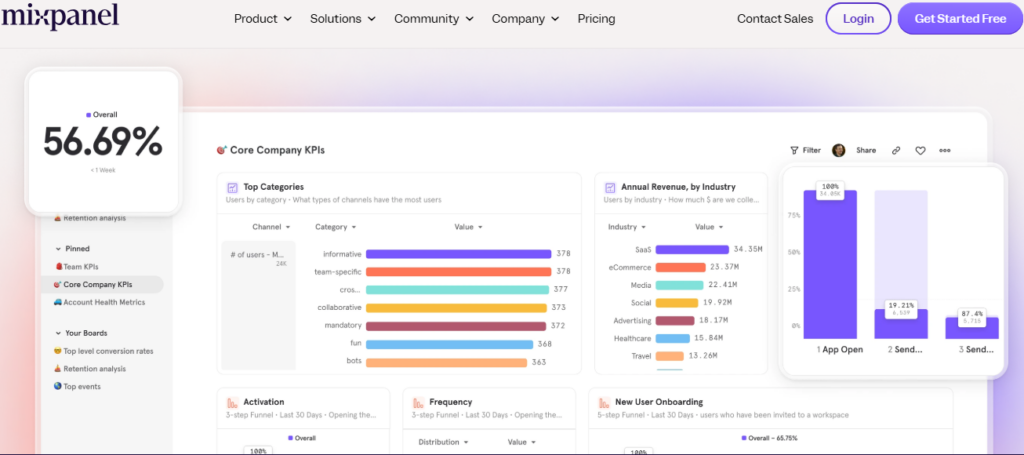
Mixpanel Customer Support
Mixpanel offers different tiers of customer support depending on your subscription plan. Standard support includes access to Slack community engagements and email. If you are on a paid plan, you get 24/7 support.
Mixpanel also allows you to upgrade to premium support, which includes Slack shared channel support, an account manager, and other add-ons.
Customers are generally happy with the support. The majority of customers indicate that the support team is wonderful, engaging, and helpful. The review in the screen below exemplifies what many customers think about the support teams at Mixpanel.
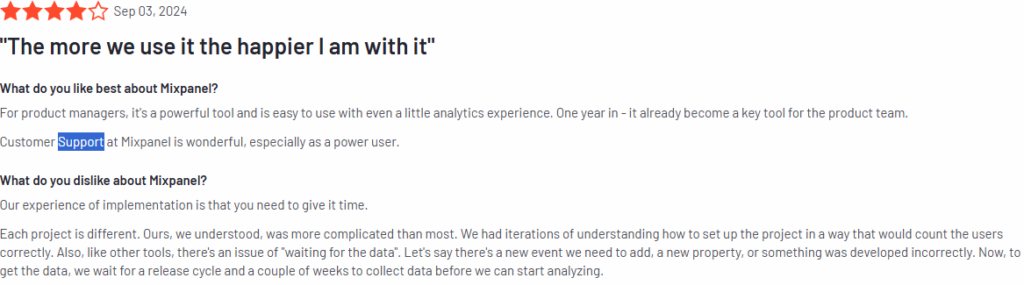
While the majority of customers were happy with the customer support experience, some customers were dissatisfied with Mixpanel’s support delivery. Some new users may find the support unresponsive to inquiries sent through digital forms and email. One user indicated that Mixpanel’s customer support could do better at responding to sales calls, which means that Mixpanel has room for improvement in customer support.
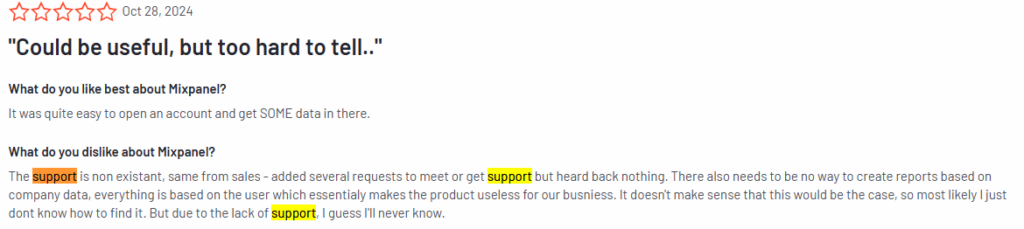
Mixpanel Price Breakdown
The Mixpanel website’s pricing page shows three pricing levels: Free, Growth, and Enterprise plans. The plans offer different data tools and marketing analytics capabilities, serving the digital analytics needs of different companies.
Overall, the Growth plan is the most popular pricing level and the only plan with a price tag. For the remaining plans, you must contact the sales teams at Mixpanel for more information.
We have reviewed each of the plans in the sections below.
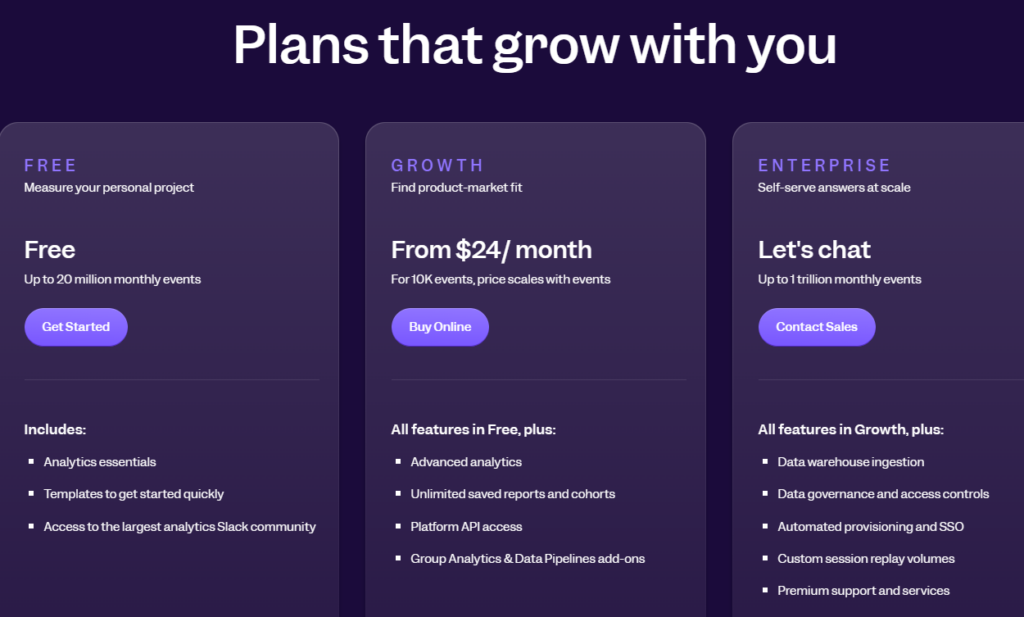
Mixpanel Free Trial
The Free plan is available for personal projects. However, businesses can use it to experience how Mixpanel works in the delivery of marketing analytics tools. The free plan allows analytics of up to 20 million events per month. You also access templates to get you started quickly.
Mixpanel Price Packages
After the free plan, you get the Growth plan starting from $24/month for 10k events. That means you will be charged $24 for every 10,000 events. You can also negotiate a price depending on the volume of your events in the Enterprise plan. Apart from the volume of events, the plans vary based on access to customer support. The last pricing feature is the preferential treatment of startups, which get up to one year of free access despite the volume of events.
Mixpanel Customer Reviews
Customers praise Mixpanel. Its ease of use and intuitive marketing analytics are reasons for positive customer reviews. One user terms it as a game changer for product analytics.
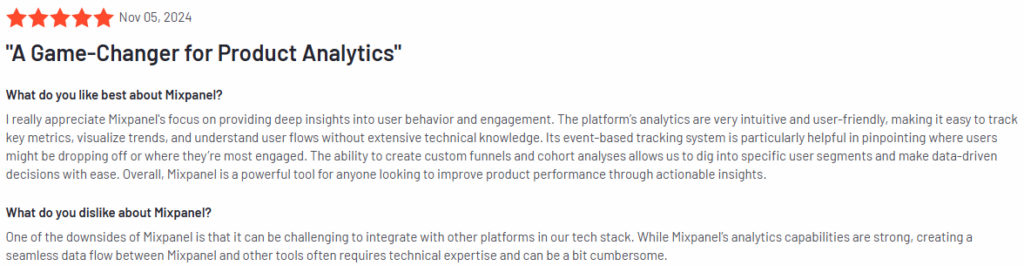
In another review, the customer felt Mixpanel was enjoyable as a data tool for marketing analytics. The only area for improvement is that the data can, at times, contain errors, indicating data integration and marketing attribution concerns. Mixpanel is helpful when data integration errors are brought to its attention.
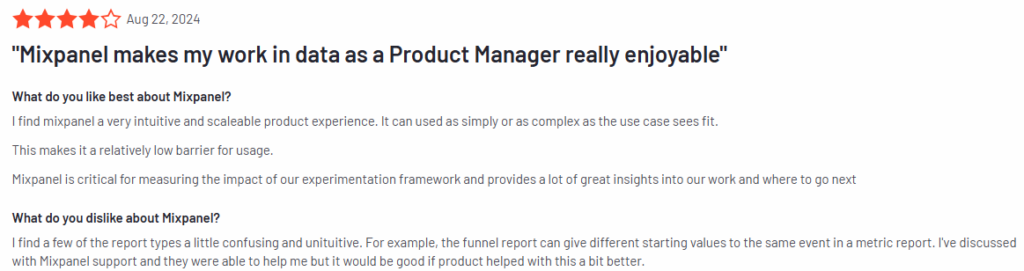
Overall, customers appreciate the platform and the benefits it offers to sales and marketing teams. Mixpanel provides digital analytics tools for quick marketing insights.
Mixpanel Pros and Cons
| Pros | Cons |
| Mixpanel supports self-service big data analytics by enabling data integration tools and dashboard features for reporting. | Some customers have reported data integration errors causing attribution challenges for events and products. |
| As a self-service data tool, Mixpanel is easy to use and does not require SQL knowledge or technical skills. | Some users, especially those with no knowledge of business intelligence analytics, have cited a steep learning curve when using Mixpanel. |
| Mixpanel enables automated reporting through the report saving feature, which allows you to set the data integrations and report updates schedule. | |
| Mixpanel is priced fairly, starting from $24 for every 10k sessions per month. |
Verdict
Mixpanel is a powerful data analytics tool for your event-based data. It is comparable to GA4 because it can handle event data for your product like web traffic or mobile app analytics data. However, Mixpanel has lower data handling capabilities based on volume and number of apps that you can integrate.
Mixpanel is suitable for small businesses in the growth stage, where key events are limited to tens of thousands per month. The pricing is attractive, and Mixpanel enables self-service analytics without SQL knowledge. Additionally, Mixpanel simplifies data integration using partners’ native data tools and API connectors. Most startups and small businesses find Mixpanel to be highly helpful in attributing conversions to specific events on the product.





Leave a Reply