LinkedIn Ads is your go-to ad and marketing analytics tool for reaching professional audiences and tracking performance effectively. It offers several advertising options, which it combines with detailed targeting and data insights. So, you will find features to meet your needs, whether to enhance your brand awareness or drive traffic to your site. It will also show you how the ads are doing and give suggestions on ways to improve them.
How do LinkedIn Ads work? What’s the cost of placing ads on the platform? Can you meet your goals with them? We will check how it helps reach your market, pricing, customer support, and the data you collect on the platform.
LinkedIn Ads Functionality
LinkedIn Ads offers simple yet powerful data analysis tools to help you track performance and achieve your advertising goals with ease. It includes the following:
- Campaign Manager: You use this dashboard to create ads, management, and detailed analysis of each ad. It has intuitive adjustment features in one interface.
- Diverse Ad Formats: This tool offers sponsored content, text ads, dynamic ads, and video ads, so you pick one that meets your goals.
- Advanced Audience Targeting: This tool leverages LinkedIn’s user data to target audiences based on their industries, job titles, and company sizes, among other aspects.
- Performance Analytics: Helps you track reach, engagement, and ROI so that you can adjust and improve your ads.
LinkedIn Ads Data Transfer
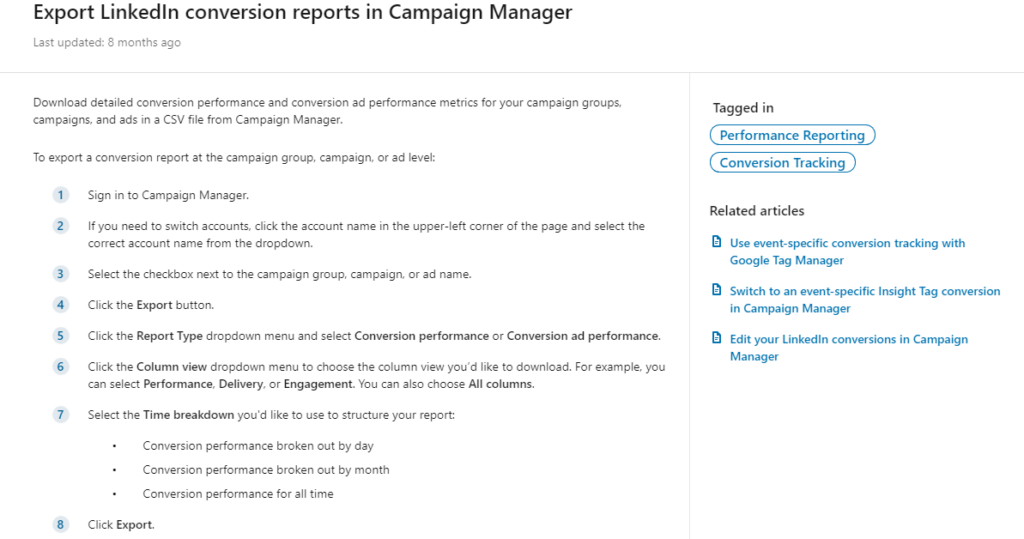
You can extract data from LinkedIn Ads to other data analysis programs and platforms. Additionally, you can export your campaign reports or use the API to transfer data to external analytics tools for deeper insights. With the API, you can set up automatic data transfers for storage or further analysis. Here is the data extraction process.
- Log into your Ads account and visit the Campaign Manager dashboard.
- Select the option to export data as a CSV file for manual analysis.
- Use APIs or third-party connectors to transfer data into databases or BI data tools like Power BI.
- Schedule periodic data exports through API integrations to keep your data up-to-date across tools.
LinkedIn Ads Reporting
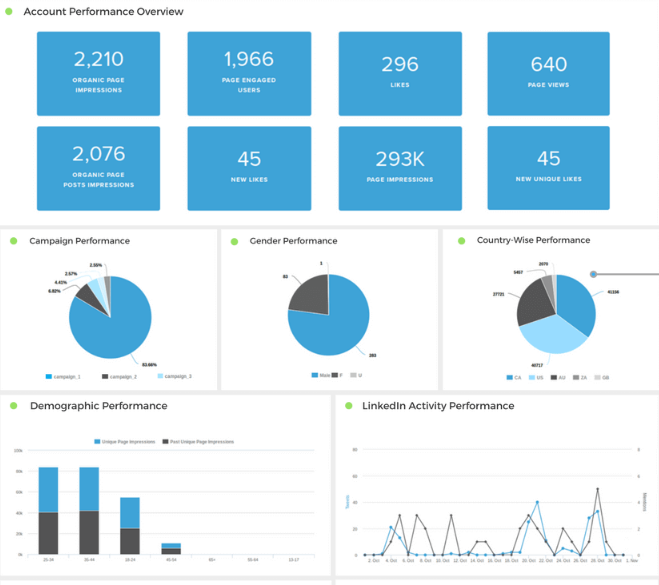
You get detailed reports on several metrics of your advertising. These insights help you fine-tune campaigns and better understand your audience’s needs and market trends.
Here are some of the metrics you can capture from reports.
- Impressions and Clicks: Tracks how many users viewed and interacted with your ads.
- Conversions: Monitors the effectiveness of ads in driving desired actions, such as downloads or sign-ups.
- Engagement Rates: Measures likes, shares, and comments to gauge audience interaction.
Reports are exportable in formats like CSV or Excel. So, they are compatible with most analytical software. Additionally, you get visualized insights for an intuitive understanding of metrics.
You can also get suggestions on ways to improve various aspects of your ads as follows:
- How to segment your target market better.
- Adjusting of ad creatives based on engagement patterns.
- How to optimize budgets to maximize ROI.
LinkedIn Ads Customer Support
You can get assistance when required using the following options:
- Help Center: This is a detailed resource center that covers most of the common queries and troubleshooting.
- Email Support: Email support offers detailed and personalized guidance for more complex issues or where documentation is required.
- Live Chat: You can use this option for real-time problem-solving during business hours.
- Community Forums: These forums offer you an opportunity to share experiences and solutions with fellow marketers.
Much of the customer feedback about the platform is positive. Customers say that the reps are helpful and articulate. Here is one such response.
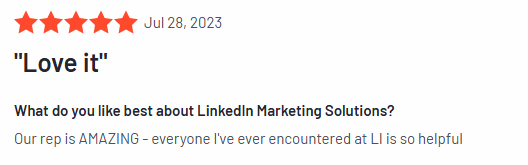
LinkedIn Ads Price Breakdown
LinkedIn Ads operates on a flexible pay-per-click (PPC) model. Therefore, you determine what you will spend based on your marketing goals. The platform gives you an estimate of the number of people likely to see your ads with each price package.
Free Trial
There is no conventional free trial on LinkedIn Ads. However, you can use the Campaign Manager to create ad previews without immediate spending. This flexibility helps new users familiarize themselves with the tool. You can test different ad formats to determine what suits your marketing strategy best before committing to the ads to run.
Price Packages
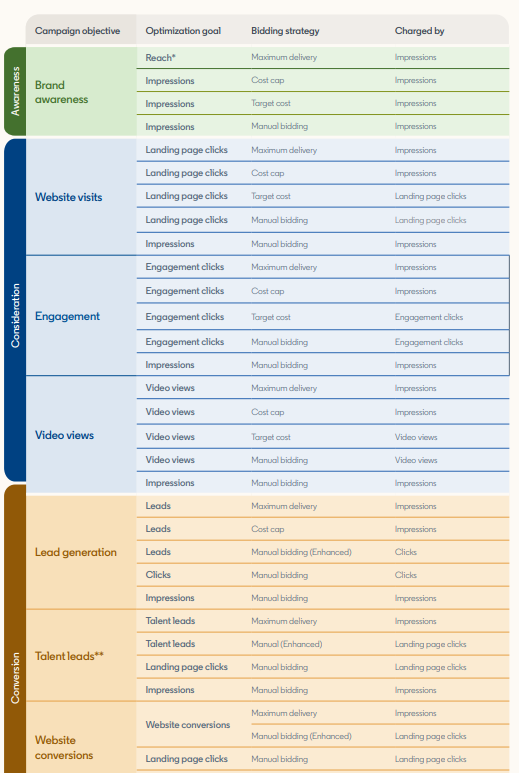
LinkedIn operates an auction system where you set bids for ad placement. Higher bids increase the likelihood of securing prime ad spots but remain within your predefined budget. You can set your budget using any of the following options:
Cost-Per-Click (CPC) Model
If you pick the CPC option, LinkedIn only charges when a user clicks an ad. Go for the option if you wish to increase website traffic or when looking for leads to sell your products to. You can control your daily or total budget as your campaign moves on depending on expected results.
Cost-Per-Impression (CPM) Model
With CPM, you pay based on every 1,000 ad impressions. Use this feature to boost brand awareness by getting your ads seen by as many people as possible. Impressions count how often an ad appears on a user’s screen. This option does not track how the user interacts with your ad.
Cost-Per-Send (CPS) Model
For Sponsored InMail campaigns, the platform charges you for each successfully delivered message. It ensures messages only reach active LinkedIn users to help you reach higher engagement rates. Here, you craft direct pitches addressed to recipients likely to make favorable decisions. This option is ideal when you want to pitch to specific business leaders and executives.
LinkedIn Ads Customer Reviews
We checked what LinkedIn Ads users are saying about the quality of service. The general feedback is positive. Here are a few excerpts of verified users.
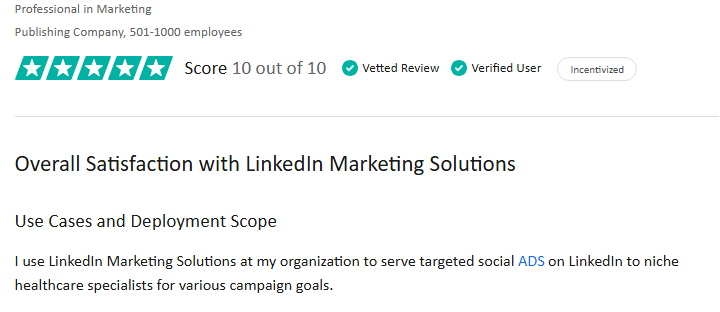
The customer says that this platform helps the organization market to healthcare specialists. This is one of the advantages: targeting specific audiences with ads.
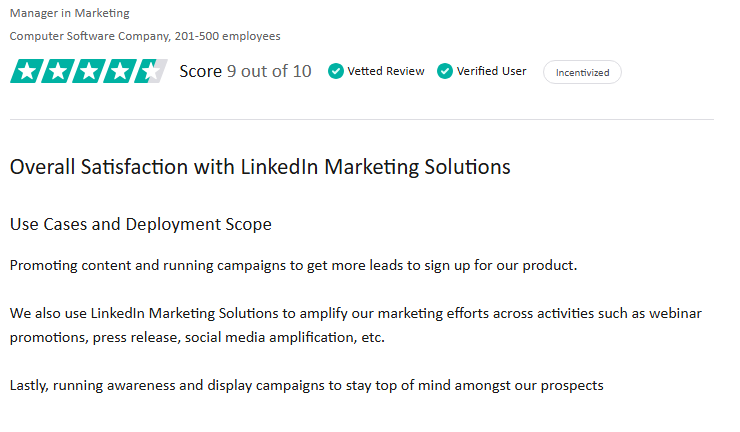
This customer has explained how these marketing solutions help meet your goals. First, it helps in getting more leads to the company. It also helps amplify efforts across other platforms. Third, the customer uses it to increase awareness among the users. LinkedIn Ads indeed offer all these features to help get the brand on your potential clients’ minds and drive them to your website so that they decide to buy.
LinkedIn Ads Pros and Cons
| Pros | Cons |
| Enables precise targeting using LinkedIn’s professional data. This ensures your ads reach specific roles, industries, or company sizes effectively. | Ads can be pricier compared to platforms like Facebook or Google. Businesses with limited budgets may need to optimize campaigns rigorously. |
| Provides detailed insights into engagement, impressions, and conversions. These metrics allow you to measure success and refine your campaigns. | Setting up and optimizing ads may take time for new users unfamiliar with the platform’s features. |
| Offers multiple ad types, including video, carousel, and text ads. | Some ad types, like text ads, might perform inconsistently depending on your target audience or industry. |
| The ads allow you to advertise directly to LinkedIn’s unique network of professionals and decision-makers. |
Verdict
Linked Ads is both a marketing analytics tool and a means to reach out to your market. It is tailored for B2B marketers as it offers direct connections to decision-makers in various industries. Besides, it has versatile ad formats and several targeting options and makes in-depth reports to help you understand the avenues you can use to maximize your ROI.
The cost of running ads on LinkedIn may be higher, but it offers a more direct approach to decision-makers than other social media platforms. Additionally, if you are a data-driven marketer seeking actionable insights, LinkedIn Ads offers unparalleled value. The platform may not be suitable for fast-moving consumer goods, as it works with a professional network.





Leave a Reply