Apipheny is a powerful Google Sheets API add-on that helps you connect to APIs without having to do any coding. The no-code tool gives anyone with data on APIs the power to import it to Google Sheets directly. It eliminates the often tiresome and mistake-prone data transfer from APIs. This way, it becomes an ideal solution for streamlining data handling, reporting, and analysis.
Apipheny has a free trial and flexible payment options, along with clearly distinguishable features so that you pick what you need. But is this API data integration solution best suited for your data handling capabilities, considering unique factors such as discrete vs continuous data, API customization, and more? Read on as we check its features, pricing, and customer experience.
Apipheny Functionality
When you use Apipheny, you get access to a wide range of data collection methods and features designed to make API connections easy and efficient:
- API Connector: You can connect to almost any Apipheny API without needing to write any code.
- Data Importing: Pull data from multiple APIs into Google Sheets seamlessly.
- Automated API Requests: Set up recurring API requests to keep your data updated without having to manually refresh it.
- Support for JSON & CSV: Easily import data in JSON and CSV formats to fit your specific needs.
- Custom Headers & Queries: Use advanced features to customize your API requests with custom headers, queries, and parameters.
Apipheny Data Transfer
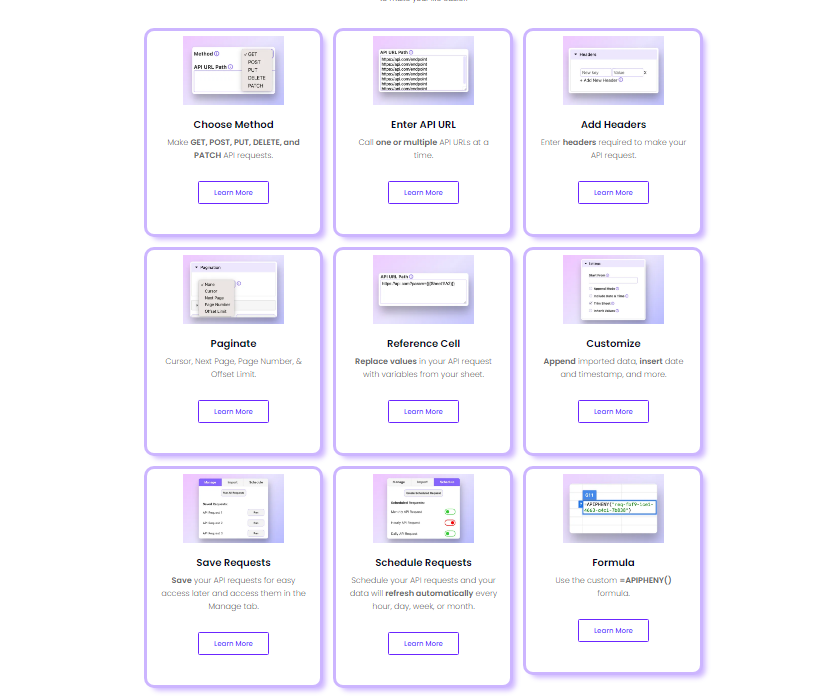
Transferring data with Apipheny is straightforward. All you have to do is input the API URL, set your parameters, and hit “send.” The no-code tool will handle the API request for you, pulling any type of data, including marketing reports, search engine ranking reports, and local data directly into your Google Sheets.
You can also set up dynamic variables, which allows you to easily modify the API request each time without changing the core structure. For example, you might update date ranges or other query parameters on the fly, making it extremely flexible for real-time data fetching. This ease of setup ensures you spend less time configuring your API and more time analyzing your data.
Apipheny Reporting
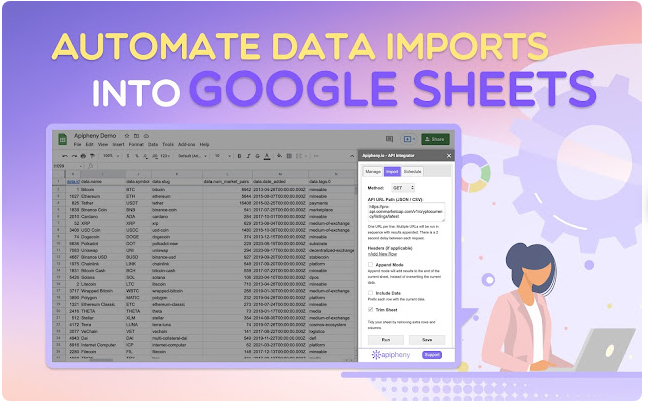
Apipheny integrates perfectly with Google Sheets. Therefore, you can use all of Google Sheets’ advanced features for reporting and collaborating with teams across different departments. It also enables you to create custom pivot tables, dashboards, and charts based on real-time API data.
You can also set up automatic refreshes through scheduled API requests to ensure that your data remains up to date without manual intervention. Additionally, you can easily share the reports directly through Google Sheets or export them as PDFs.
Apipheny Customer Support
Apipheny offers multiple customer support options to assist you when you need help. Here are the available options:
- Support page: Apipheny has an extensive list of articles to help you navigate most issues with data transfer.
- Email support. You may drop your issue via email and get a response within 24 hours.
- Live chat: There is a live chat feature on the Apipheny website where you can get real-time assistance during business hours.
Most of the users we have interacted with have had positive experiences with Apipheny’s customer support. Many reviews highlight how fast and efficient the support team is at resolving issues. Here is one such review.
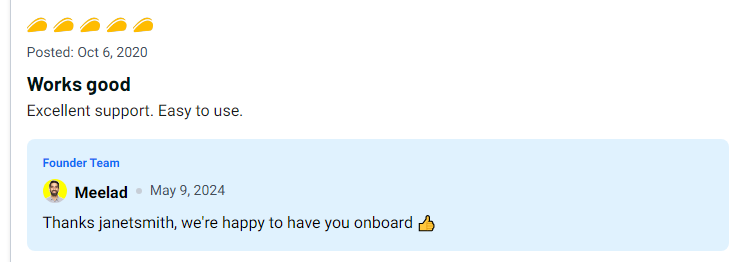
Apipheny Price Breakdown
Apipheny offers a range of plans designed to suit different needs. The free plan allows for 50 API calls per month, but more advanced features come with the paid plans. You can choose from a variety of packages, which increase API call limits and available features. These packages are flexible, and the service provider has provided the features that you get in each price tier so that it is easy for you to pick the right one for your needs.
Apipheny Free Trial
Apipheny provides a 14-day free trial with access to all premium features. You can use this period to explore the platform without any restrictions. During this period, you can test out features like scheduling API calls using OAuth 2.0 and integrating with advanced APIs. This gives you ample time to evaluate whether Apipheny fits your workflow before upgrading to a paid plan. No credit card is required for the trial, and once it ends, you’ll automatically be switched to the free plan, which includes 50 monthly API calls. You can use the free trial on any package on the website.
Apipheny Price Packages
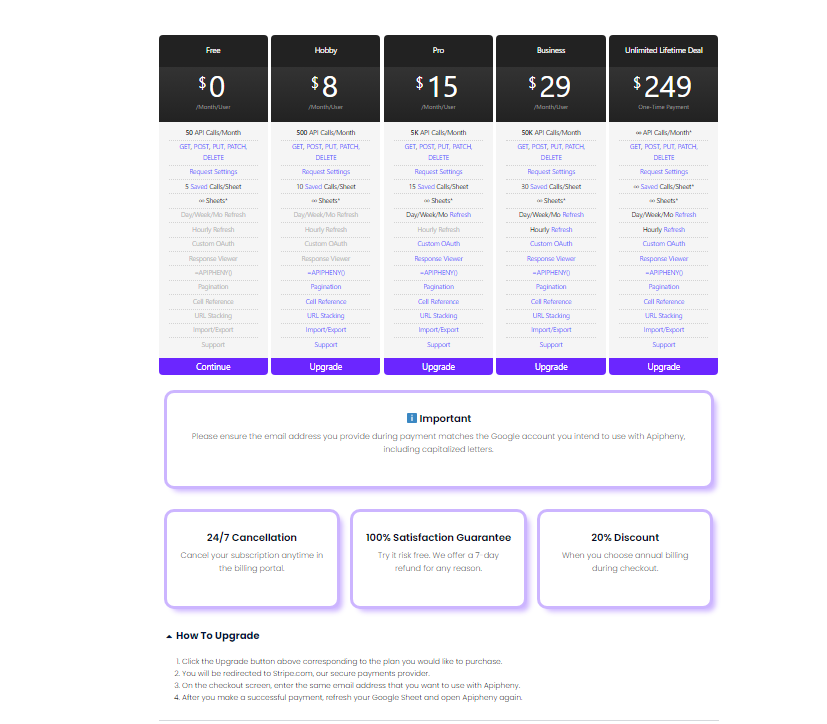
Apipheny offers several paid plans. Here is a quick overview of the packages and their features.
- Hobby: For $8/month, enjoy 500 API calls/month, 10 saved calls per sheet, and core features like OAuth and pagination. This plan is ideal for small businesses with just one API source for their data.
- Pro: For $15/month, access 5,000 API calls/month and 15 saved calls per sheet. You also get priority support. You can pick this plan if you have a medium business that generates substantial data via API calls.
- Business: For $29/month, get 50,000 API calls/month and advanced team features. It also offers users 30 saved calls per sheet and an hourly refresh service.
- Unlimited Lifetime: For $249, you get a lifetime deal with all the premium features. This pricing has unlimited sheets, saved callers per sheet, hourly refresh, and all the features of the packages mentioned above. We checked the best plans for continuous vs discrete API data and found the unlimited deal to be the best solution for continuous data and Pro for medium-sized discrete data.
All plans come with a 20% discount if billed annually. Additionally, each of these price tiers, except the lifetime offer, applies to a single user a month. These packages do not include automatic payments. You have to pay before the elapse of the subscription to continue with the selected tier. Otherwise, you will be returned to the free tier.
Apipheny Customer Reviews
We checked what customers were saying across various platforms to ascertain the quality of service offered by Apipheny. A good number of customers were positive, although some have raised valid concerns about the service.
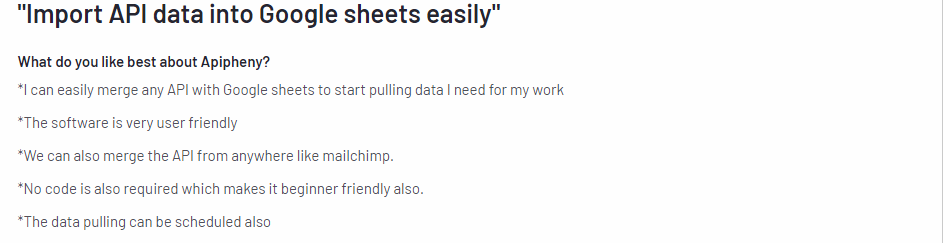
We agree that the tool allows integration of any API with Google Sheets. We did not find any difference between discrete and continuous data in terms of API integration. The process becomes automated after you make the initial setup.
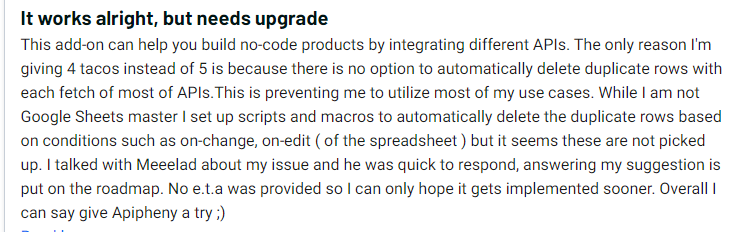
This detailed review says exactly what we observed. You can integrate different APIs into your Google Sheets and fetch your data conveniently. The issue of automatically deleting duplicate rows and refreshed data has not yet been addressed, but we hope a solution is given soon.
Apipheny Pros and Cons
| Pros | Cons |
| No need for coding expertise as the tool does automatic data transfers to Google. | The free trial period might be too short for some users who would like to experience premium features. |
| Seamless integration of APIs with Google Sheets | Higher pricing for smaller businesses that need some of the premium features |
| Automation of scheduled API requests for real-time updates of your data | No built-in marketing analytics tools. So, it does not offer all-round data management features. |
| Supports multiple data formats (JSON, CSV) for the ease of tabling and analyzing your data. | Advanced features are limited to higher-tier plans, which may be expensive. |
| A free plan allows for low data volume API calls and access to many other premium features. |
Verdict
Apipheny meaning tallies with its use—it is a robust solution for anyone who needs to connect APIs to Google Sheets without the hassle of manually transferring data. It has a user-friendly data collection form that does not require technical expertise to use perfectly. Additionally, its automation features make it a great choice for continuous data that requires regular updates. If you are getting started, there is a free package with basic tools to get going. On the other hand, it has a lifetime offer with no limits, which works great for any organization. Most of its customers like its ease of use and quality support, although it lacks analytic tools.





Leave a Reply