Grow.com is a full-stack business intelligence platform which works with no-code data analytics tools and automated KPI reporting dashboards. The service provides end-to-end data analytics tools, starting with data extraction through native ETL software and ending with automated dashboards for KPI reporting.
Grow’s ETL tools are organized by business functions, with the key functions including finance/accounting, sales/marketing, human resources, and CRM. Using Grow data tools is simple. You simply connect your data and start creating dashboards.
Grow makes it easy for businesses to turn data into insights for decision-making by automating data extraction and dashboarding processes. The service is suitable for self-service analytics.
Grow Functionality
Grow has four primary functions. For each function, the service builds specific big data analytics tools. The functions are as outlined below. The key features supporting each function are also highlighted.
- Data extraction: Grow provides 100+ data extraction tools for streaming data from apps like Salesforce, Hubspot, and Google Analytics. Check the data connectors page on Grow.com for the supported apps.
- Dataset: Grow’s datasets feature helps you clean data and define metrics. Consequently, Grow enables the creation of standardized and reusable data structures to power your analytics. The dataset and metric builder features are essential in creating data models and unifying data into a single resource.
- Reporting: Grow provides the Smart Builder feature to assist with your KPI reporting. The function incorporates powerful visualization and dashboard features that automate your reports. Smart Builder helps you explore data and generate insights.
- Collaboration: Lastly, Grow provides tools for data sharing and collaboration. These include TV mode and email-sharing features, which allow you to work with real-time dashboards and daily performance snapshots.
Grow Data Transfer
Grow provides access to native, custom, and third-party-supported data connector tools. The connectors fall into various categories, including CRM, finance, customer service, marketing and e-commerce. That means Grow can provide intelligence from nearly every business function, making it appropriate for organization-wide applications.
Grow’s analytical software is unique because it allows data connector tools that are not readily available on some competitor platforms. For instance, most data platforms focus on marketing analytics tools and KPI reporting. Grow does not limit analytics reporting tools to any specific business function. Instead, you are at liberty to create any report type from whatever business data. The screen below captures the data transfer capabilities in Grow:
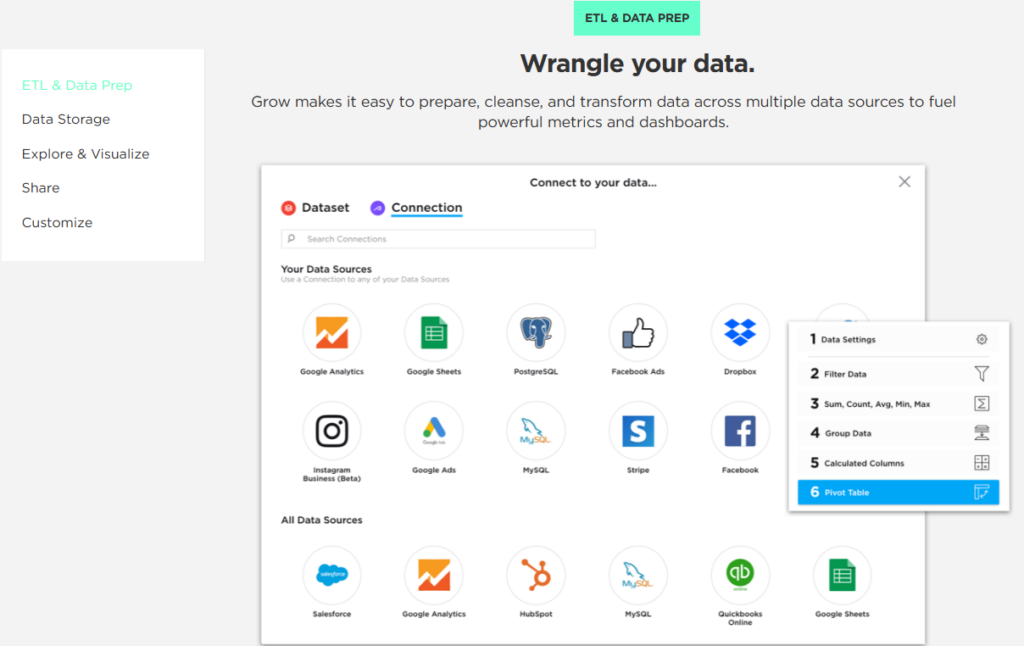
Grow Reporting
You start KPI reporting by selecting the dataset in Grow. In Grow, a dataset is a defined table, and you can create reports from multiple datasets. The explore button shows you some of the powerful visualizations from your dataset. Using the charts from the explore tab, you can create custom dashboards or opt for the KPI reporting templates provided by Grow. The last step is saving and sharing your report through various options, including email and TV. The screen below captures a sample visualization from Grow, with the promise of speed and agility in big data analytics.
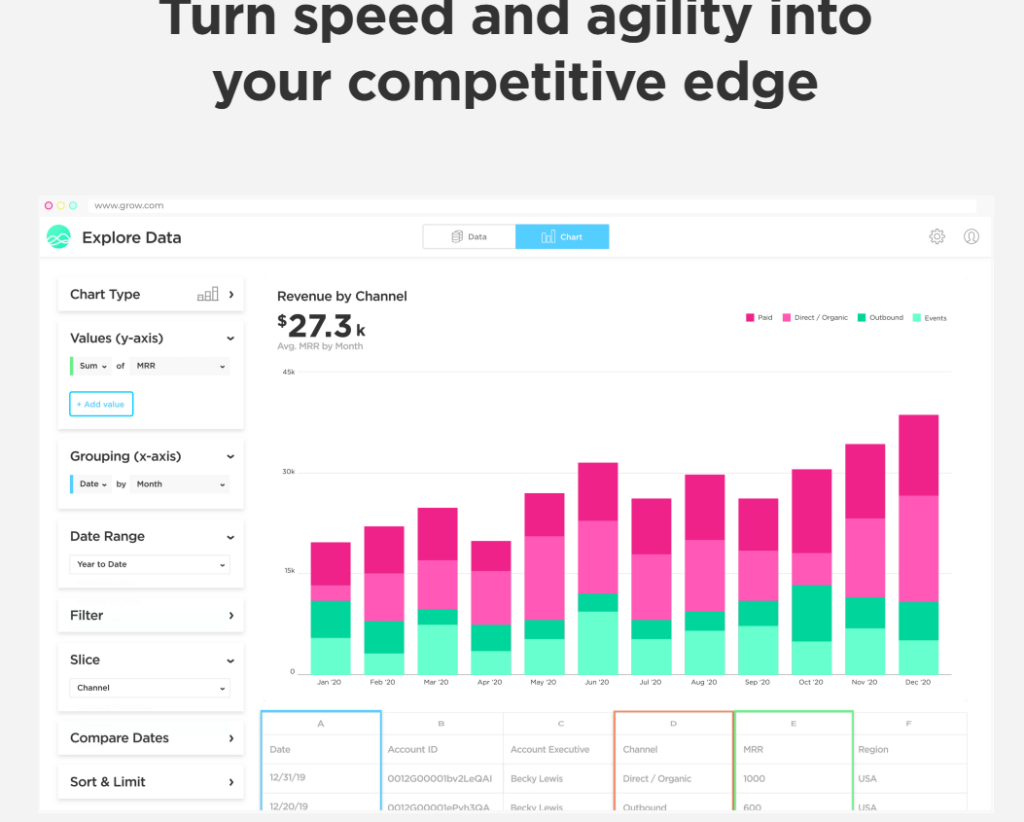
Grow Customer Support
Customers are happy with the support they get from Grow.com. According to reviews posted on G2, customers access 24/7 direct support when needed. Most customers also recorded having not experienced any problems on Grow.
Grow is built to function as required with minimal to no errors. Often, the only point where customers require support is implementation.
Grow is easy to use, especially for non-technical staff. However, it is essential to note that Grow lacks online support resources or technical tools for troubleshooting errors. Such tools are necessary for assisting users with guidelines to quickly fix issues in the data integration and metrics-building processes. The screen below captures one customer’s support experience. Several other customers shared similar views.
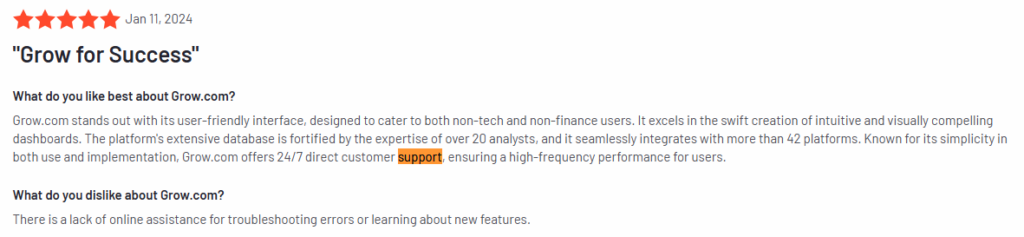
Grow Price Breakdown
Pricing information is essential in helping businesses compare Grow with its competitors and against budget. Our review considers whether the data analytics service has a pricing page. The absence of pricing information about Grow’s products makes evaluating the platform’s value creation difficult. However, if you consider using Grow, contact the sales team to get pricing insights.
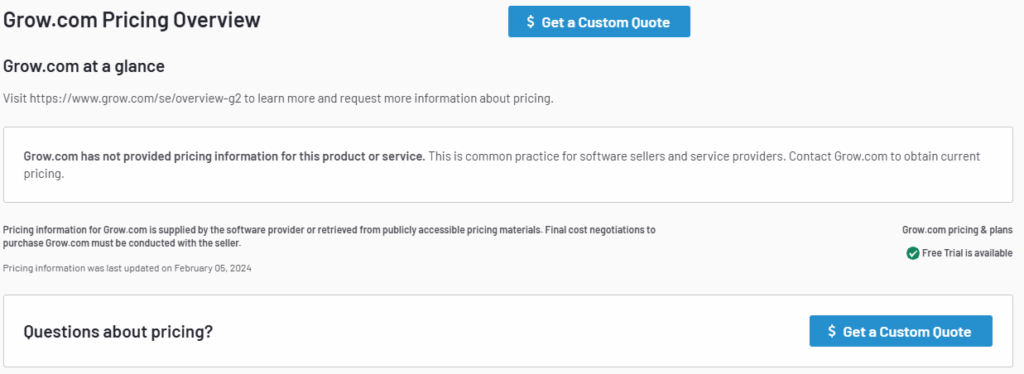
Grow Free Trial
Grow offers a free trial to help you assess whether the analytical software is suitable for your business. You must sign up with your business email account and indicate the company size based on the number of employees. The trial period on Grow needs to be determined. Generally, it is expected to last between 14 and 30 days. You also need to clarify whether you must submit card details when requesting a free trial.
Grow Price Packages
Since Grow.com does not have a pricing page, it was impossible to determine whether the analytical software is available at different price tiers. Seek clarification from the sales teams and get all the necessary details about data analytics tools, payment plans, implementation, and support plans.
Grow Customer Reviews
Customers are happy with Grow.com. Most feel that Grow.com is ideal for organization-wide business intelligence applications. The capability sets Grow apart from other data analytics tools. Additionally, customers appreciate the no-code ETL tools and direct customer service. The following comment summarizes the overall feeling of most customers.
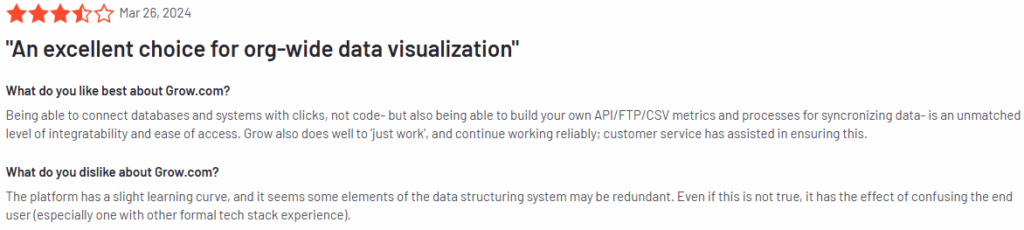
While customers are generally satisfied, you should be aware of a few issues before getting your subscription.
First, there is a slight learning curve that is standard with data integration services, including Grow. Learning how Grow’s features work for data extraction, transformation, and reporting is imperative. Learning about the service eliminates the confusion of understanding features like Dataset and Metric Builder in Grow.
You should also be aware that Grow can feel expensive. The views about cost are crucial, especially because Grow doesn’t publish its prices.
The views above are based on comments that customers shared on G2, including the example below:
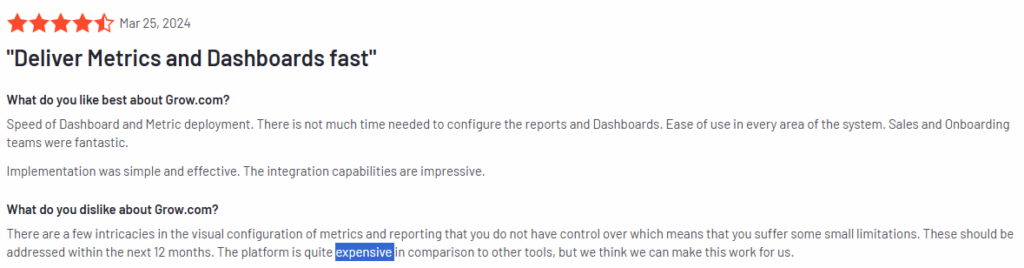
Grow Pros and Cons
| Pros | Cons |
| Grow offers an all-in-one analytical software for data extraction, transformation, and reporting automation. | Grow needs a pricing page, considering some customers feel it is expensive. |
| The analytical tools are code-free, easy to use, and require only a little learning curve. | Customer support needs to include online resources necessary for troubleshooting errors. It should also have developer tools for companies that may need further customization and control over its data. |
| Customer support is responsive and supports the implementation of Grow data analytics tools. | |
| Grow offers a free trial to help you test whether the service meets your business intelligence analytics and KPI reporting needs. | |
| Grow is suitable for organization-wide business intelligence applications since its 100+ data connectors are spread across different functional areas, including accounting/finance, human resources, e-commerce, sales and marketing analytics. |
Verdict
Grow offers essential no-code analytical tools to translate business data into information for decision-making. The service is easy to use and has commendable customer support. Grow provides more than 100 data connectors for easy extraction. The data is then visualized in the Smart Builder before being shared for collaboration using email and real-time dashboards in the TV mode.
Grow automates business intelligence analytics through its bespoke features, benefiting all business areas. The major weakness of Grow is the need for a pricing page, the absence of which makes it challenging to evaluate the analytical software against its competitors.





Leave a Reply