You may use Google PageSpeed Insights analytical software to know why and where your site lags. It is one of the data analytics tools that gives you accurate information to improve load times, smooth out user experience issues, and reduce user frustration due to page lags. This tool is particularly useful if your business focuses on organic media, ad campaigns, and user interactions. You can use the data you get from it to ensure that your websites do not lag, which puts off users.
How do you extract the insights from the analytical software? Can you transfer data to other software for analytics or storage? Let’s check out these and more features.
Google PageSpeed Insights Functionality
Google PageSpeed Insights has several data analysis tools that evaluate website performance and suggest improvements. Try any of them to determine how long it takes for your website to load. Key functions include:
- Performance Metrics: analyzes page load times and interactivity.
- Core Web Vitals: checks leading features of your website using metrics like Cumulative Layout Shift (CLS) and Largest Contentful Paint (LCP). LCP tells you how fast the largest element—such as a big image or text—on your page loads, which helps users see your main content quicker. CLS focuses on visual stability, measuring how much elements unexpectedly shift around as the page loads. A high CLS score means your site might frustrate users with unexpected movements, like buttons or images jumping around.
- Device-Specific Analysis: It checks your site’s performance on all platforms so that you know whether it is the mobile site or the main site that has issues.
- Actionable Recommendations: Suggests fixes for slow-loading elements or poor user experiences for speedy resolution
Google PageSpeed Insights Data Transfer
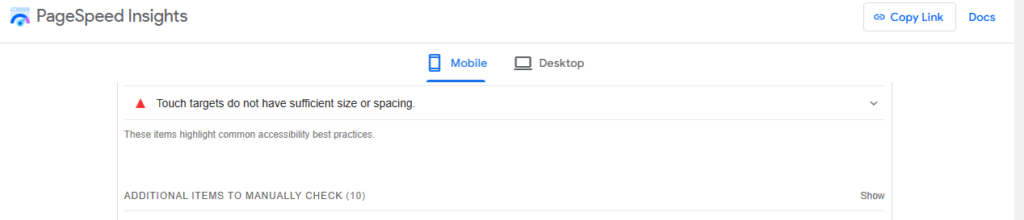
Google PageSpeed picks data straight from the page you wish to analyze and does not require any connectors. It also has an export feature to transfer the data to whatever other platform you may need to store or re-evaluate the information. Here is a process of data transfer.
- Open the Google PageSpeed Insights website.
- Copy the URL of your website and paste it into the analysis tool.
- The tool will fetch data from your website, including lab and field data.
- Wait for the tool to analyze the site. Then, view metrics such as First Contentful Paint (FCP) and Largest Contentful Paint (LCP).
- Use the docs feature to save your results on Google Docs or integrate them into external data tools through the PageSpeed API.
Google PageSpeed Insights Reporting
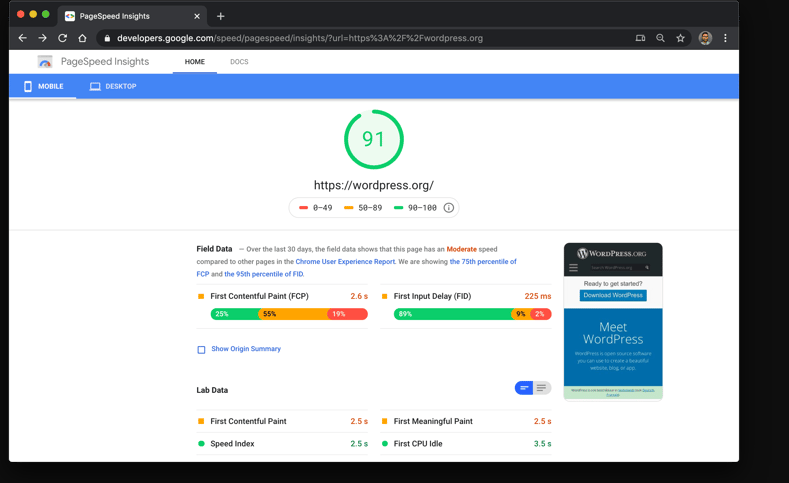
There are two sets of information on this tool. The first is a scoring tool, which evaluates performance on a scale from 0 to 100.
- 0-49 (poor): Critical issues need urgent attention.
- 50-89 (needs improvement): Moderate optimization required.
- 90-100 (good): The website is performing optimally.
The report comes in color codes: red indicates a poor overall score, yellow means that the website has moderate issues that need improvement, and green means that the website speed is good.
Each score is supported by detailed recommendations, such as:
- Minimize JavaScript and CSS blocking.
- Optimize your images for quicker loading.
- Enable text compression.
- Use browser caching.
- Reduce server response times.
Google PageSpeed Insights Customer Support
Google PageSpeed Insights provides several support options to assist users in optimizing their websites. Here are the main support resources available:
- Google Help Center: Comprehensive documentation and step-by-step guides that cover all features. Here, you will get everything from answers to ‘What is marketing analytics and reporting?’ to detailed information on using the APIs.
- Community Forums on Stack Overflow: An active space where users and experts share solutions and tips.
- API Documentation: Detailed technical guides for developers integrating PageSpeed Insights API into their data analytics tools.
There are no direct customer support options like live chat or phone assistance. Despite this, the available resources are well-received for their clarity and depth.
Google PageSpeed Insights Price Breakdown
Google provides PageSpeed Insights free. However, its API is available under a tiered pricing model through the Google Cloud Platform if you need to integrate it with other features. Let’s explore the free trial and the paid packages.
Google PageSpeed Insights Free Trial
The free version of Google PageSpeed Insights is ideal for all types of businesses. It allows unlimited analyses of website performance and provides details of things that need to be changed in order to improve interactions with your site. You can also use the free version to check mobile and desktop performance separately.
If you are seeking more advanced functionality, Google offers a $300 credit on the Google Cloud Platform, which includes the PageSpeed Insights API. This trial lasts 90 days, allowing users to test API capabilities, such as bulk performance reports and integration with big data analytics tools, before committing to a subscription.
Google PageSpeed Insights Price Packages
Google PageSpeed Insights is a free tool. You do not pay any subscription fees for its core features. The service provides unlimited access to website performance analysis for both desktop and mobile versions, offering detailed performance reports with Core Web Vitals metrics. You can make up to 400 queries every 100 seconds, or 25,000 a day at the basic level, but you can request an increase.
However, if you like to access advanced capabilities, such as bulk analysis or API integration, you can access additional services through the Google Cloud Platform, where pricing is based on usage. When part of the Google Cloud, you access other options like BigQuery, Looker Studio, and Workspace to visualize and analyze the data together with information from other sources.
For high-volume use, Google provides a $300 credit to users on Google Cloud, which includes the PageSpeed Insights API, allowing you to explore additional features. Beyond that, pricing is based on the number of API calls made, and businesses with larger needs can contact Google for customized pricing.
Google PageSpeed Insights Customer Reviews
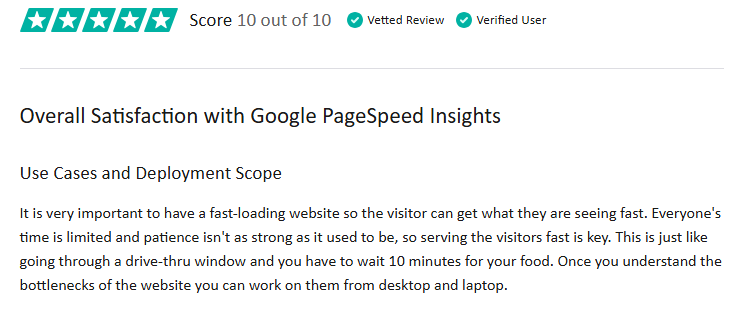
We agree with the statement that you need a fast-loading website, and the tool helps you understand the bottlenecks on the website. Although he has not specified the features, he has shown how speed enables him to serve his users fast.
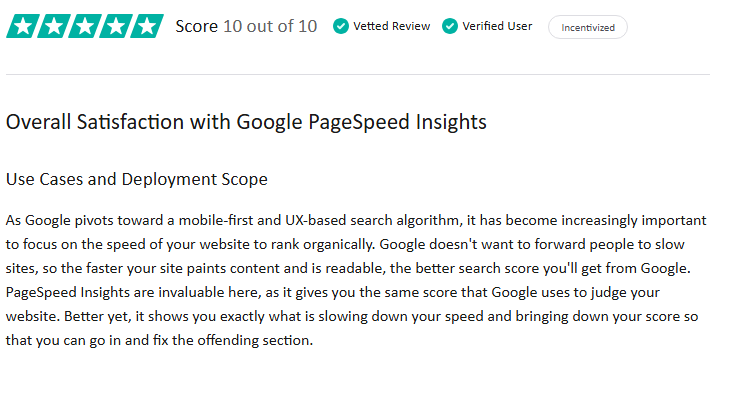
The user says this tool helps you know exactly what is slowing your website. This way, you are able to tell what exactly needs to be done to enhance the speed of your website. Just execute what the tool recommends to even out lagging problems and enhance your SEO.
Google PageSpeed Insights Pros and Cons
| Pros | Cons |
| There is no cost for access to basic performance insights, which makes it accessible to all users. | Limited advanced features: The free tool lacks some detailed features, like tracking over a period, offered by premium services. |
| Provides in-depth data on Core Web Vitals to help identify areas of improvement. | You cannot use the tool to perform side-by-side comparisons with competitors. |
| Easy-to-understand recommendations: You will get clear, actionable suggestions to improve speed and transitions on various pages. | No user-specific data: The tool lacks user engagement metrics for deeper insights into audience behavior. |
| It separates mobile site performance metrics from those of the main site so that you know which has an issue. |
Verdict
It is good to check how long it takes for visitors to see images and pictures on your page. This way, you know what needs to be done to enhance the user experience. With Google PageSpeed Insights, you visualize how quickly your site loads, with a focus on key metrics like Core Web Vitals. You also get specific recommendations as to what areas need improvement. So, you can tell how users interact with your page and deal with the areas of weakness.
However, the tool lacks more advanced features like competitor analysis or user engagement data. For deeper insights, you may need other marketing analytic tools or Google Cloud’s additional features. Google offers a $300 credit for trying out its cloud services.





Leave a Reply