Google Analytics 4 (GA4) is a marketing and advertising analytics tool provided by Google to enable businesses to report event-based data from websites and apps.
GA4 is differentiated from all other analytics software in that it allows you to define what comprises a key event. For instance, you can specify that you want to see how many visitors scroll down to 90% or any other parameter of your landing pages. Measuring such key events gives you more insights to direct your marketing campaigns.
GA4 is available in two versions: GA4 Standard and GA4 360. The difference between the two data analytics services is highlighted in this article.
GA4 Functionality
GA4 has two core functions:
- Measurement of key events. Measurement involves capturing the key events you intend to analyze from your websites and applications. GA4 allows you to collect data from multiple apps and websites simultaneously. When the data is measured, it is stored in a database. The specific database that GA4 works best with is the Google Cloud BigQuery database. You can then view the data as a report in GA4.
- Reporting key event data. The reporting function is reflected in the powerful dashboards you see on GA4. The analytical software captures all your key events on the dashboard, and you can slice the data to reflect whatever performance measures you want to monitor.
GA4 Data Transfer
The data transfer process in GA4 requires the requisite developer skills. You need to connect Google Analytics 4 to your websites and apps. You connect the data by installing a javascript code on every webpage and app from which you intend to collect data. You must specify the key events you want to capture on each page. Once GA4 is set up, the code will capture and store the key event data in a database. Be attentive when specifying the key events because you cannot change the data you save on GA4 data transfer after setting up. The screen below shows the steps for connecting your data.
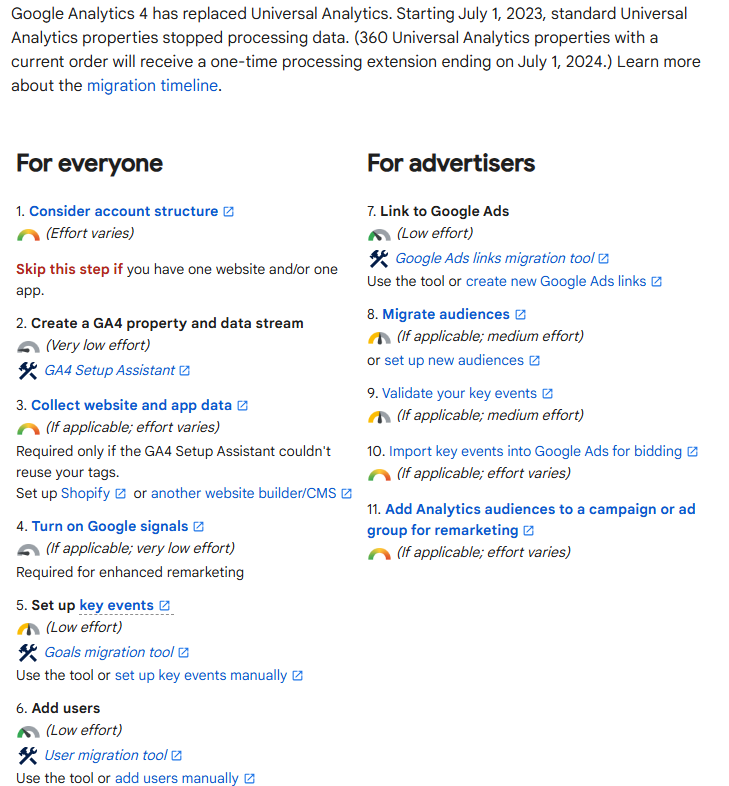
GA4 Reporting
GA4 automatically produces your marketing analytics reports based on your data. That means you only need to spend a little time creating reports from your GA4 data. Instead, the property prepares the report so you can focus on generating and making insights from the data. The screen below shows a sample GA4 report dashboard.
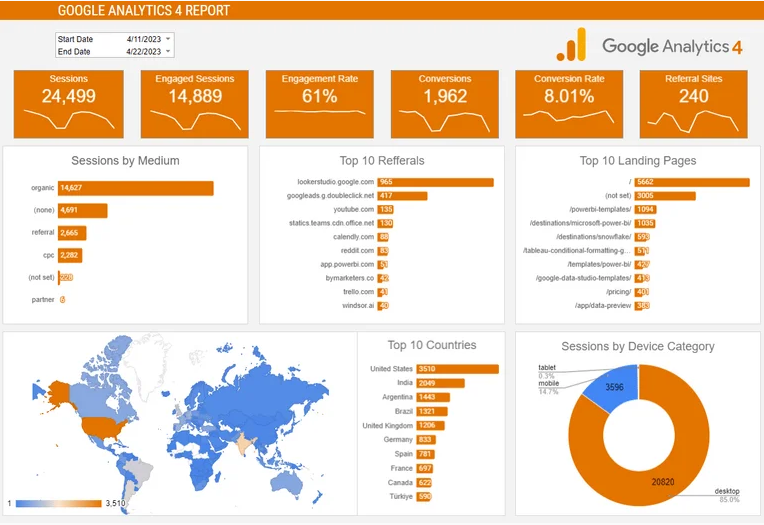
GA4 Customer Support
Customer support for GA4 is provided under the Analytics Help resource page. The resource page provides all the details of implementing GA4. Apart from Analytics Help, you can contact support through live chat and email. You can contact support through your GA4 product account. Customers who have successfully implemented GA4 note that customer support makes the implementation fast and efficient. However, it is essential to note that technical developer skills are needed, especially if you intend to use GA4 to monitor multiple websites and apps or when you need support linking your ads and audiences.
Most importantly, your best support as a GA4 Standard or GA4 360 customer will come from your implementation partner. Google works with third parties to help you implement. The sentiment below shows the experience of a GA4 customer with one of the partners.
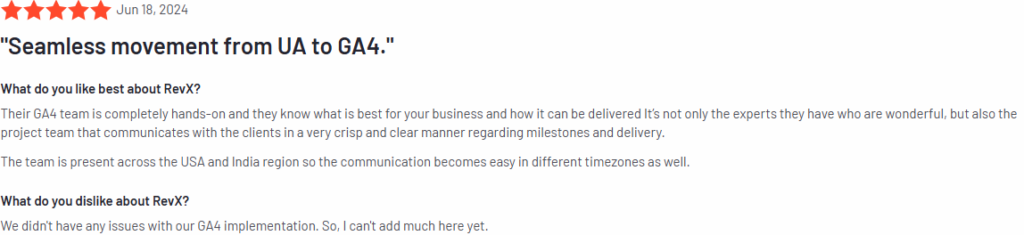
GA4 Price Breakdown
GA4 has two versions. The Standard version can be accessed for free. GA4 360, on the other hand, is a premium subscription-based service whose pricing may start from $50,000 per year based on your usage. GA4 360 is distributed through verified resellers, offering more features than the Standard version. In particular, GA4 360 has more data processing capabilities and high accuracy. For that reason, businesses with high website and app traffic would be better off with GA4 360 than GA4 Standard.
GA4 Free Trial
While there is no free trial, you can access GA4 Standard for free. GA4 Standard has the same features and capabilities as the premium version, except that the GA4 360 property handles more data than the standard version. That means you can process more events and measure more parameters per key event. You can also store your data for longer if you are on GA4 360. If you need to try big data analytics tools, using GA4 Standard will help you determine how well the analytical software can serve the needs of your business. You can then choose whether to upgrade to GA4 360 based on your experience.
GA4 Price Packages
When you search for GA4 pricing, you won’t find a pricing page. That is because Google promotes GA4 360 through its partners, who are also resellers. However, the lack of a single price for GA4 also arises because your Google Analytics 360 Properties contract will have significantly varied settings based on the key events and data volumes you seek to include in your analysis. That also means that you may require highly varied levels of implementation support. As such, your price will be determined based on your needs. An indicative starting price for GA4 360 is about $50,000 per year.
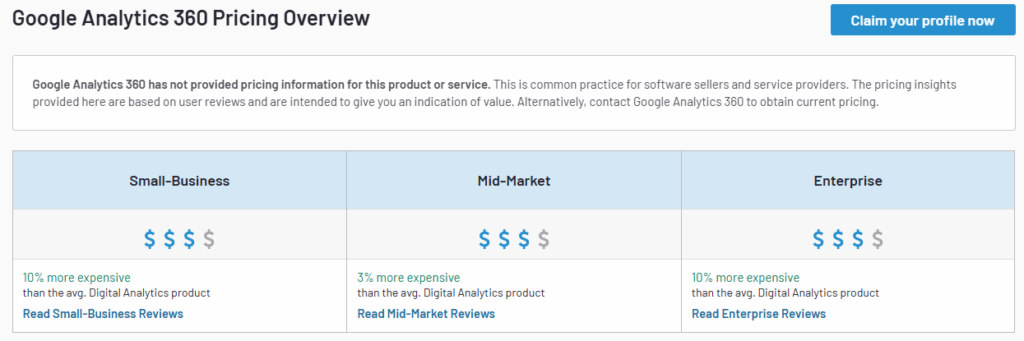
GA4 Customer Reviews
GA4 is a highly regarded marketing analytics tool. One user noted that it is a good tool for traffic statistics. The platform helps track user traffic, behavior, and performance of marketing campaigns. However, users also find the platform complex, though it is easier to use over time.
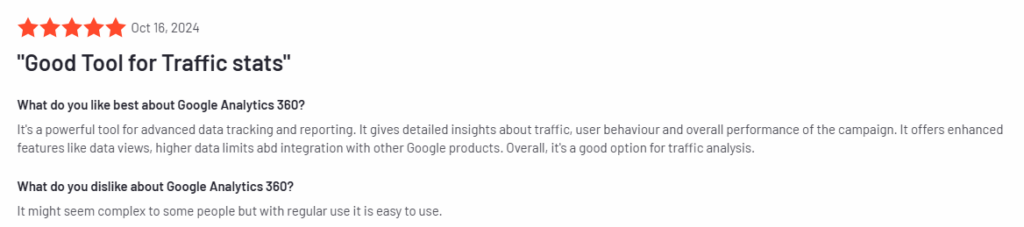
In another review, verified users note that GA4 360, the premium version, has a faster data refresh and offers more reporting features. The user noted that the analytical software provides advanced segmentation and performance analysis tools. The sentiment demonstrates why users should consider the premium version of GA4 despite the high cost.
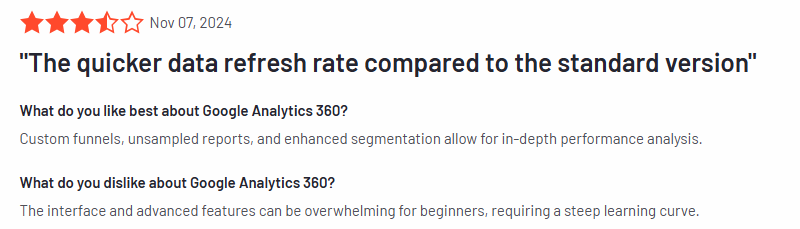
GA4 Pros and Cons
| Pros | Cons |
| GA4 is probably the best of all the marketing analytics tools available today due to the integration with native apps like Google Ads. | GA4 360 is considerably expensive, with prices estimated to start from $50,000 per year. |
| The property suits big data analytics with large and extra-large dataset provisions. GA4 allows you to determine and define the measurement of your key events. | The analytical software can be complex with a steep learning curve. |
| The premium version of GA4 360 is powerful and can handle extra-large datasets. It can process millions to billions of parameters and fit for businesses with millions of monthly visitors. | GA4 requires technical developers to implement successfully. |
| The standard version is slower and suitable for businesses with low user traffic and a limited number of key events. |
Verdict
Our review of the GA4 shows that it is one of the best business analytics tools available for marketing analytics. GA4 is a highly capable analytical software that allows users to customize the measurement of key events relating to website or app users. GA4 is available in a free standard version, which meets the needs of most small businesses with up to 3,000 online visitors per month.
The premium version of GA4 360 is powerful and can provide analytics for businesses that record millions of user traffic in a month. Overall, GA4 is essential for companies that rely on online traffic and marketing agencies that run multiple campaigns on websites and apps. However, some learning curve may be required, while GA4 360 might be expensive.





Leave a Reply