Facebook Ads are advertisements that appear on users’ feeds as normal posts but include the “sponsored” label to distinguish them. They also have more features than normal posts, like product catalogs, CTA buttons, or clickable links.
But how powerful are Facebook Ads? Think about this: Facebook app gets over 3 billion monthly active users, the greatest of any social media platform. Research also shows an average Facebook user clicks about 12 ads a month. It is thus no coincidence that Facebook is the platform most preferred by marketers as of 2024. Facebook Ads are core to this statistic.
As part of the Meta Ads ecosystem, Facebook Ads enables marketers to target audiences across multiple channels with a single campaign setup. Further, the platform offers traffic analytics services through the Ads Manager, Page Insights, and Meta Business Suite features, which are essential for tracking ad performance.
Facebook Ads Functionality
Facebook Ads offers a variety of features to help formulate impactful ads that generate leads and sales. The key functionalities are highlighted below:
- Ad formats: you can design your ads in the form of images, videos, collections, or carousel (a display of multiple images or videos on a single ad). Design specifications and technical requirements are available across every format.
- Customer targeting: enables you to create tailored ads based on your audience’s demographics, interests, and behaviors.
- Audience insights: provides information on what clients want while highlighting the latest market trends. This ensures you create relevant campaigns that can easily translate into sales.
Facebook Ads Data Transfer
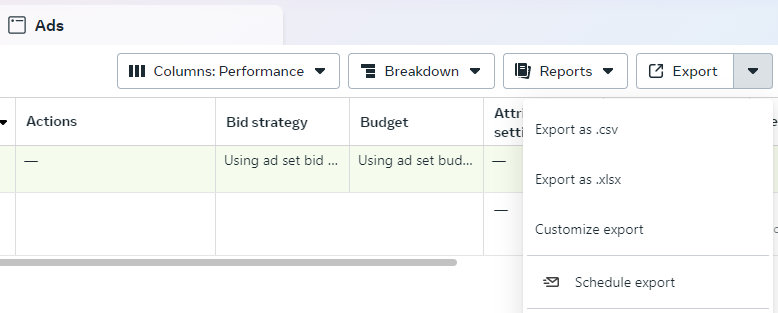
Facebook Ads data can be transferred to other platforms, including data analysis tools to assess key metrics and understand campaign performance. This makes it easy to adjust advertisement strategies and convert views to sales.
Facebook Ads has an export feature that allows you to move campaign data into CSV or Excel formats. You can then import the exports into platforms like Google Sheets or other analytical tools for more analysis. APIs are also included to automate the data transfer process, though you can use popular third-party connectors if you want.
Facebook Ads Reporting
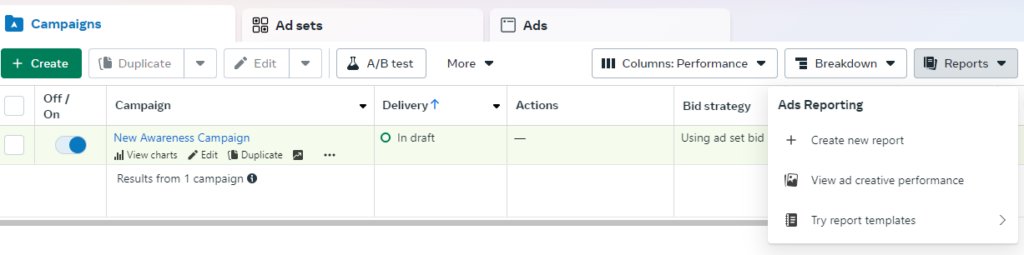
Facebook Ads reporting helps determine ad performance based on the parameters you set and get the information to manage your campaigns more efficiently. You can tailor the reports the way you want, conduct traffic analytics, and share them with others for joint decision-making. Here are the steps involved in creating reports with Facebook Ads:
- Once you log in to your Facebook account, open the Meta Ads Manager
- Press the Reports dropdown.
- Click Create new report and follow the prompts.
You can save the reports for future use, export, or integrate them with marketing analytics tools like HubSpot and Google Analytics for cross-platform performance analysis to have a comprehensive view of your ad’s effectiveness.
Facebook Ads Customer Support
Facebook Ads integrates a help center featuring articles, FAQs, and tutorials that cover a number of topics, including Ad creation, troubleshooting, content monetization, and more. You can also submit support tickets in case you encounter complex issues needing comprehensive responses. Here are more ways to get assistance:
- Live chat: talk live with the Meta team to get instant help and advice.
- Community forums: for engaging with other advertisers and sharing solutions or tips.
- Meta Blueprint: provides free training modules to help you navigate the platform’s features hassle-free.
Reviews on Facebook Ads customer support are mixed. Some users have reported unresponsiveness, as highlighted by this customer’s feedback shared on Reddit:
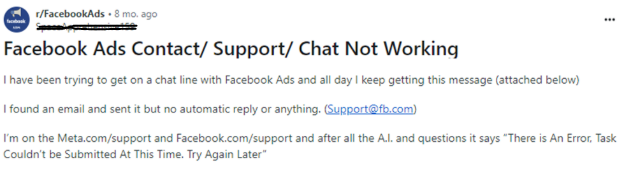
Taking into account the challenges users face with customer support, we recommend leveraging the self-service (help center) portal and other training modules to avoid frustrations.
Facebook Ads Price Breakdown
There are no fixed pricing packages for Facebook Ads; it’s you who decides the amount to spend. You can budget for as little as $5 per week to as high as $50,000/week or more, depending on your needs, and Meta will find a way to work around that budget. However, certain advanced ad types may require a minimum spend, which will be indicated during the ad creation process.
Facebook Ads Free Trial
Facebook operates on a pay-as-you-go model, so a free trial isn’t available. The platform just lets you start with a small investment and scale up as your business grows. It’s vital to note, however, that Facebook Ads offers occasional ad credits, promotions, or coupons to new advertisers.
Facebook Ads Price Packages
The pay-as-you-go model means you pay for the service based on the actual usage. In this case, Facebook Ads offers two buying options—Auction and Reservation:
- Auction: This option entails competing for ad placements through bidding. You indicate the lowest amount or a consistent average cost per result you are ready to spend to reach your target audience. It’s accessible to all advertisers.
- Reservation: This demands paying a fixed price for reaching your target audience. It’s mainly recommended for marketers who target an audience of 200,000 people and more.
When you buy ads directly from your Facebook Page, the Auction option is automatically set as the buying type. Facebook, using its analytical software, handles all the bidding on your behalf while considering factors like ad quality, budget, and audience. It also determines when and how the ad is displayed to the target audience.
Facebook Ads Customer Reviews
Customer perceptions of Facebook Ads are generally positive, but a few concerns are worthy of highlighting if you are considering this advertising solution. We share part of the feedback users have left on Reddit to gain insights into their experiences:
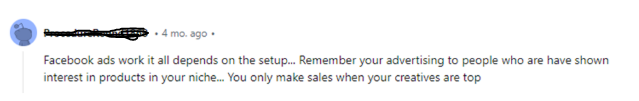
The user acknowledges that Facebook Ads work as long as you have the correct setup and an effective creative team.
The success of your ads in driving sales ultimately depends on your strategy. A well-defined setup involves targeting the right audience with the appropriate tools, setting clear objectives, and selecting the best-performing ad version. Getting a creative who understands your needs is a bonus.
Another user on G2 appreciates Facebook Ads as an easy way to advertise. This is especially useful when posting on other linked Meta platforms like Instagram, as you simply post on just one app, and it’s sent on all, saving time. Below is the review:
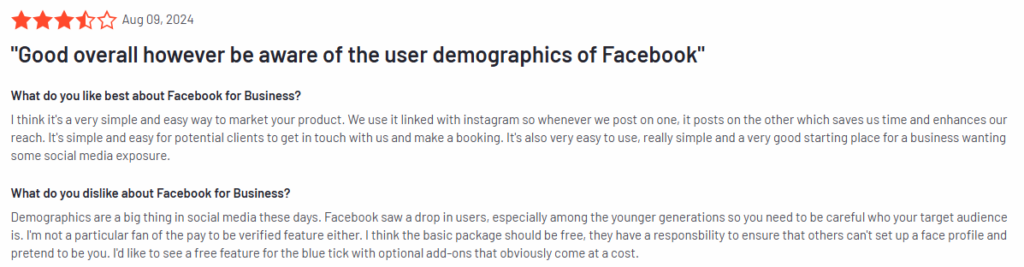
Of course, there are concerns around ad performance, with demographic shifts being highlighted by this user. While these complaints are genuine, factors like inconsistent targeting, inadequate ad testing, unclear campaign goals, and platform bugs can contribute to the challenges. Performing traffic analytics, detailed targeting, and A/B testing can really help resolve some of these issues.
Facebook Ads Pros and Cons
| Pros | Cons |
| Targeted advertising: provides targeting options, enabling you to reach the right audiences. This is a great way on how to increase website traffic and convert. | Unresponsive customer support: several clients are unsatisfied with the unresponsive customer support, especially email and live chat options. |
| Flexible pricing model: allows you to choose the amount to spend on ads. | Ad fatigue: audiences can easily get tired of repetitive ads. |
| Broad customer reach: offers access to billions of users globally. | Competition: Facebook Ads face competition from other emerging platforms. You need proper ad optimization and targeting to perform well. |
| Multiple ad formats: supports different ad formats, including videos, images, carousels, and collections, to help meet the visual needs of various users. |
Verdict
Using Facebook Ads to market your products or services is reasonable for obvious reasons. It helps you engage with a large audience from all over the world, boosting brand visibility. You also spend what you can afford and scale up as your business grows. Facebook Ads easily integrates with other tools, so it’s easy to perform a cross-platform analysis, track website traffic analytics, share reports, and more.
On the downside, ads can appear on users’ feeds quite often and become a bother. Ad placements also need to be well-planned to reach the right audiences. Users have concerns over customer support, which may not be as responsive as expected. In this case, the help center and user guides may come in handy.





Leave a Reply