DashThis is a digital marketing reporting tool that consolidates marketing information into one dashboard to help users gain actionable insights at a glance. Whether you’re running campaigns on Facebook Ads, TikTok, Instagram, or diving into PPC advertising, DashThis empowers you to analyze performance data and generate reports that indicate if your strategies are working.
DashThis is user-friendly and simplifies the handling of marketing data for both technical and non-technical staff. Need to create custom reporting widgets to showcase data creatively? With DashThis, you can generate visually appealing reports in seconds, saving hours otherwise spent on manual work.
DashThis Functionality
DashThis is best at monitoring marketing KPIs. This is a key advantage to digital marketers and agencies who need a tool for tracking vital campaign insights. With this data tool, you get:
- Data integration: DashThis collects data from over 30 popular marketing tools. You can easily sync it with your Google Search Console, Facebook Ads, Ahrefs, HubSpot, and other marketing analytic tools to draw the data you need for reporting.
- Preset dashboard templates: They include vital KPIs and other features tailored by marketing experts. What’s left for you to do is add your chosen data, follow a few prompts, and produce polished reports in minutes. This not only saves time but also enables the generation of multiple reports at a go.
- White labeling: DashThis allows you to customize reports to reflect your brand. You can add your company logo, personalized URLs, favorite color schemes, custom email addresses, and more.
DashThis Data Transfer
Data transfer with DashThis is made easy through these options:

- Direct connection to data sources: This applies to supported data sources like LinkedIn pages, Instagram Ads, Facebook Ads, Google Sheets, YouTube, Moz, etc. Notably, API-based authentication is needed for safe data access.
- Custom data sources: This is ideal for unsupported data sources or when adding proprietary data that is unavailable through the default integrations. One way is to use manually editable widgets where you input custom data without configuring an external data source. The next alternative is to upload a CSV file in your dashboard using the CSV widget. The file will then be converted into a table format. The last option is to configure the custom data source through a CSV file. The data from this file can then be automatically imported into DashThis.
DashThis Reporting
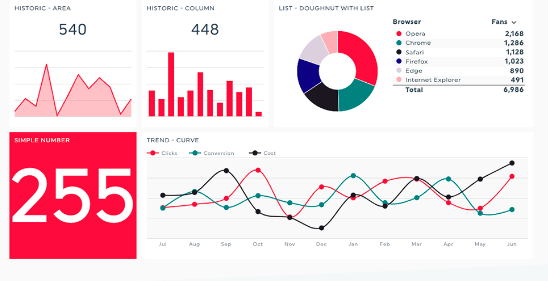
DashThis provides all-in-one dashboards that enable you to generate comprehensive reports from various integrations and include marketing KPIs relevant to the campaign tool (s) you are using.
Let’s say you want to create a DashThis SEO report. You just sync Google Search Console, and DashThis will automatically pull and populate the data into your dashboard. You can then highlight KPIs like conversion rates, keyword rankings, organic traffic, page load speed, and other traffic analytics metrics. Data is visualized through charts, tables, or graphs. You can clone reports any number of times you want or share them with others through email, URL, or PDF.
DashThis Customer Support
DashThis offers customer support via a live chat window. It’s active during business hours and a great option for immediate assistance. A comprehensive knowledge base is also available. It features several online documentation, detailed guides, tutorials, blogs, and FAQs. You can choose the email option if you want help with specific issues and topics to do with data analytics tools, data integration, customization, or features.
Feedback on customer support is positive for the most part. As illustrated below, DashThis customer service representatives are consistently praised for their exceptional assistance and willingness to go the extra mile to help users.
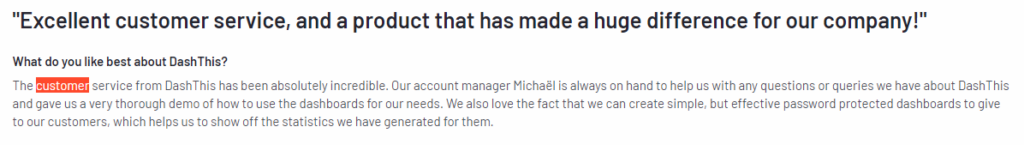
DashThis Price Breakdown
DashThis has flexible and transparent pricing plans with both monthly and yearly options. Regardless of the package you select, you’ll enjoy unlimited users, access to all supported data tools, and integration options. What’s more, nonprofit organizations benefit from a 30% discount off standard pricing.
DashThis Free Trial
There’s a free trial, which lasts for 15 days only. It offers access to 10 dashboard templates, all platform features, and unlimited users and data sources. This trial period is an excellent opportunity for both individuals and businesses to explore DashThis’ capabilities and experience firsthand how it can streamline reporting processes. In the end, you may decide whether to proceed to a paid plan or choose a DashThis alternative.
DashThis Price Packages
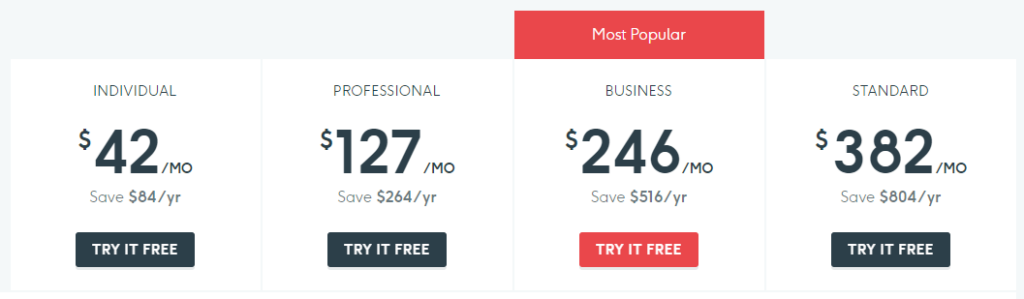
DashThis pricing is straightforward, with no hidden charges or fees. Let’s explore the packages available:
- Individual ($42/month): You can use a maximum of 3 dashboards while accessing inbuilt features like markup, widget notes, a drag-and-drop editor, etc. Customization is somewhat limited—you can only add your logo and use preset color themes. Sharing of reports is allowed.
- Professional ($127/month): Includes all the features of the Individual plan but expands dashboard access to 10 and removes customization restrictions. You can take full advantage of all custom and white-labeling options to give your reports a personalized and professional touch.
- Business ($246/month): For this package, you get all the available features you need to create reports from 25 dashboards. Customer service options are expanded to include access to a customer success specialist, faster response times, and personalized onboarding sessions.
- Standard ($382/month): The only difference between this option and the Business plan is the number of dashboards accessible; it’s virtually unlimited (1,500+). This makes the package perfect for larger data analysis companies with extensive reporting needs.
DashThis Customer Reviews
Most individuals and businesses using DashThis express satisfaction with its services. Its user-friendly interface, powerful analytical tools, and visually appealing dashboards are often cited as major strengths. However, there’s a shared sentiment that the pricing is quite expensive, especially when compared to some DashThis alternatives. Let’s analyze some of the reviews below:
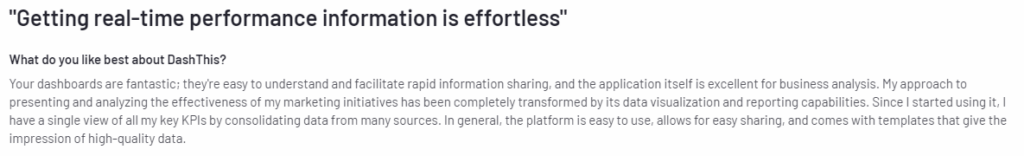
DashThis prides itself on offering customizable dashboards that enable users to display multiple KPIs from different marketing platforms in a single place. So, this client’s feedback validates DashThis’ claims. The main downside, however, is that some plans have a limited number of preconfigured dashboards for reporting. This is a bummer, especially for users with extensive reporting needs, as it might mean upgrading to more expensive options.
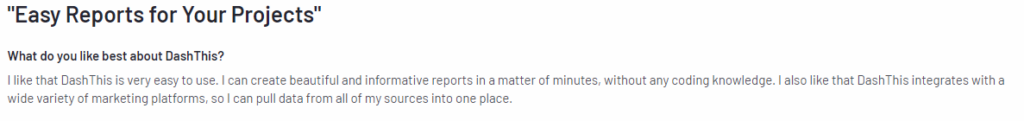
User-friendliness is one of the things the client above likes about DashThis. Generating reports involves logging into your DashThis account, selecting the platforms you wish to link, and seamlessly populating your dashboards with data for reporting.
The customer also praises this marketing reporting tool for supporting multiple data sources. While this is true, 30+ integrations may feel limited compared to competitors which support over 100 sources. The good news is that DashThis allows you to upload custom data sources via CSV files.
DashThis Pros and Cons
| Pros | Cons |
| Customizable dashboards: Offers preconfigured dashboards that you can tweak to reflect your brand. | Limited integrations: The number of marketing platforms that can be connected directly is relatively low. |
| Ease of use: The platform is user-friendly and doesn’t require one to have coding knowledge to create reports. | Costly: Pricing plans are expensive compared to some competitors. |
| Customer support: There are multiple customer support options, and most clients are happy with the assistance they receive from the support team. | |
| Collaboration-friendly features: You can share reports through URLs, email, or PDF. |
Verdict
Creating KPI marketing reports doesn’t have to be a tedious, time-consuming task. With DashThis, you can skip the repetitive process of gathering data from each digital marketing platform, analyzing it, and compiling final reports. DashThis automates the entire workflow, delivering clean, comprehensive reports in just minutes. This efficiency frees up more time for strategic planning.
What’s more, its cloning and shareable features make it easy to distribute the same report to multiple clients effortlessly. However, DashThis’ pricing can feel expensive, particularly given the limited number of dashboards available in certain plans. As such, this platform may be best for small marketing agencies that work with less marketing data and campaigns.





Leave a Reply