Coupler.io is a data integration tool that helps individual users and businesses convert complex data into insightful reports. It features pre-built connectors for pulling data from multiple sources into a single platform. The software bridges the gap between data analysis and reporting, enabling users to gain insights faster and make smarter decisions.
Coupler.io doesn’t factor in the difference between discrete and continuous data during transfer. It simply transports all types of data as-is to the specified destination in a matter of minutes. You can also set automated refreshes, so the data remains updated without manual intervention.
Coupler.io Functionality
Coupler.io boasts a range of features to enhance the overall user experience. Here are some of the functionalities supported:
- Data integration: Allows you to transfer data from numerous sources like YouTube, Clockify, and Google Ads to other platforms (e.g., Looker Studio, Monday.com, Excel, etc.) without coding.
- Data transformation tools: You can clean, filter, and organize data the way you want before loading. It’s also possible to perform calculations to enrich the data.
- Pre-built dashboards: Provides ready-made dashboards to help you visualize marketing, social media, sales, and general data.
Coupler.io Data Transfer
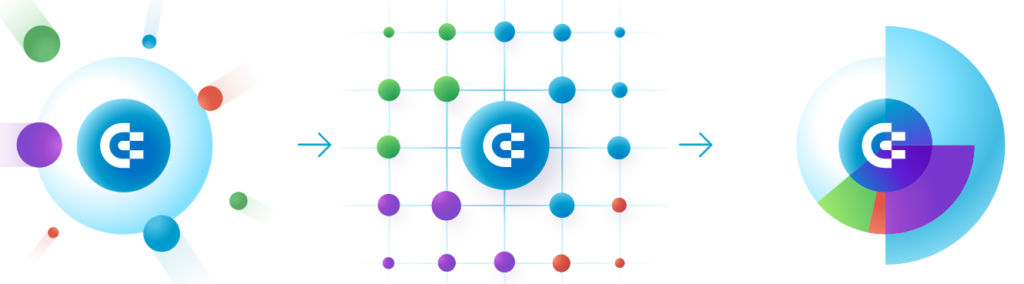
Coupler.io helps you merge data on a single platform in minutes, leading to faster analysis and reporting. By eliminating coding, the ETL tool ensures you only follow these few easy steps to complete the integration:
- Start by choosing your data source (e.g., Airtable, Asana, Bing Ads, or Jira). Different data collection methods, including APIs and database connections, are used to extract the data.
- The next step is identifying your choice destination (Power BI, BigQuery, or Tableau).
- Configure data fields and filters. Coupler.io allows you to transform the data as needed.
- Indicate how regularly you want the data refreshed and updated in your destination.
- Initiate the transfer and save the configuration for scheduled updates.
Coupler.io Reporting

Coupler.io connects and moves your data to analytics tools like Power BI, Looker Studio, Google Sheets, and Tableau, where reports are created. Depending on your needs or preferences, you can formulate reports using charts, formulas, maps, pivot tables, etc. Data is refreshed regularly based on the set schedule, ensuring your reports display the latest information for timely insights.
Coupler.io integrates pre-built dashboard templates, making report generation easier and faster. You can also track key metrics from multiple data sources, including marketing analytics tools, sales data, social media, and more. The insights gained may then be used to improve business performance.
Coupler.io Customer Support
The platform has a live chat window for users to communicate with the support team directly. It features a data collection form to help streamline support. When you initiate contact, you are asked to provide your name, subject, email address and describe your issue or question. Other customer support alternatives are:
- Knowledge center: Includes articles, guides, and FAQs for self-service support.
- Email support: You can email the support team for technical help, custom setup guidance, questions, etc.
Coupler.io boasts efficient customer support that’s always ready to respond to you. And several customer reviews on G2, like the one below, confirm this. According to this user, the support team responds to queries very fast.
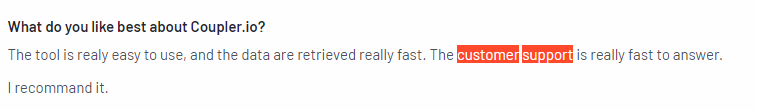
Coupler.io Price Breakdown
Coupler.io provides flexible pricing plans tailored for individuals, businesses, teams, and professionals. Every plan includes access to all sources and destinations, with the choice of either monthly or annual billing. Opting for annual billing offers savings of up to 25%.
Coupler.io Free Trial
There’s a free plan that lasts for a lifetime. It allows you to connect a single data source and one destination, as well as access 70+dashboard templates. Data refreshes are done manually, and you are limited to a row limit of 100 rows/run. Notably, Coupler.io also gives all users (regardless of the paid plan they choose) access to the Team plan’s features for the first 7 days, cost-free. This trial period seeks to illustrate the perks of a mid-tier plan.
Coupler.io Price Packages
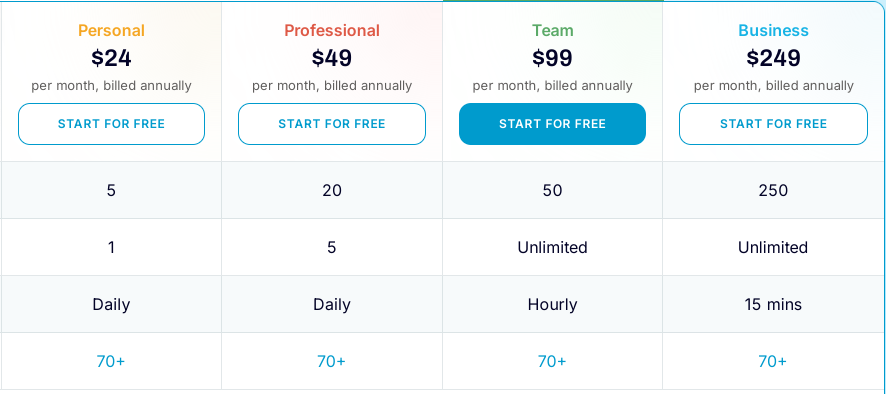
The price packages are dynamic and tailored to different budgets. Let’s explore them below:
- Personal ($24/month): This is a good option for individual users, freelancers, or small-scale projects with limited data needs. It offers automated data refreshes.
- Professional ($49/month): Data analysts, small business owners, consultants, and marketing professionals may find this plan beneficial. It’s not only cost-friendly but also includes more data connections and advanced features while allowing you to handle vast data volumes with no limits.
- Team ($99/month): Meets the needs of expanding teams with complex data integration needs. It offers access to more data connectors and supports unlimited users, fostering seamless collaboration and streamlined data management.
- Business ($249/month): It’s specifically designed for larger teams and organizations with complex workflows. The features include access to 250 connectors, higher refresh frequencies, and more robust data handling capabilities.
Coupler.io Customer Reviews
On G2, Coupler.io has a 4.8 out of 5 rating, with most customers appreciating its ease of use and extensive integrations. There are a few complaints about the steep learning curve associated with the software and higher pricing on some plans. Let’s explore some customer reviews below:
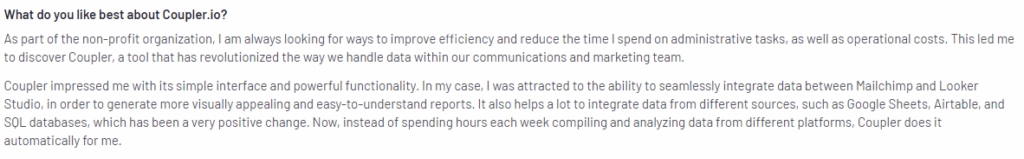
This client is impressed with Coupler.io’s simple interface and ability to seamlessly integrate data from multiple sources.
Justifiably so, the platform is easy to use. By automating the data integration process, Coupler.io ensures you can transfer all data formats (discrete vs continuous) to your chosen destination with just a few clicks. Although the ETL tool supports many data sources, some integrations are not yet available directly; users may need to configure these via API. For beginners, setting up API connections can initially pose a challenge.
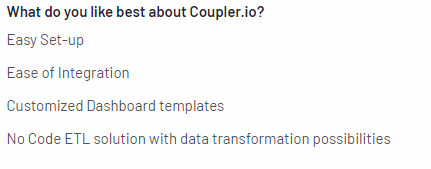
The user above appreciates the platform’s easy setup, data transformation capabilities, and availability of customized dashboard templates.
Coupler.io indeed provides pre-built connectors for well-known marketing platforms, minimizing manual configurations. It also supports basic transformations like sorting, filtering, and renaming fields. Unfortunately, you can’t perform complex or multi-step transformations within its pipelines, so you may need additional tools for advanced data processing.
Coupler.io Pros and Cons
| Pros | Cons |
| User-friendly: allows you to integrate data without coding. | Learning curve for beginners: comprehending data integration and building reports may take some time. |
| Free trial: the free plan doesn’t have a time limit. | Limited transformation capabilities: doesn’t support advanced transformations. |
| Pre-built dashboard templates: offers customizable dashboards, ensuring faster generation of sales reports, search engine ranking reports, etc. | |
| Data refreshes: data is refreshed automatically. |
Verdict
If you are looking for an effective ETL solution for your data integration needs, then Coupler.io might be the right choice. With its range of features, moving data from different sources to data warehouses, BI tools, and spreadsheets becomes easy. You don’t even have to stress about coding, as the platform gives you access to production-ready ETL pipelines. In addition, you can generate reports faster based on different data types (continuous vs discrete), thanks to the readily available dashboard templates. However, users report facing technical challenges for some direct integrations not available on the platform.
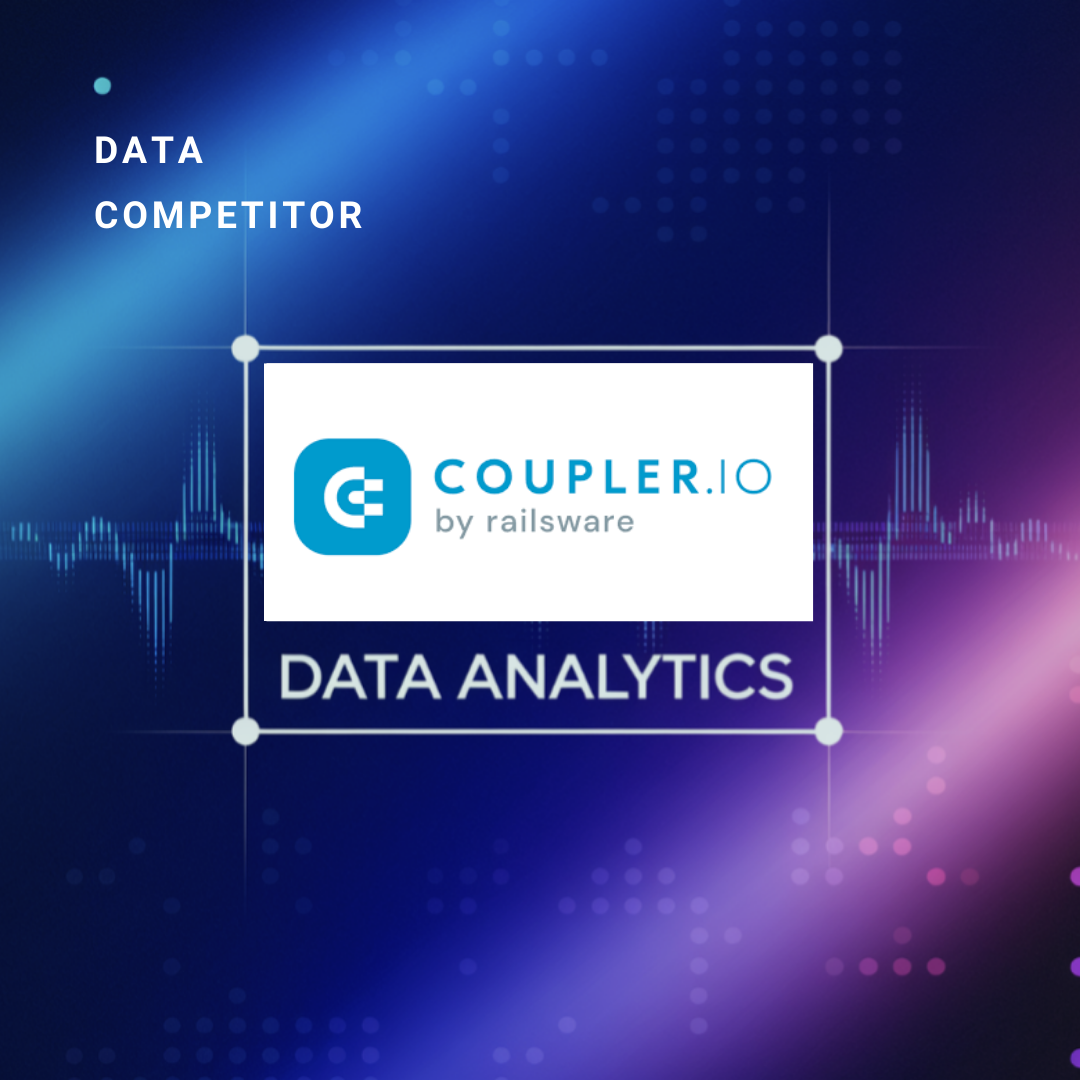




Leave a Reply