Chartio is a cloud-based solution that focuses on analytical intelligence. It provides customizable dashboards that enable users to visualize data using different chart types for easy interpretation. It expedites the report creation process to allow decision-makers to settle on the correct decisions, fast.
Chartio was acquired by Atlassian in 2022, a leading software company known for tools like Confluence, Jira, and Trello that facilitate collaboration, project management, and software development. This merger aimed to integrate Chartio’s data visualization capabilities across Atlassian products.
Data available online shows that Chartio is mainly used by companies in the IT, computer software, and internet sectors. This can be attributed to its ability to offer simple and advanced analytics features, along with an SQL-friendly environment that can be used by both technical and non-technical staff.
Chartio Functionality
Chartio simplifies marketing analytics and data visualization, helping businesses gain vital insights into their activities faster. Check the key features it provides below:
- Dashboards: The dashboards visualize key metrics using charts. And they are easy to use, thanks to the drag-and-drop tools that enable you to add, rearrange, and tailor charts without coding.
- Visual SQL: If you want to create queries and explore your data without the hassle of coding, Visual SQL has you covered. With it, you can build, edit, transform queries, and visualize the outcomes on your dashboards.
- Drilldowns: This functionality is used to filter charts using other charts. The goal is to simplify data exploration and unveil more insights.
Chartio Data Transfer
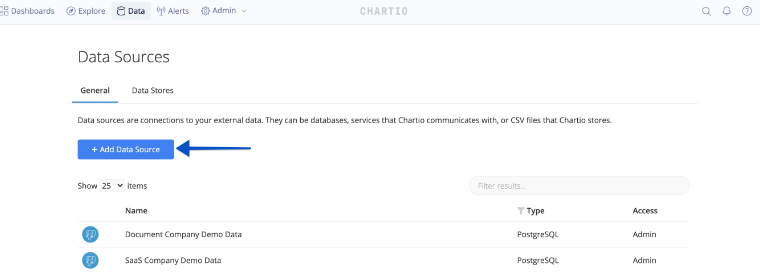
Chartio facilitates data movement through these methods:
- Direct connections: Pre-built connectors pull data from well-known databases like MongoDB, Google Sheets, and Oracle. It’s the easiest route as it only needs you to whitelist Chartio’s IP address and input the connection details on the connection page.
- SSH tunnel connection: This creates a safe, encrypted link between your network and Chartio so that you can connect your database to a private network.
- Data imports: Chartio recommends using integration partners like Panoply and Stitch Data to import cloud data to its platform. The ETL provider retrieves data from your cloud app and sends it to a database, which is then connected to Chartio. If you want to use an unsupported database, Panoply can install and manage a Redshift database on your behalf.
Chartio Reporting

Marketing reporting and creating other types of reports is mainly done using charts; these visuals are essentially Chartio’s building blocks. For this reason, it includes a range of chart types, including bubble maps, funnels, scatter plots, pie charts, heat maps, and more. You can customize any chart you choose to align with your needs or apply a custom theme to your dashboard for coherency. Chartio queries data sources directly and ensures the results in your charts display real-time data.
Chartio Customer Support
Chartio offers online documentation that provides detailed information related to the platform’s services, including its analytics tools, features, connections, and more. Troubleshooting docs are also available to help resolve any errors encountered. You may explore the Chartio blog or FAQs section to learn more about how some features work. In case you experience a unique problem not covered on the platform, it’s better you contact the support team via email.
Looking at customer support reviews, it’s evident users are impressed. As you can see below, a customer confirms the support service is fast and very helpful.
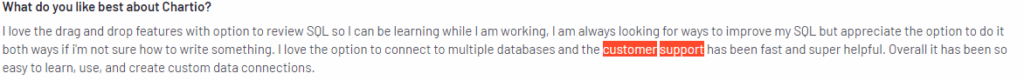
Chartio Price Breakdown
Chartio pricing information for marketing data analysis and visualization services isn’t available on its official website anymore. As mentioned before, the platform became part of Atlassian a few years back, so the pricing plans may have been integrated into other Atlassian products.
Chartio Free Trial
Details on any free services offered are also missing. Chartio discontinued the conventional free trial after being merged with Atlassian. Previously, a simple Chartio login was enough to give you access to its features for 14 days at zero costs.
Over time, Chartio customers have migrated to the new platform, so it’s advisable to check Atlassian’s offerings for free options or demos related to market analytics and data visualization.
Chartio Price Packages
Since there are no specific price packages, you may have to contact Chartio or Atlassian’s support or sales team directly to know the exact charges on specific products/features. Another option is to explore the Atlassian marketplace to see if Chartio is offered as a standalone product or if it’s been combined with other Atlassian offerings.
Chartio Customer Reviews
Customer feedback on Chartio is generally positive, with some users praising its data visualization capabilities and ease of use. At the moment, Chartio holds a 4.5 out of 5-star rating on G2. While most reviews were written before the Chartio Atlassian merger in 2022, there are also a few post-merger testimonials that reflect the platform’s ongoing strengths. Let’s take a closer look at both recent and earlier feedback below.
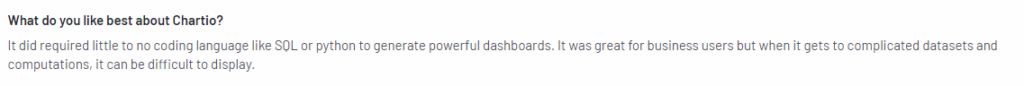
According to this Chartio review, the platform helps create powerful dashboards with little or no coding. The client also highlights the challenge of displaying complex datasets and computations with Chartio.
Chartio’s drag-and-drop interface and Visual SQL feature make it easy for users to create informative dashboards and visualizations with a few steps. While the concern highlighted by this user may be genuine, it’s likely they aren’t aware that Chartio offers pre-built and custom formulas through its Visual SQL feature. The formulas can be used the way they are or personalized through the custom formula option for easier data display. Users may need a basic understanding of SQL logic to maximize custom formulas, though.
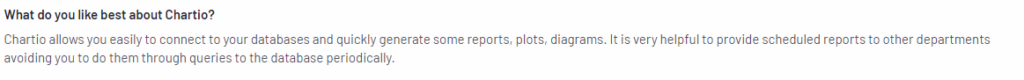
The user attests to Chartio’s ability to sync with databases and generate reports and diagrams quickly. It even allows them to schedule reports to other departments, eliminating the need for frequent database queries.
With Chartio, you can create reports based on data stored in databases and highlight different metrics like marketing KPIs, user activities, conversion rates, site traffic, etc. The scheduling functionality ensures automatic data delivery and consistent access to the latest insights. However, it’s worth noting that handling large numbers of scheduled reports needs careful organization to prevent performance issues or unnecessary queries on the database.
Chartio Pros and Cons
| Pros | Cons |
| User-friendly: Chartio simplifies analytics reporting with pre-made and easy-to-use dashboards. | Missing pricing information: Getting information about the prices can be a hassle. |
| Data integration: Syncs with many databases, including big data analytics tools like MySQL, PostgreSQL, Snowflake, and MongoDB. | |
| Positive feedback: Many customers praise Chartio’s services and features. |
Verdict
Despite being part of Atlassian, Chartio has retained its original website, showcasing its analytics marketing tools, features, supported integrations, and more. The platform enables users to analyze and visualize data effortlessly, often requiring little or no coding. Data is typically extracted from databases, but if your data resides in cloud apps, using ETL tools is recommended to transfer it to a database compatible with Chartio.
While customer feedback is mostly positive, it’s wise to compare the platform with Chartio alternatives to evaluate its value for your specific needs. Unfortunately, obtaining pricing details may require research or contacting the support team.





Leave a Reply