Asana project management and analytical software is created to assist teams in organizing, tracking, and controlling their tasks more effectively. Launched in 2012, this data tool has various features ideal for project planning, progress monitoring, and collaboration, making it a popular choice for most businesses. Envision a situation where you are managing projects remotely with a team of virtual freelancers. Asana’s task automation allows you to assign tasks and set deadlines. The tool will then automatically email the assignee and even remind them of the deadline.
Maybe you might ask, why Asana and not other project management and analytics tools alternatives? User experience points to its incredibly easy-to-use tools. A robust Kanban-style interface that is feature-rich and free centralizes project management and makes it a breeze. Users can also envision workflows via timelines and boards and integrate them with other useful apps such as Google Drive and Slack.
Asana Functionality
Asana is a multi-functional data analytics tool that makes managing projects and tracking progress easy. Here are some of the things you can do:
- Task Management: A feature that helps you assign and add tasks to more than one project and even schedule duties, making it easier to identify what to prioritize based on deadlines set.
- Timeline views: This tool visualizes projects with Gantt charts, helping your team map out tasks and deadlines, see project plans, and ensure task organization.
- Seamless integrations: It syncs with apps like Slack, Dropbox, and Google Drive to enhance productivity and collaboration and ensure tasks and communication are synchronized.
- Analytics and reporting: Access real-time KPI report on team performance to monitor performance rates and bottlenecks, which helps you identify overloaded team members.
- Asana Intelligence: Streamlines project management workflows by providing quick updates on the team’s tasks and projects and automating routine tasks such as assigning tasks.
Asana Data Transfer
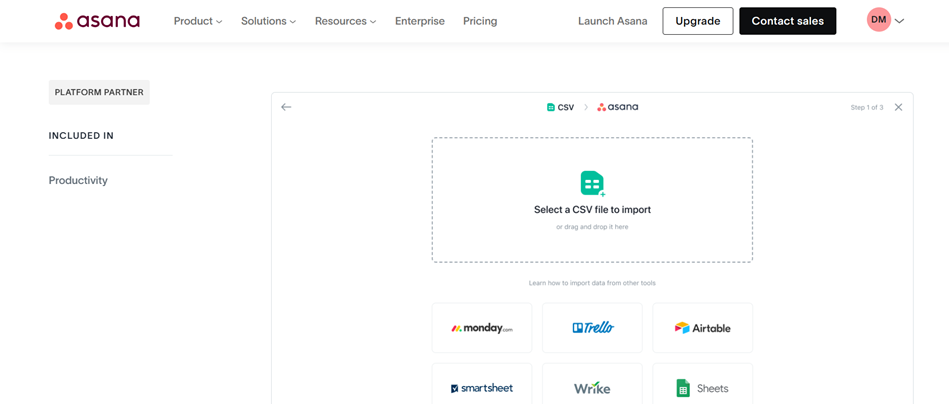
Asana is one of the business analytics tools that make data transfer easy and efficient. Whether you’re importing spreadsheets, exporting calendars and contacts, integrating with tools like Google Drive, or syncing tasks across platforms, this tool ensures your data is secure and accessible.
This project analytical software also supports native exports in formats such as JSON and CSV. These are ideal for creating reports or integrating them with other tools. With software like Windsor.ai and Coupler.io, you can connect Asana to Looker Studio, Google Sheets, or BigQuery to keep data updated in real-time.
Asana’s API lets you personalize data exports for seamless integration with your preferred system. So, when it comes to marketing projects, Asana is one of the analytics tools that will ensure your data flows smoothly.
Asana Reporting
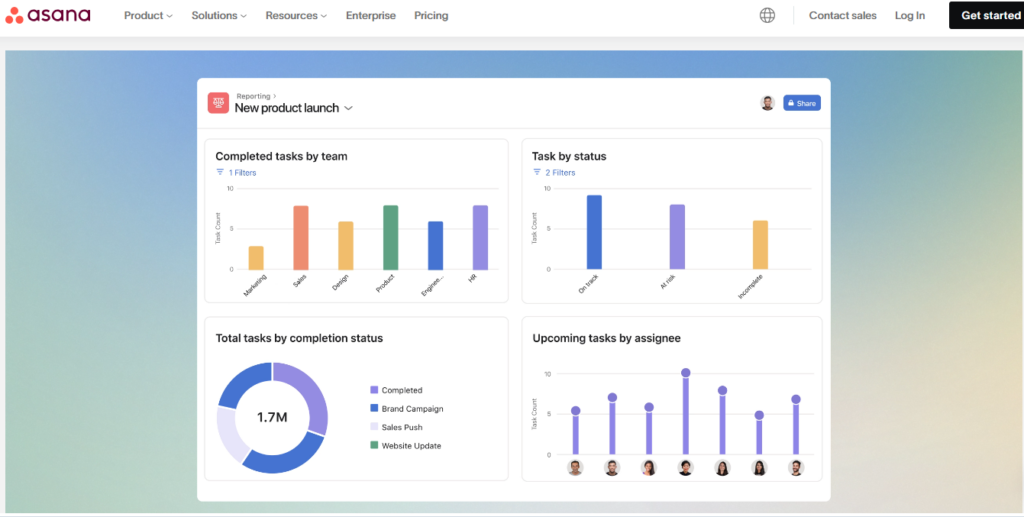
With features like reporting dashboards and capacity planning available in Asana Premium, market reporting is a breeze. This analytical tool allows you to generate detailed and visual reports that provide insights into your campaign team’s performance and project status. Here’s how to do it:
- Create a dashboard: Use the universal reporting feature to create a personalized dashboard with charts and graphs.
- Visualize data: You can customize the charts you want, whether a simple graph or a burnup chart.
- Filter: Use sort-out options like specific dates, ranges, and certain tasks to filter your results.
- Gather insights: keep track of the progress.
- Share: You can keep sharing your dashboard with your team members or keep it private.
- Run and save reports: Use advanced search to run reports based on criteria and save them to see work across projects.
Asana Customer Support
Asana offers many ways to contact their customer support teams for assistance:
- Help Centre: You can visit the Asana help Centre to browse articles, FAQs, and guides for typical issues and solutions.
- Support chatbot: It is accessible 24/7 via Asana’s website, provides instant answers to common questions, and even directs you to any helpful resources.
- Contact form: You can fill out and submit a form on Asana’s website, and one of their support representatives will contact you.
- Community forum: Join the Asana Community Forum to share ideas, ask questions, or get advice from experts and other users.
Asana customer support is highly praised for its incredible customer service, responsiveness, and helpful guidance. However, some customers note frustrations with a few key issues, like the inability to send a direct Slack message through Asana, citing that this creates workflow hiccups.
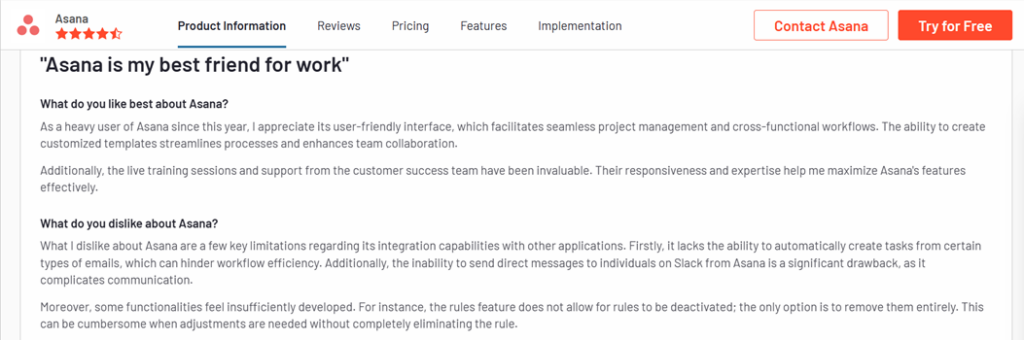
Asana Price Breakdown
Asana charges $0 for personal use to manage tasks. You will notice that while the paid plans offer advanced features, Asana freemium pricing has robust features which you would likely pay for on alternative data platforms. This makes Asana a cost-effective option, especially if you are managing projects for a small team. Check what these pricing options offer below:
Asana Free Trial
There is a free-forever plan for small teams and individual users. This plan (Personal plan) gives access to the basic but critical tools used to manage tasks and small projects. Here, you can send unlimited messages, assign unlimited projects, access unlimited storage, and more. However, you can only use the free-forever plan if you manage or collaborate on a team of 10 members and tools like Asana AI and Gantt view will be unavailable.
Even if you select the paid plan, Asana offers a 30-day trial period. This is an opportunity to test its advanced features before committing to a paid plan.
Asana Pricing Packages
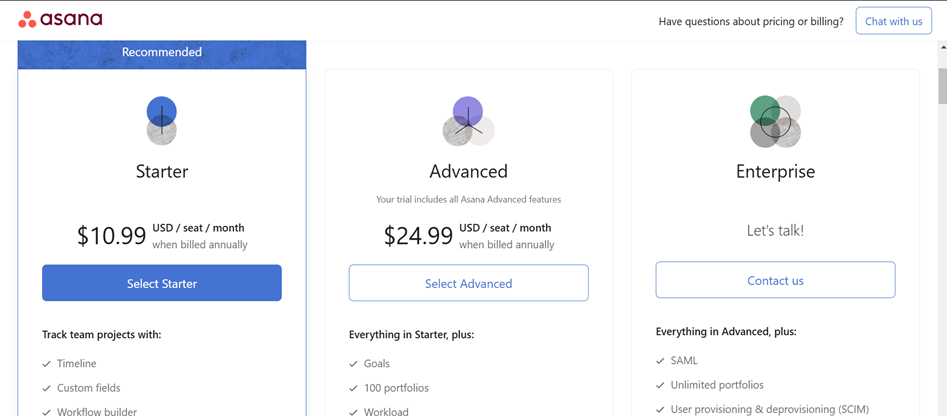
Premium Asana pricing begins with the Starter package, which costs $10.99 per user per month, billed annually. This plan provides access to features such as Asana AI, project reporting, administrative controls, and the ability to create private teams and projects.
For $24.99 per user per month, you get the Advanced package. This plan is ideal for businesses that work on different projects. It gives you access to all the premium aspects, such as advanced reporting, community and personalized support, and the option to integrate with Adobe Creative Cloud.
It’s important to acknowledge that Asana labels the above plans as ideal for individuals and small teams. Big enterprises that manage complex projects across departments or have strict compliance requirements are best served by Enterprise and Enterprise+ plans, respectively. You need to contact the sales teams to get a price quote for these two plans.
Asana Customer Reviews
Customer review A
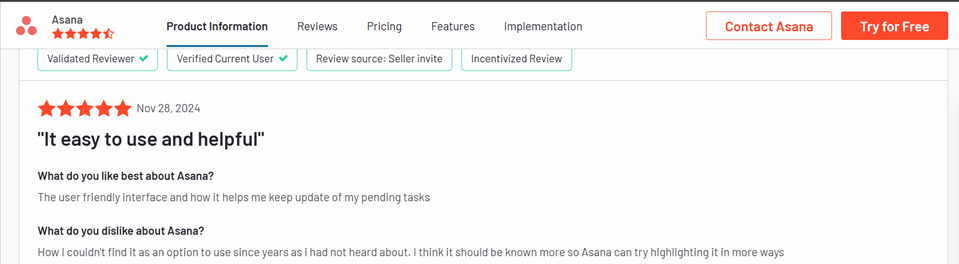
The customer praises Asana for its easy-to-use interface and effectiveness in keeping tasks updated and organized. Asana’s user-friendly interface allows users to easily create, assign, and set deadlines.
Customer Review B
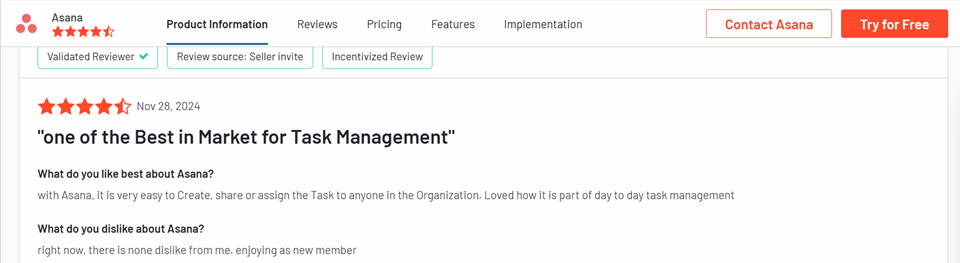
This review highlights Asana as one of the best management tools, stressing how easy it is to create, share, and assign organizational tasks. The customer commends this brand for its integration into daily workflows.
Asana Pros and Cons
| Pros | Cons |
| It has extensive integration options with a variety of apps, such as Google Calendar, Slack, and GSuite, among others. | Projects can be complicated if you use privacy features. |
| It offers a free plan ideal for start-ups. | Since Asana doesn’t have time-tracking abilities, you are often required to use an external time-tracking program. |
| Asana’s tools are easy to use, and assigning tasks and monitoring progress is efficient. | Newer tools like Asana intelligence (AI feature) have a learning curve. |
| This tool has paid packages that provide great value for money. These packages offer access to many practical features, such as workflow builders and scaled security. | Users with complex workflows may need to customize the tools. |
| It’s possible to view your tasks in a single place. |
Verdict
Asana is a well-designed project management and market analytic software highly regarded for its easy-to-use interface. This tool makes it easy for teams to create, track, and manage tasks and has features that cater to all types of businesses. Among Asana’s features that stand out is its analytics capabilities, particularly with integrations with other business analytics tools. This allows for real-time reporting and data analysis across different platforms.
While Asana is an all-round practical data tool, it has some weaknesses. First, keeping track of large teams or complex workflow requires a lot of customization, which can be cumbersome. Also, contemporary features are a learning curve; some users may need more time to master them.





Leave a Reply