Zoho is acclaimed as the operating system for companies due to the robust business analytics tools in the product suite. Similarly, Zoho has become the collective memory repository for many organizations. The apps provide access to diverse data analysis programs, opening organizations to unlimited possibilities in business analytics.
Zoho offers analytical software to fulfil every management function. Some of the data tools include CRM, Mail, Books, Desk, and Assist. The apps serve functions like accounting, human resource management, marketing analytics, and IT support automation. You can access tens of web analytics tools as part of Zoho One or subscribe separately for each app on Zoho.com.
Regardless of how you use your Zoho apps, most data analysis companies find the product suite handy for enterprise resource planning, business intelligence, and marketing analytics applications.
Zoho.com Functionality
The Zoho product suite is most profoundly used as an enterprise resource planning system. It has an app for every business management function. Zoho captures and stores business data, including marketing data, making it your business’s memory repository. However, the functionality of Zoho extends beyond data storage to provide business intelligence analytics that include:
- Finance and accounting analytics.
- Marketing analytics.
- Customer relationship management analytics.
- Human resource management analytics.
- Support analytics, including call center ticketing and IT support.
You access the analytics through the cloud, desktop, and mobile apps. Some Zoho apps are also accessible through browser extensions.
Zoho.com Data Transfer
Zoho is a data integration and analytics powerhouse. The data integration capabilities are an inherent advantage of using a product suite. A product suite means using different apps from a single supplier packaged into one service. Zoho One is a perfect example of such integration.
Since the apps are natively integrated into Zoho One and supported by either cloud storage or an on-site data warehouse, data from all the apps in the product suite can be easily transferred to support business analytics. The Data Migration feature supports all data transfers. Below is the illustration:
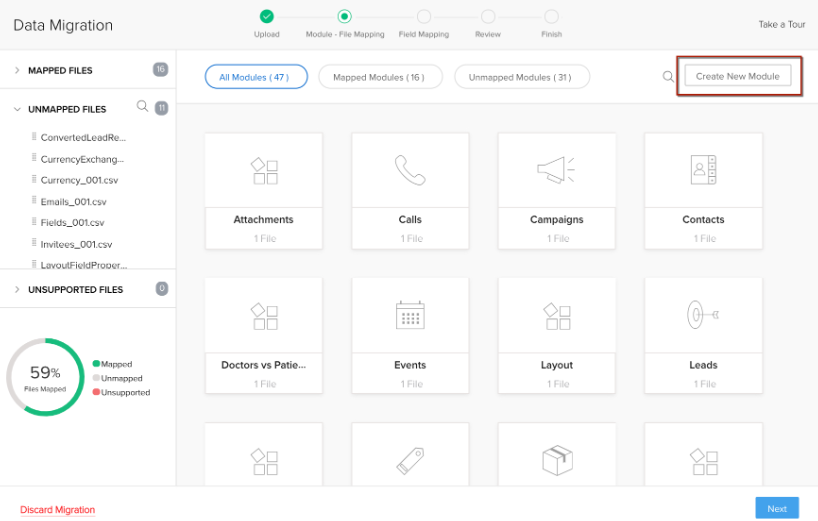
There are instances when data needs to be transferred from Zoho One to a third-party destination, like a business intelligence tool or database. The best approach is a third-party data integration tool like Supermetrics or WIndsor.ai. The connector automates data synchronization, eliminating manual data sharing and automating collaboration.
Zoho.com Reporting
Zoho.com is particularly keen on supporting business intelligence analytics and reporting. That is why you have access to Analytics as part of each suite. Zoho also provides access to Embedded BI data tools of your choice. This feature allows you to work with white-label data analytics tools. For instance, you can integrate Zoho apps with Looker Studio and Power BI for your reporting.
Zoho also provides other business analytics tools, such as DataPrep for AI-powered data preparation, ResearchStudio for qualitative data analysis, and IOT for internet-of-things analytics. The screen below shows the analytics dashboard for Zoho One.
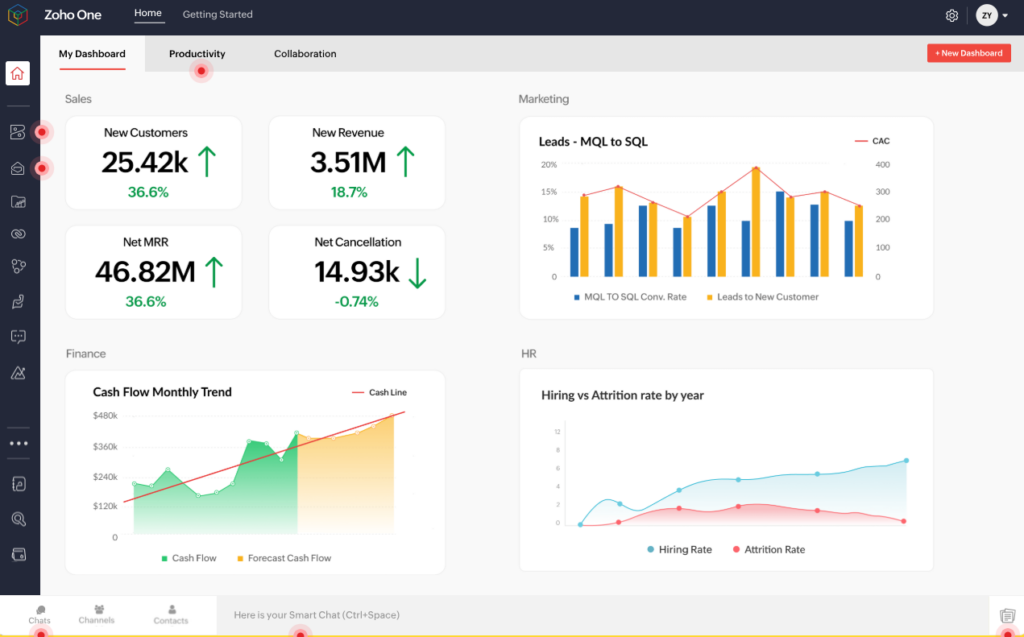
Zoho.com Customer Support
You can access Zoho customer support through the website. You post your questions and get a response from a bot. If that does not help, the next step is finding answers in the FAQ section, chatting with the support team online, emailing, or calling Zoho. Many businesses don’t require contacting support, but when they do, they are confident that Zoho support is available. The review on the screen below shows that Zoho support is praised for its 24/7 availability.
One crucial observation is that Zoho’s customer service allows you to experience the customer-facing side of the support apps Zoho creates. It also shows that customers may have challenges accessing support for some of the disaggregated apps, especially if they don’t buy the Zoho One product suite.
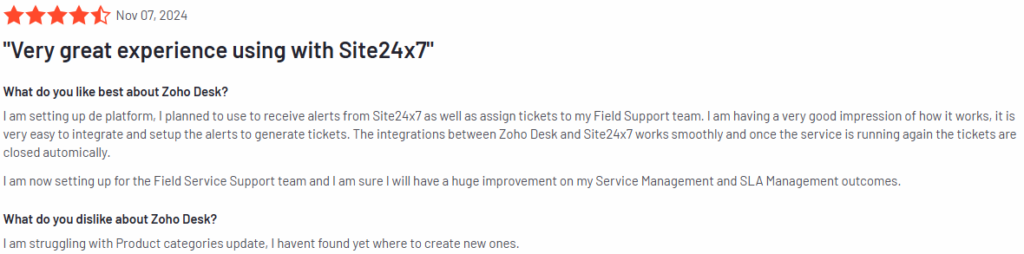
Zoho.com Price Breakdown
Zoho offers more than 45 apps. Each app is a separate product, but you can also access it as part of the Zoho One product suite. In this review, therefore, we focus on the pricing for Zoho One, the most popular product on Zoho.com. There are two pricing levels for Zoho One, but the prices are exclusive of the taxes in your region.
Zoho.com Free Trial
Zoho.com offers a free trial for Zoho One. The trial runs for 30 days, providing full functionality without submitting any card details. That allows you to experience the platform’s power and capabilities. Subsequently, you make an informed decision to invest in Zoho apps.
Zoho.com Price Packages
Zoho One has two pricing packages. Both plans provide access to 45 apps in Zoho One, and customer support is standardized. The first plan is All Employee Pricing, which starts at $30 per employee per month. From the price tag, this plan appears cheaper, but you will be billed for all employees on your payroll. That can make it very expensive.
The second plan is Flexible User Pricing, which starts from $75 per user per month. Under this plan, you will be billed based on the number of users you assign access rights. Most companies prefer Flexible User Pricing despite the higher cost per user because the business can control the number of users. The business assigns access rights to the most essential teams to control costs.
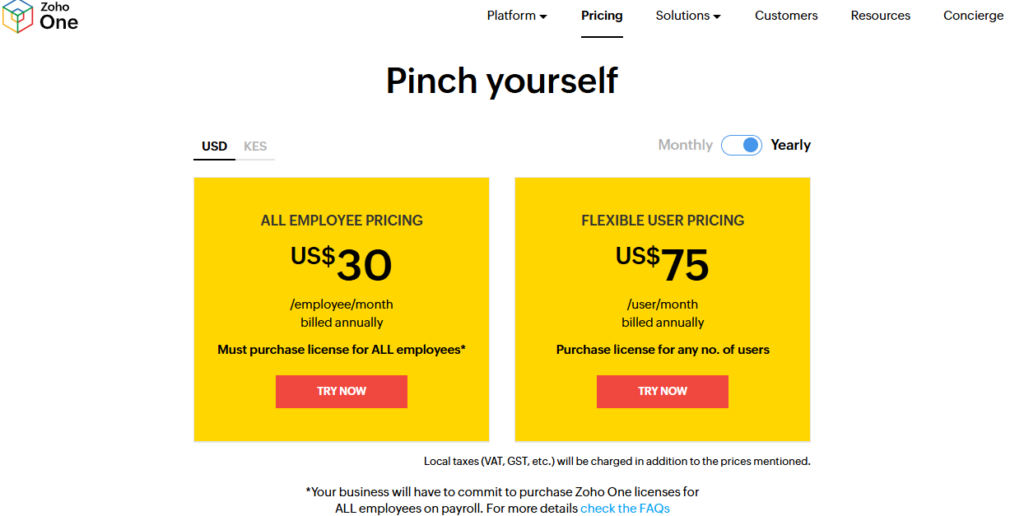
Zoho.com Customer Reviews
Zoho.com receives a lot of praise and good ratings on G2. Currently, Zoho One has a rating of 4.4 stars. The main reasons for the good ratings include the integrated solutions. One customer recently noted that you can find all the business apps you need in one integrated solution.
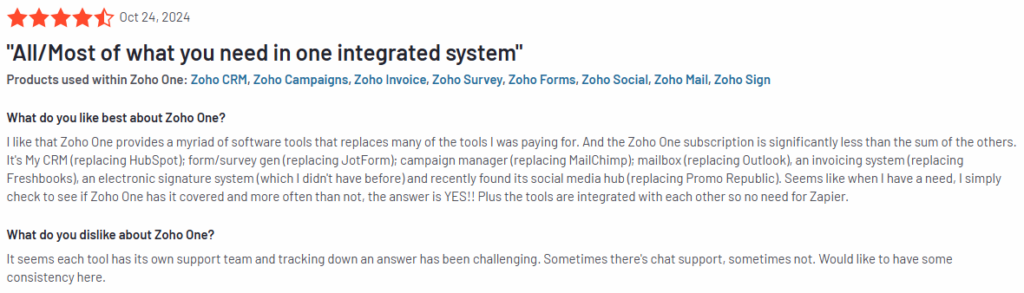
Users also provide reviews for specific apps, including Zoho CRM, which is recorded to increase business sales. The reviews demonstrate the good experience that business leaders have with the Zoho One suite and each app provided by Zoho.com.
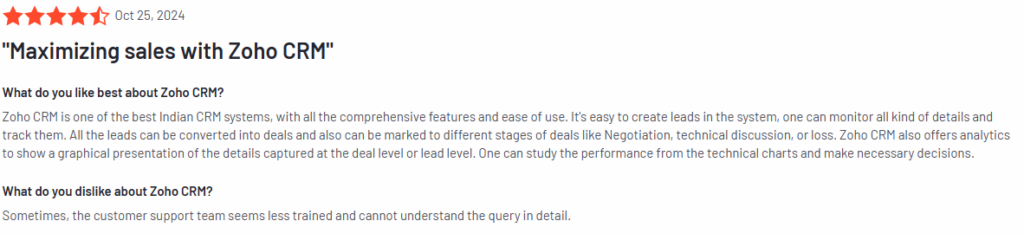
Zoho.com Pros and Cons
| Pros | Cons |
| Zoho.com provides a software suite to serve nearly every business function. You can access 45 apps as part of Zoho One. | Automating processes and workflows on Zoho requires significant technical capacity. |
| The platform integrates easily with other apps, mainly Microsoft Office services. | Due to the many apps on Zoho.com, sometimes it can be challenging to access support. |
| Business intelligence analytics are fast when using the Zoho product suite because data integration is fast and reporting tools are embedded. | Zoho pricing can feel expensive when you have many users. |
| Zoho.com apps are easy-to-use, requiring little to no learning curve. | |
| Zoho apps can be accessed through the browser, desktop apps, and mobile apps. You can also use add-ins to use some Zoho.com services. |
Verdict
Zoho.com is a perfect business analytics tool for companies of all sizes. It offers apps for every management function, and you can access all the apps as part of the Zoho One product suite. Data integration and reporting are easy when using Zoho One because all the apps are integrated. Additionally, you can connect to third-party apps, databases, and business analytics tools using native integrations or third-party data tools. The data connectors allow you to automate reports and data sharing. With respect to pricing plans, we recommend the Flexible User Pricing option unless you need all your employees to access Zoho.com products.
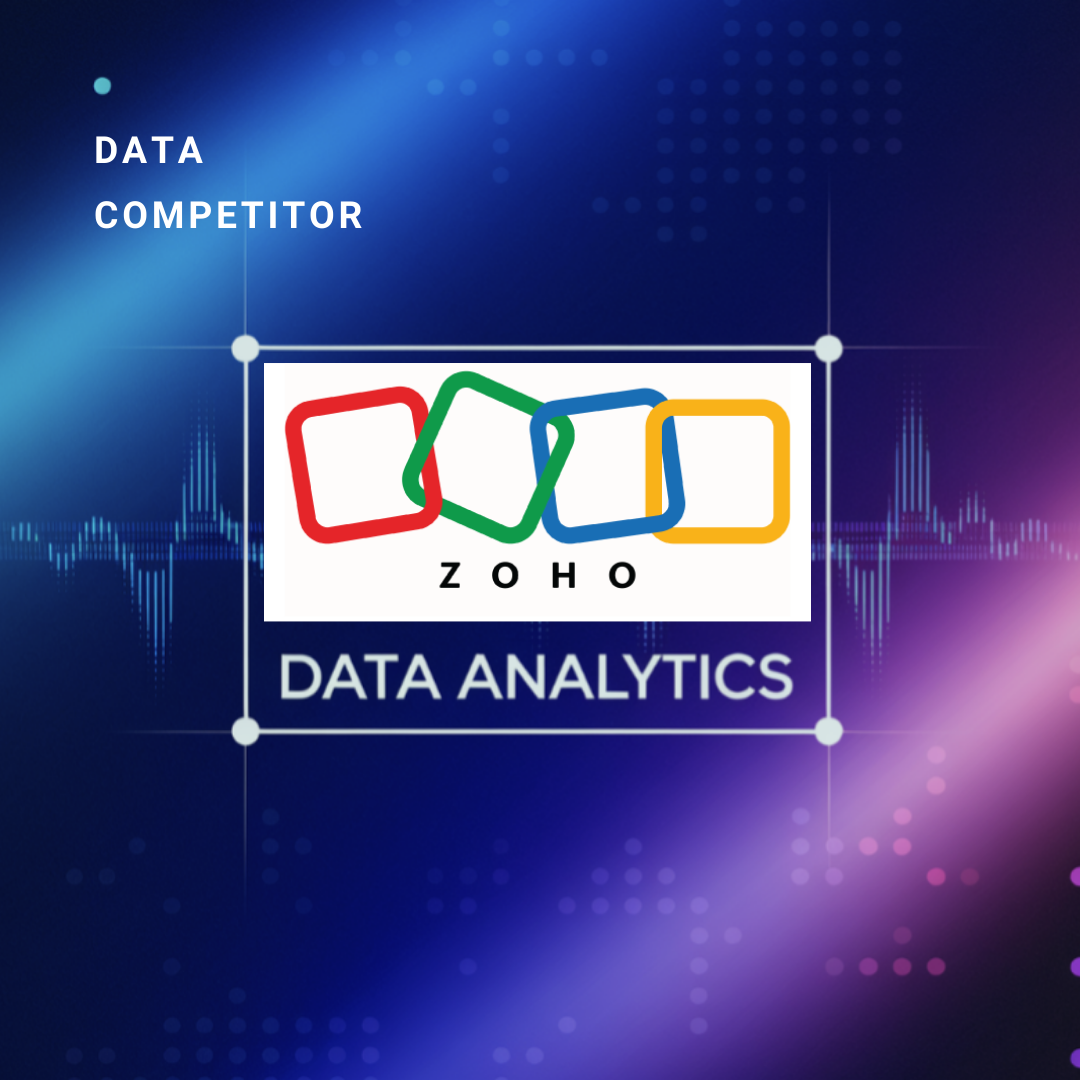
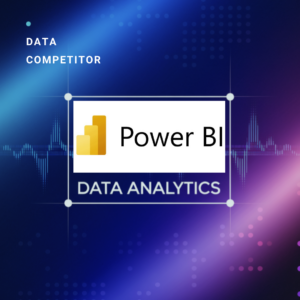



Leave a Reply