As a marketing analytics tool, Google Search Ads 360 simplifies campaign management. It is a multi-engine service, meaning you can track traffic ads and keywords across all the supported search engines, social media, and other digital ad platforms. Using Search Ads 360, you can monitor ad traffic and analyze different aspects of your ads, including ad quality and click-through rate. Search Ads 360 analytical software offers advanced data analysis tools.
While simplifying search campaigns is a key strength, Google Search Ads 360 creates the most value through optimized bid strategies for your selected keywords. That means optimizing your bids to attain the highest clicks, conversions, and revenues and obtaining the ideal ad position. You can also use insights from its dashboard to adjust your campaigns and bids to attain your marketing goals faster. Optimization is possible because of the big data analytics tools available on Search Ads 360.
Google Search Ads 360 Functionality
Google Search Ads 360 has multiple functions, including data analytics tools, that enable you to manage campaigns effectively. These functions include:
- Maintaining relevant ads across search engines and digital advertising platforms: This is made possible by the marketing insights and data tools showing how your campaigns perform across channels and correctly attributing conversions to keywords.
- Monitoring the performance of keywords and advertising campaigns: Google Search Ads 360 makes it possible to monitor all the critical performance metrics for your properties and campaigns, using unified data analysis programs.
- Automating bid strategies to drive your marketing goals: The platform makes it possible to automate bids, and you also get recommendations for bid adjustments.
Executing these functions means that advertisers and marketing agencies have ready insights from the marketing analytic tools used to drive marketing decisions across platforms.
Google Search Ads 360 Data Transfer
Data transfer is easy when you use Google Search Ads 360. Using native API tools, you can connect to many supported digital advertising tools beyond Google Ads and Google products. For instance, Google Search Ads supports Bing Ads and other Microsoft products. It also supports ads across social media platforms. Having native API connectors for digital ad platforms means you don’t need additional costs to connect your data to the service. You simply search and connect your ad platforms straight from the Search Ads 360 dashboard. In the same way, you can connect Google Analytics 360 for additional website traffic analytics and reporting.
You can also transfer the data to Looker Studio and BigQuery using native connectors. In fact, Google Search Ads 360 works best with data transfers to BigQuery. The screen below shows the steps to transfer data from Google Search Ads 360. In summary, the structure of Google Search Ads 360 is such that you don’t need to leave the dashboard for data processing and insights.
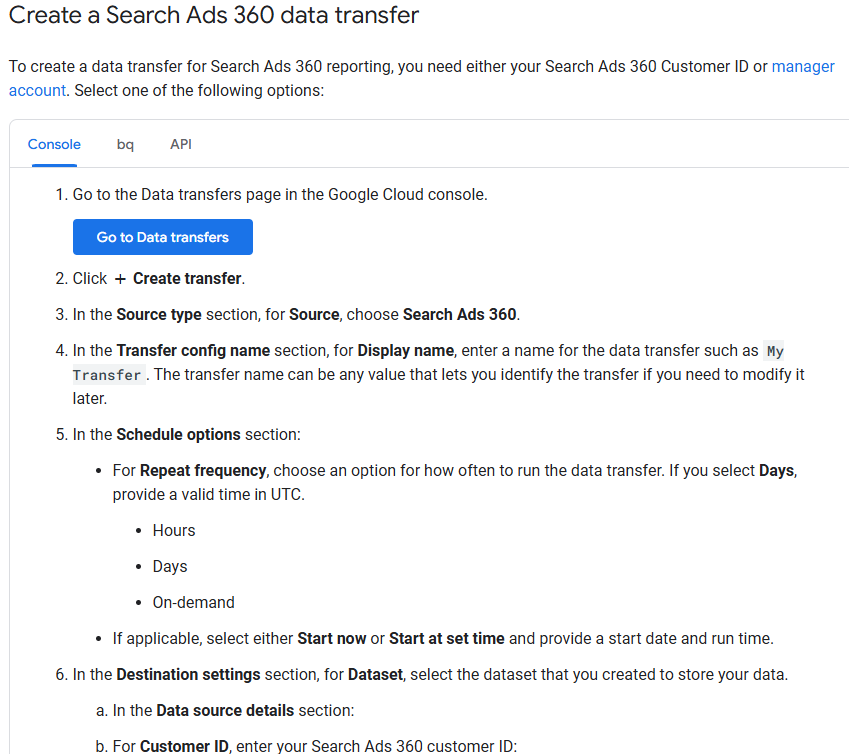
Google Search Ads 360 Reporting
The Search Ads 360 dashboard provides all the quick marketing analytics insights needed to inform your action on the reports page. The platform’s agency structure allows you to manage and report on multiple advertising accounts under a single network. Similarly, you can assign teams and manage who can view the reports.
However, the most crucial reporting feature is that you can create live or real-time reporting dashboards for marketing analytic tools like Looker Studio. That means you can use Search Ads 360 for your reporting. If you decide to extract the data for analytics in another business analytics tool, Google makes that possible by availing API connectors for automated data integration. The screen below shows the steps to follow when extracting your predefined reports.
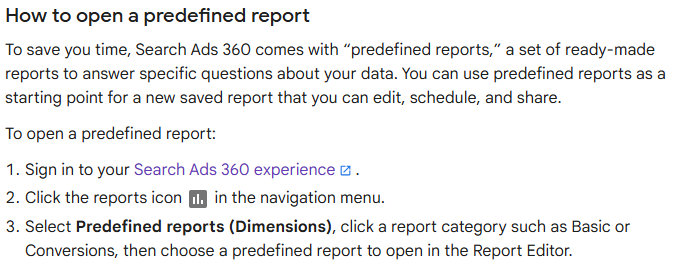
Google Search Ads 360 Customer Support
Google Search Ads 360 is a reliable and secure platform with excellent customer support, according to verified users who posted reviews on G2 and other review platforms. The acclaimed support is evidence that the support team is accessible and helpful. However, it is essential to note that Google Search Ads 360’s customer support is mainly delivered through partners who are also product resellers. Users may also have slightly varied experiences with Google Search Ads 360, depending on other products integrated with your service. Overall, customers note that they have a good experience.
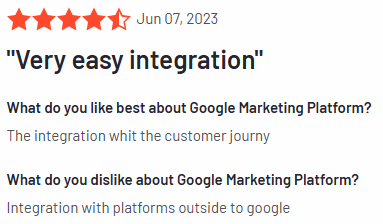
Google Search Ads 360 Price Breakdown
You won’t find a pricing page for Google Search Ads 360. That is so because Google allows you to negotiate a price for your usage. The negotiated fee is based on your eligible ad spend, which is the amount you spend on digital advertising. Since the fee is anchored on your ad spend, the amount you pay each month will fluctuate depending on how much you spend. Search Ads 360 also has a minimum service fee, which will be charged if your calculated spending does not cause an invoice for an amount higher or equal to the minimum spend. The working is as captured in the screen below:
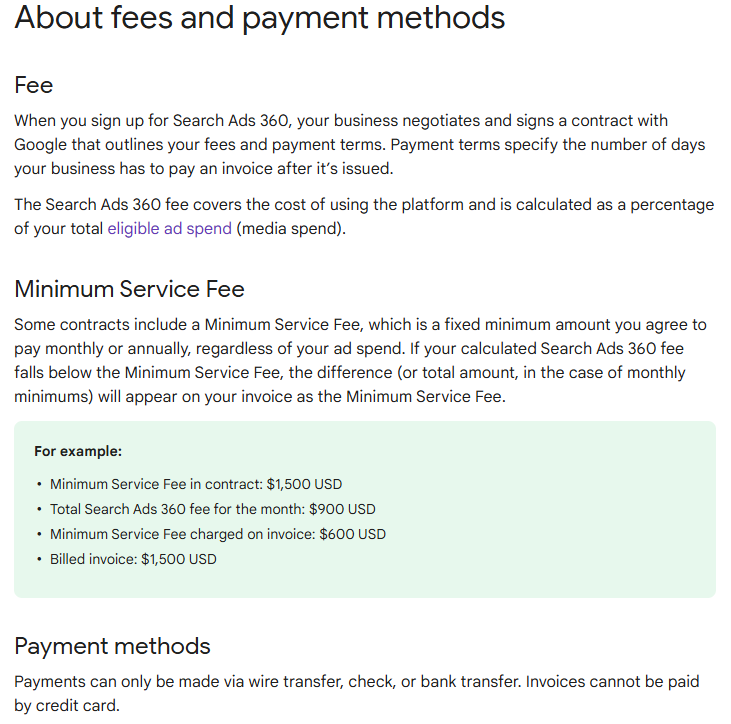
Google Search Ads 360 Free Trial
It is unclear whether Google offers a free trial for Search Ads 360. For that information, you should contact the sales team, who will likely provide you with a demo to learn how Search Ads 360 works. You may also have an implementation support manager who will train your team and help you understand how Search Ads 360 can help your enterprise.
Google Search Ads 360 Price Packages
With the price based on negotiated contracts, as indicated above, you won’t find price packages for Search Ads 360. That does not mean that all businesses would pay the same rates. You may get a slightly lower price if you are a small business than an enterprise.
Similarly, an agency could get a price somewhat different from that of enterprises and small businesses. The bottom line is knowing that the final price you pay will be determined by the amount you spend on digital advertising and that you will likely have a minimum service fee depending on your business.
Google Search Ads 360 Customer Reviews
There are various comments about Google Search Ads 360 and the Google Marketing Platform. On the one hand, customers appreciate that Google Search Ads 360 enables them to manage search ads across search engines.
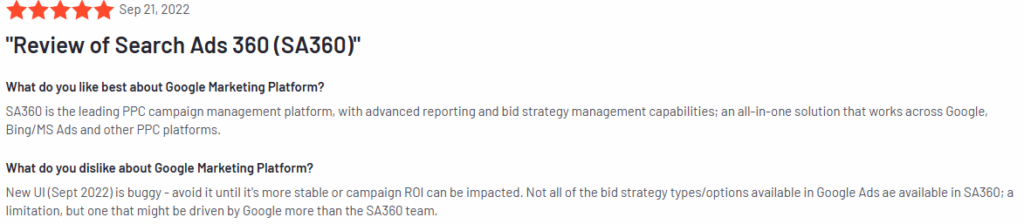
On the other hand, some customers feel that Google Search Ads 360 is complex yet some businesses cannot do without it. That speaks to the complexity of the service and subsequent frustrations among customers who do not have the requisite technical capacity to use the service. Overall, the comments indicate the need for Google to enhance support, including implementation and training, for the users.
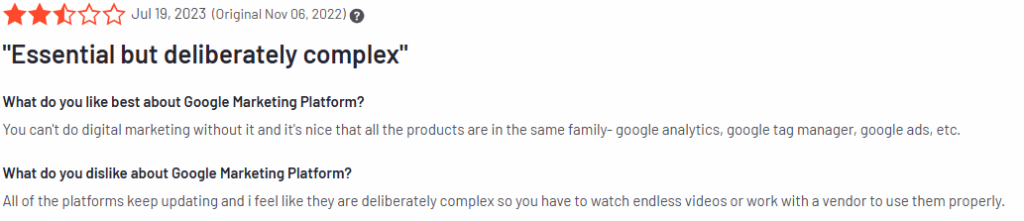
Google Search Ads 360 Pros and Cons
| Pros | Cons |
| Search Ads 360 is a powerful tool that simplifies the complexities of managing multiple campaigns across different digital platforms. As a multi-engine service, it can track campaigns on various search engines and digital tools. | Search Ads 360 is complex, especially for first-time users. You may require some training to use the service effectively. |
| The tool offers excellent customer support, helping you implement the service. | Some users find the platform to be expensive. |
| Pricing is based on your advertising spend, and if you don’t have a minimum fee on your contract, then you will not be billed for months when you have not used the service. |
Verdict
For agencies and enterprises that run multiple digital campaigns on different apps, Google Search Ads 360 is the right tool to use. It helps the business to manage all the ads, traffic, and keywords in one dashboard. Google Search Ads allows it to connect to the marketing apps in that there are free native API integrations for all supported apps. You can access the data tools from the campaigns page. Similarly, Search Ads 360 makes it easy to analyze and report your data using dashboards in the platform or extracting the data to Analytics 360. Lastly, the agency structure makes Google Search Ads 360 attractive for marketing agencies.





Leave a Reply