Pinterest Organic is an advertising solution that enables businesses to promote their products on Pinterest without incurring any cost. The word “organic” in the naming implies content developed by a business to generate engagement without any paid promotion or sponsorship.
For Pinterest Organic to successfully generate value, the business must have content strategies that attract relevant audiences and engagement. Some of the key steps in making successful Pinterest Organic strategies include claiming your business on Pinterest, consistently creating organic content, and engaging with pins about current issues.
To get high SEO ranking and improve the traffic analytics, you also incorporate keywords, direct links, and mobile deep links in your multimedia pins. The tactics should be part of a comprehensive strategic plan for organic marketing on the platform.
Pinterest Organic Functionality
Pinterest Organic’s primary function is to reach relevant audiences and get better lower-funnel marketing results. The results can be more clicks on your website or conversions on your e-commerce channel. The functions are made successful by how you manage your product pins, including the integration of keywords in the meta descriptions of your pins. The key strategies for making your product pins include the following:
- Tagging individual products or uploading your data feeds and product catalogs.
- Connecting your e-commerce platform using direct links and mobile deep links.
- Enabling shopping API on your Pinterest.
Pinterest Business provides guidelines for enabling the above functionalities on the developer help pages and the Pinterest business page, which attends to questions about advertising on Pinterest.
Pinterest Organic Data Transfer
Data transfer is an essential enabler of Pinterest Organic’s strategies. Pinterest provides developer data tools, including an API, to enable data transfer. The tools are meant to support automated data transfer on your Pinterest account and business analytics tools. The screen below shows how to transfer your data.
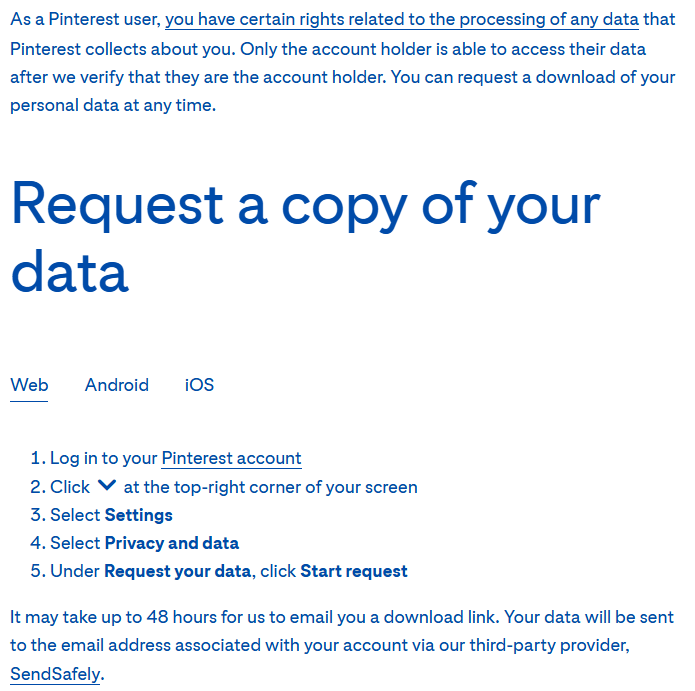
With Pinterest Organic data transfer, you can automate posts based on products in your catalog. The automation ensures you don’t have to create product posts manually. However, you still need to create all other organic content.
Additionally, Pinterest Organic’s data transfer is crucial for marketing analytic tools where it is useful in generating marketing insights. You can transfer the data to Power BI and Looker Studio dashboards, among other analytical software.
Pinterest Organic Reporting
Pinterest offers developer tools to enable reporting, but first, you must claim your business, including your website. Claiming your business on Pinterest gives you access to data tools that are inaccessible to personal accounts. For instance, you get access to 90-day look back on organic reporting for users’ accounts and pins, lifetime organic reporting for most pins, and a list of a user’s top 50 image and video pins.
Pinterest reporting enables you to review different types of insights. They include pin stats, audience insights, and conversion insights. If you have a product catalog, you can review product group performance. Additionally, you can view pin performance and distribution to help you improve your Pinterest organic content strategies. Here are a few metrics that you will notice in your report:
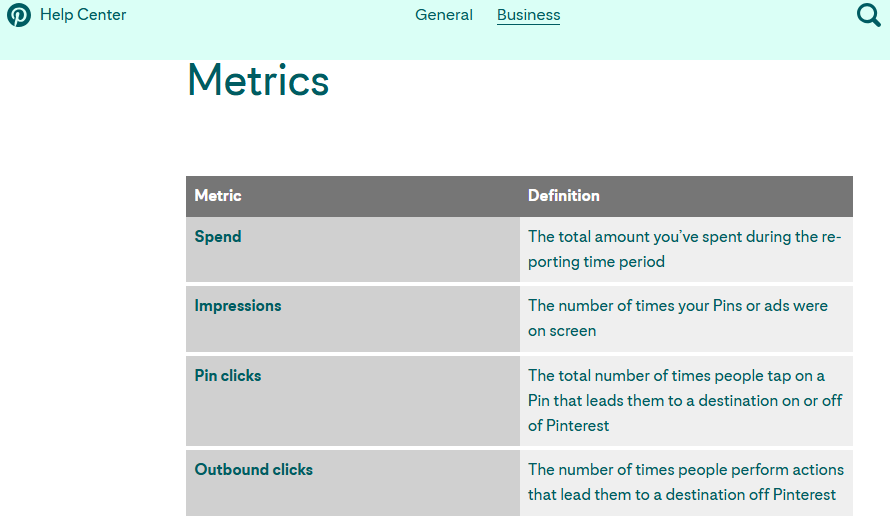
Pinterest Organic Customer Support
Pinterest Organic customer support is accessed through the Pinterest help center and Pinterest business. The two support features provide information to help you navigate Pinterest Organic from setting up to generating sales and analytics. Note that the help center is a tool to offer information, documentation, and answers to frequently asked questions.
One thing you must notice about Pinterest is that there are no comments about the support. That means either the support on Pinterest help pages is adequate and users don’t need to contact support or that the users hardly face any challenges requiring them to contact support. Either way, the platform is easy to use.
Pinterest Organic Price Breakdown
Pinterest Organic is free. You do not need to pay anything to use Pinterest Organic. That is because Pinterest Organics involves generating content on your own. You also develop your organic content strategies and conduct all the necessary analytics to drive your engagement rates and lower funnel marketing goals.
Pinterest Organic Free Trial
Since Pinterest Organic is free for life, you do not require a free trial for anything. Instead, you only need to learn how to develop your Pinterest web and app so that you are recognized as a business user. That gives you access to all the necessary data tools, including business analytics tools and marketing analytics tools. You may require some developer skills to utilize all the features of Pinterest Organic entirely.
Pinterest Organic Price Packages
Overall, Pinterest does not charge any money for using Pinterest Organic or any of the enabling tools, including API. There are no joining fees or premiums for using any of the features that Pinterest Organic offers. You get access to premium marketing analytic tools for absolutely no cost.
Pinterest Organic Customer Reviews
Pinterest Organic is a great way to reach new audiences, enhance brand awareness, and grow traffic to your websites, mainly when you utilize all the service’s features. That is according to many reviews posted on rating platforms like G2 by businesses that have used Pinterest Organic. In the example below, a user explains how the platform helped them grow their business.
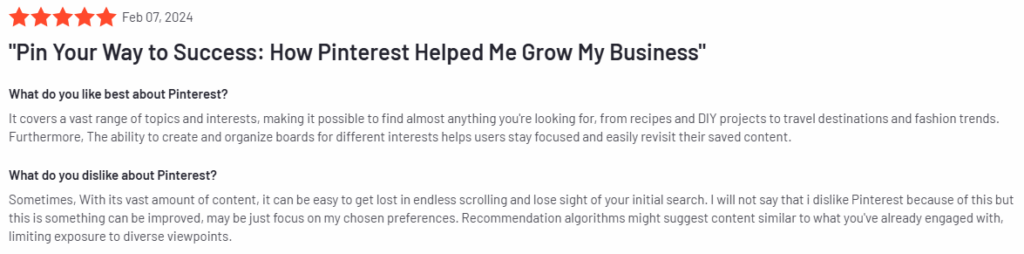
In another example, a reviewer points out some of the key areas where Pinterest Organic proved to be of excellent service.
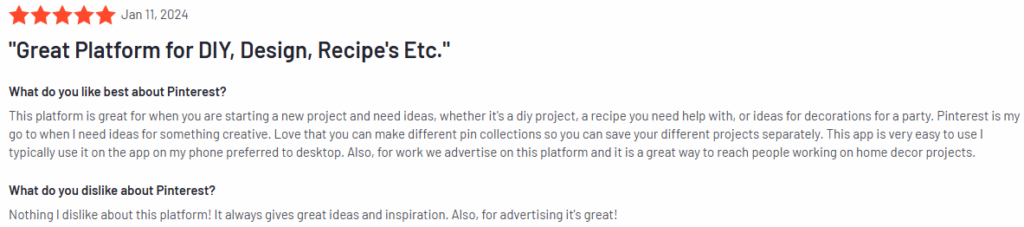
Note that all the cited reviews are from verified businesses, and most don’t have any negative experiences with Pinterest Organic. The only complaint that we have experienced is that there can be too much information on Pinterest. Such a review shows why you need well-designed Pinterest Organic strategies that make your brand stand out.
Pinterest Organic Pros and Cons
| Pros | Cons |
| Pinterest is built for shopping because many users on the platform already have a purchasing intention when they search or engage with particular pins. | Pinterest has a lot of content, meaning you need to compete for user attention and engagement when using Pinterest Organic. |
| Using Pinterest Organic is free, meaning you can attract conversions and create brand awareness through compelling content strategies that are cost-free. | You may need some technical skills to enable some of the data analytics features in Pinterest Organic. |
| Pinterest Organic is a highly effective tool for some categories like fashion, travel, design, and recipes. | Historical data is limited to 90 days. |
| Pinterest gives you free access to data analytics tools under the reporting feature, but you must have a business account to access the tools. | |
| Using data tools in Pinterest Organic, you can integrate your catalogs and e-commerce sites to enable online shopping. |
Verdict
Pinterest Organic is an effective strategy for promoting your products on Pinterest. With Pinterest Organic, you only need consistent content strategies to attract users and enhance engagement rates.
Pinterest Organic also gives you access to business analytics tools, allowing you to access historical data of up to a 90-day data. You can use the data to improve your strategies by exporting it to marketing analytic tools. Overall, Pinterest Organic is highly recommended as a tool that can help you reach your marketing goals faster.





Leave a Reply