What are Apple Search Ads? This is an advertising solution that lets you promote your app on the App Store. Its main goal is to enable users to discover your apps, benefiting your business through more downloads. You can promote the app using one of four methods: brand, category, competitor, and discovery. Using these methods, you can target specific audiences, mainly based on geographic location, so your app gets downloaded by the audiences that matter the most.
The platform services are available in two versions: Apple Search Ads Basic and Apple Search Ads Advanced. If you are new to the platform and are probably placing the ad for your first app, you should begin with the basic version, which offers automation over targeting and segmentation. However, it is on the advanced option where you get more control over advertising.
Apple Search Ads Functionality
The platform promotes your app on the App Store through four types of ad placement that include:
- Search results: Allows you to reach users through an ad as they search for something specific. Therefore, the ad will appear at the top of the searches.
- Search tab: This ad lets advertisers reach users before they reach for something specific through their searches. On the Search tab, this ad will appear at the top of the suggested apps list.
- Today tab: Apps that appear on the front page of the App Store and viewed when one opens the apps.
- Product pages: These target users who are actively looking for different apps. These ads appear on the “You Might Also Like” section of the app’s product page.
Apple Search Ads Data Transfer
The advertising solution by Apple automatically captures your data, so you don’t need to transfer data.
However, you may need to transfer data from Apple Search Ads to marketing analytic tools or other data tools. In that case, you can export the data to data analysis programs using API integration or dedicated data connector tools.
The tools assist with automating data synchronization, which is necessary when conducting unified analytics of all your marketing data, including Apple Search Ads data and data from other digital marketing tools. Overall, Apple Search Ads simplifies how you capture data for your App Store campaigns.
Apple Search Ads Reporting
Apple Search Ads provides automated reporting dashboards to prepare your reports. You can access the campaign dashboard and charts dashboard through your ads account, which has analytical software, or you can create your own custom reports.
For most users, the automated dashboards adequately meet the marketing analytics needs within the provided analytical software. Apple provides guidelines for preparing custom reports for those requiring different insights, including traffic analytics. Users with extensive marketing needs can export the data to third-party big data analytics tools for advanced analytics and visualizations. The screen below captures the creation of a custom report for Apple Search Ads within your given data analytics services.
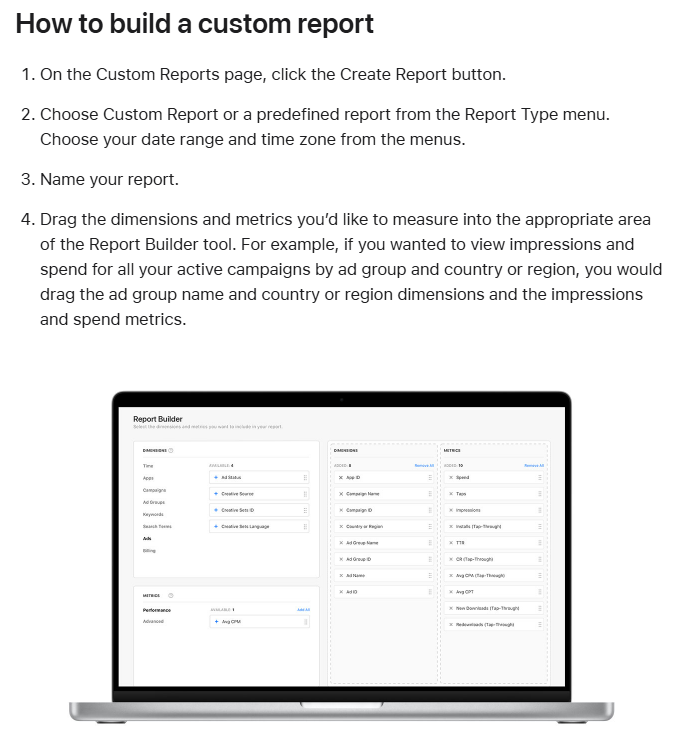
Apple Search Ads Customer Support
Apple Search Ads has a help page with detailed information about using the marketing and analytical software. The help page captures all the information you need to place ads on Apple Search Ads.
Some helpful insights you can obtain from the page include the bidding and budgeting information, which helps you plan how much you should spend on your campaigns. The challenge, however, is that the information on the help page can be overwhelming for new users. The platform provides a page about best practices to assist you through the technical details of using Apple Search Ads. That helps you make better decisions about your campaigns.
Apple Search Ads Price Breakdown
You won’t find a pricing page for Apple Search Ads. That is because the platform does not have one price or a few price categories for your marketing campaigns. Instead, Apple allows you to bid and budget for your marketing campaigns. That means you can set the amount you want to spend on Apple Search Ads and traffic analytics. In doing so, you should consider the pricing model and the audience you seek to reach.
Some of the pricing models include cost per impression (CPM), cost per tap (CPT), and cost per install (CPI). After setting your budget, Apple Search Ads bills you at intervals of your set budget or weekly. The bill is sent to the email address you registered with.
Apple Search Ads Free Trial
You can try Apple Search Ads for free. Apple makes that possible by offering you $100 credit. That means you can experience how the ads work without using your money. The free trial has the potential to win you customers and app downloads. As a result, the free trial is both cost-free and an effective way to learn how the platform works to enhance your apps’ discoverability, visibility, and downloads. The screen below shows the free plan to get you started on Apple Search Ads Advanced.
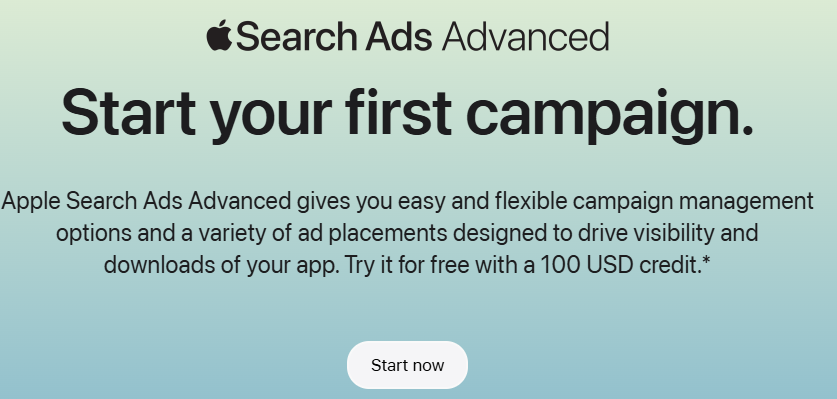
Apple Search Ads Price Packages
This review has pointed out that Apple Search Ads does not have a pricing page. There are no pricing packages because Apple allows you to customize the budget of your marketing campaigns and determine the cost model that is appropriate for your use case. When you set a budget, you will be billed in milestones of $500 or weekly or when your budget limit is reached, whichever comes first. The billing strategy is an effective way to ensure you remain in control of your campaigns.
Apple Search Ads Customer Reviews
Customer reviews placed on G2 indicate that Apple Search Ads are appreciated for enabling developers to reach audiences quickly on the App Store. That means Apple Search Ads is effective in attracting new app downloads. However, users who have experienced the platform note that it has fewer features than competing platforms like Google. The reason is that Apple Search Ads is part of an ecosystem, which some viewers feel operates like a monopoly.
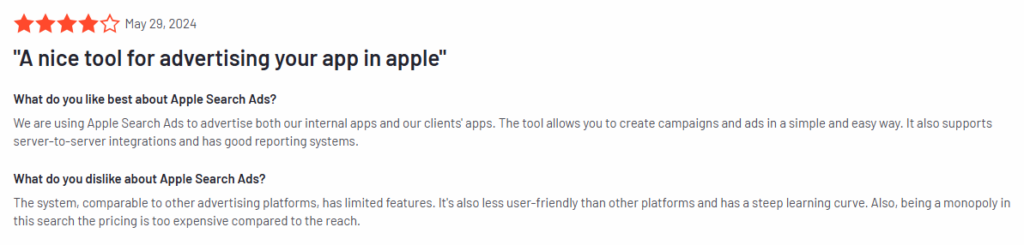
Other areas for improvement include the fact that Apple Search Ads can be confusing, especially for new users. Nonetheless, developers who want to promote iOS apps would succeed best using Apple Search Ads.
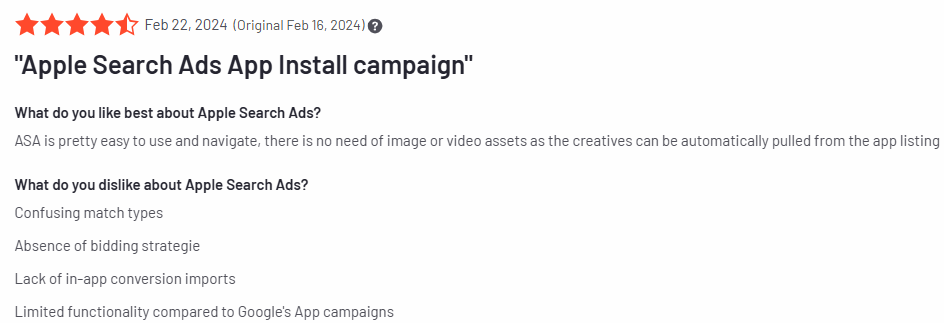
Apple Search Ads Pros and Cons
| Pros | Cons |
| Apple Search Ads are effective in enhancing the visibility and discoverability of apps on the App Store, resulting in increased downloads. | The platform is considered to offer fewer marketing and advertising features compared to competitor platforms, but users still need it for marketing on the App Store. |
| The data analytics service provides automated reports that include campaigns and charts dashboard, but you can also create custom reports easily. | Setting up Apple Search Ads can be confusing for new users. |
| Apple Search Ads allows you to determine your budget and bidding strategies. |
Verdict
Apple Search Ads are necessary for companies and developers promoting an app on the App Store. The advertisements get your app discovered by the user groups who matter. As a result, you can increase app downloads and meet your marketing goals. The platform gives you $100 credit to try Apple Search Ads for free. These observations show that Apple Search Ads is an effective marketing tool.
The only areas for improvement of the platform are the need for more clarity in bidding, budgeting, and pricing, especially for new users. If you are a new user, you can start with the Apple Search Ads Basic instead of Apple Search Ads Advanced.





Leave a Reply