When it comes to data analytics tools, you always want analytical software that gives you an easy time. Metabase is the open-source intelligence tool you can use to make data-driven decisions without requiring advanced technical skills. You can use it to connect different data collection forms, generate visual reports, and seamlessly analyze data. Whether dealing with discrete vs. continuous data or exploring various data collection methods, Metabase supports diverse analytical needs.
From its free, self-hosted option to paid plans with advanced features, you will find everything from basic reporting to detailed marketing analytics tools for search engine ranking reports and more. Think it might be a good fit for your business? Read on to find out.
Metabase Functionality
Metabase has several features to enable businesses to access, manipulate, and analyze data. Here are some of its major features:
- Interactive Dashboards: You can create interactive dashboards that you can customize and share easily.
- Multiple Database Connections: Easily connects to MySQL, PostgreSQL, MongoDB, and other databases.
- Advanced SQL Support: Metabase provides SQL support for advanced users and a visual query builder for non-technical users.
- Automated Alerts: Set up custom alerts based on key metrics to keep you updated on critical changes.
- Export and Share Data: Export reports in CSV, Excel, and PDF formats or embed them into internal applications.
- Modeling tools: Organize and structure your data so that it is easy to generate insights.
Metabase Data Transfer
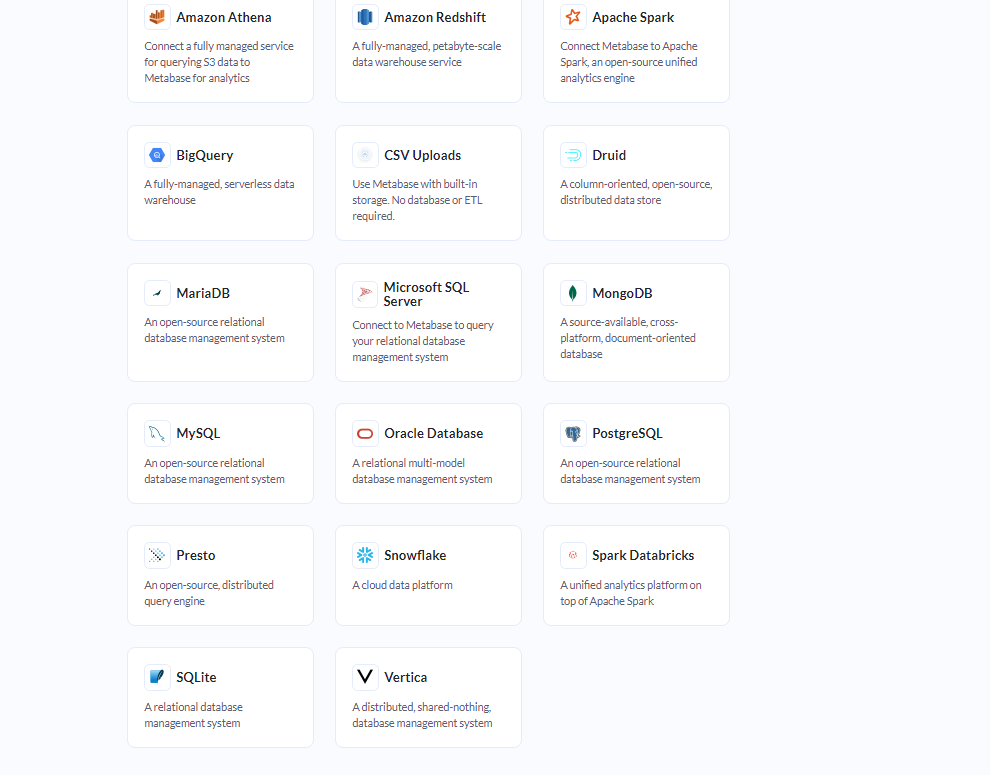
You can connect it to various databases without the need for complex configuration. Once connected, Metabase automates data pulling from your sources. There is no difference between discrete and continuous in data extraction.
- Head to the admin settings by clicking on your profile icon and selecting “Admin.”
- In the Admin panel, go to the “Databases” section to start connecting a new data source.
- Click “Add database” and select the type of database you want to connect.
- Provide the necessary credentials, including the host address, database name, username, and password.
- Adjust sync frequency and data scanning settings to keep your data current.
- Click “Save” to establish the connection. Metabase will test the connection, and once confirmed, your database will be ready for queries and reporting.
Metabase Reporting
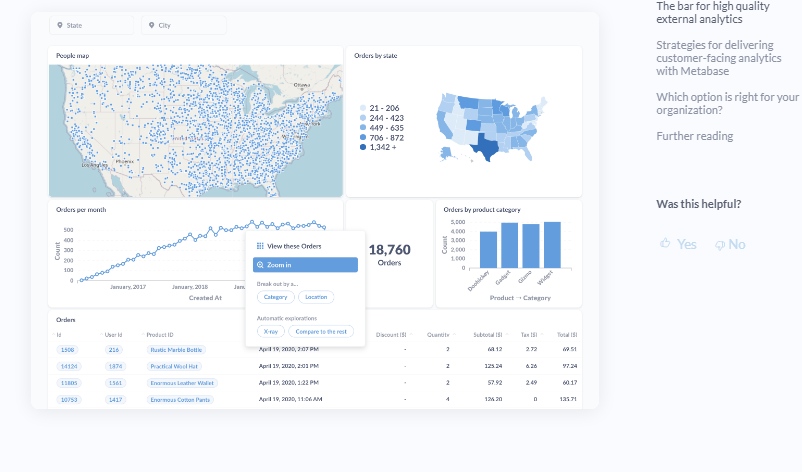
Metabase excels in report generation, offering customizable reporting tools that allow you to filter and group data based on your specific needs. You can build visual reports using charts, graphs, and tables, which are ideal for illustrating key insights. It also exports your reports into Excel and PDF formats or embed the same into integrated internal applications such as office-based ERP systems.
With Metabase, generating reports for search engine ranking or analyzing continuous vs discrete data types is straightforward. The platform also supports automated, recurring reports, and you can schedule reports to reach stakeholders on a set frequency, to keep everyone aligned with the latest data insights.
Metabase Customer Support
Metabase provides multiple ways to access support. Here are the key support options available:
- Help Documentation: Metabase offers comprehensive help documentation covering setup, functionality, different types of media you can pull, and troubleshooting. This is a great starting point for finding quick solutions.
- Community Support on GitHub: For open-source users, Metabase’s GitHub repository is an active resource for troubleshooting and updates. You can access discussions, report issues, and contribute to the open-source project.
- Professional Services: Metabase provides professional services, including consulting and custom implementation support.
- Dedicated Support for Paid Plans: Paid plan users benefit from priority support, with the Pro plan offering email assistance and the Enterprise plan including dedicated account management.
Customer feedback on the quality of services has been generally positive. Here is one excerpt from a customer. He says, among other things, that he gets great support on the platform.
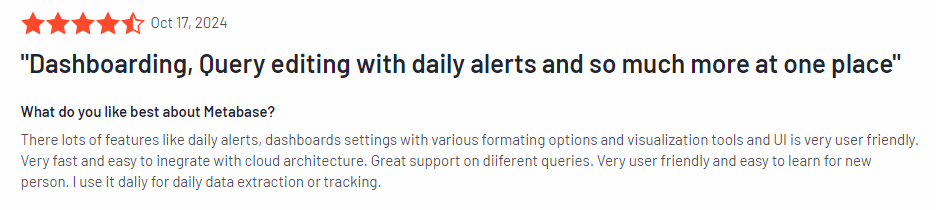
Metabase Price Breakdown
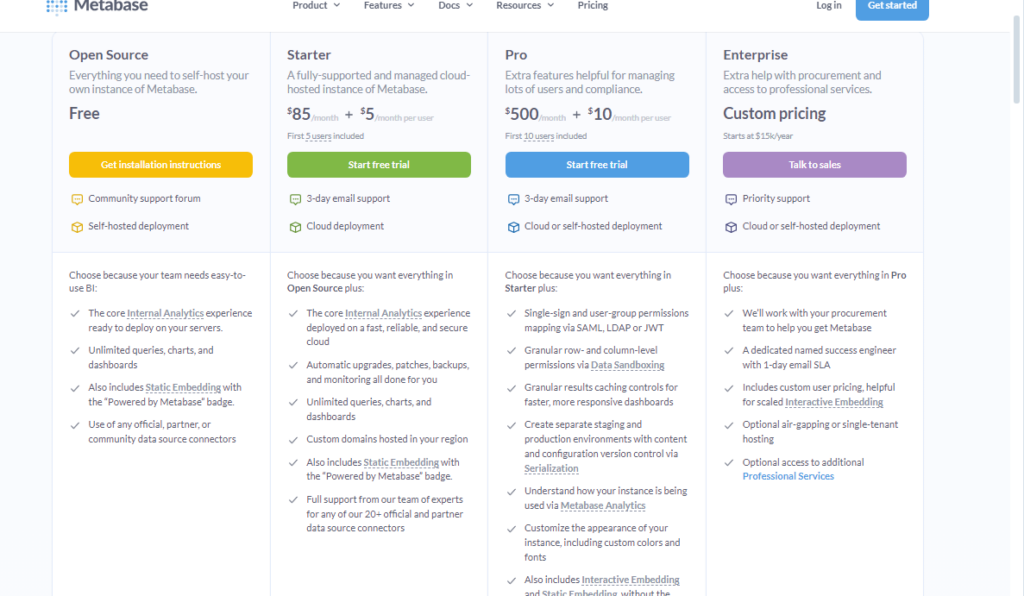
Metabase’s pricing model caters to varying business needs. It has a free, open-source version and three distinct paid plans that provide additional features and support. Here is a breakdown of the pricing.
Metabase Free Trial
Metabase provides a free, open-source version that allows users to explore the platform’s basic features at no cost. This version is self-hosted, so while it’s ideal for smaller teams or those with internal IT support, it may not suit everyone. It has unlimited dashboards, can connect to any data collection form, and offers internal analytics on your data.
All other paid options come with a 14-day trial period, except the Enterprise option. Within this period, you can try all the features for free before you decide if the plan is good for you.
Metabase Paid Plans
Starter Plan ($85/month)
This entry-level paid plan includes all essential data analytics features in a fully hosted environment. It is ideal for small to medium-sized businesses that prefer managed hosting over self-hosting. Key features include:
- Managed Cloud Hosting: Enjoy a fully hosted setup on Metabase’s cloud infrastructure.
- Basic Security: End-to-end encryption and role-based permissions for secure data access.
- Standard Support: Access to support resources so you have help when you need it.
Pro Plan ($500/month)
The Pro plan builds on the Starter package by adding more robust tools for data governance and enhanced customer support. This plan is well-suited for growing teams with advanced data collection needs and needs to meet data regulatory requirements. Features include:
- Data Governance Tools: Enhanced access controls and data permissions for team-based collaboration.
- Analytical Intelligence Features: Custom dashboards, scheduled reports, and alerts for real-time insights.
- Priority Support: Access to dedicated support to address technical issues more quickly.
- Daily Backups: Automated daily backups for data security and recovery.
Enterprise Plan (Custom Pricing)
This plan offers customized solutions, tailored support, and advanced security for large organizations with complex data environments. This plan is ideal if you require high-level data governance, custom integrations, or compliance features. Core benefits include:
- Advanced Security and Compliance: Single Sign-On (SSO), audit logging, and comprehensive access controls.
- Dedicated Account Management: Personalized consulting and integration support.
- Scalable Infrastructure: Options for high performance and capacity tailored to your organization’s needs.
- Enhanced Support: Priority customer support with a dedicated account manager and response time guarantees.
Metabase Customer Reviews
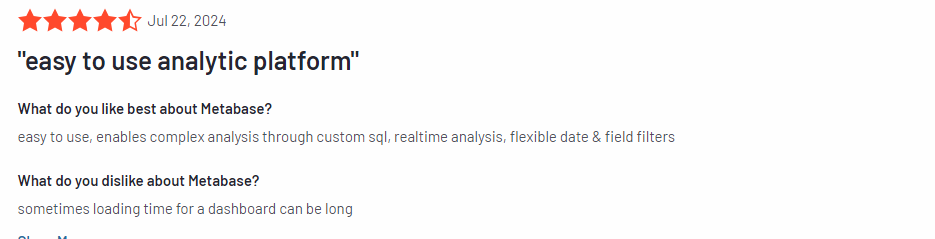
This customer says that the tool enables complex data analysis, but dashboards are sometimes slow to load. We agree with him, especially on the loading time for dashboards with various data points.
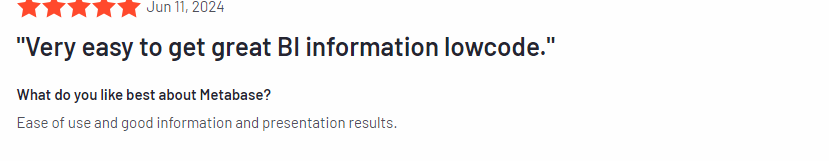
We appreciate the great reporting capabilities for this tool and the results that can be understood even by a non-technical audience. It also offers detailed documentation for ease of use.
Metabase Pros and Cons
| Pros | Cons |
| Metabase offers a free plan, ideal for small teams or startups. | You Get Limited Advanced Features in Free Plan: Some advanced features are only available in paid plans. |
| User-Friendly Query Builder: Its no-code query builder simplifies data analysis for non-technical users. | Self-Hosting Required for Free Version: The free plan requires users to manage their own hosting. |
| Comprehensive Data Visualization Tools: It provides various chart and graph options for effective data presentation. | Customizations May Require SQL Knowledge |
| Seamless Integration with Multiple Databases: Easily connects to popular databases like MySQL, PostgreSQL, and BigQuery. | Starter and Pro plans have data and user access limitations. |
| You can schedule reports and set up alerts to stay updated on critical data changes. | Advanced security and compliance features come with a higher price. |
| Paid plans include end-to-end encryption, user permissions, and daily backups. |
Verdict
Metabase offers accessible, feature-rich business intelligence business analytics tools that caters to teams of all sizes. Its free, open-source option provides core analytics capabilities, which is a strong choice for businesses exploring data collection methods without upfront costs.
The paid plans add value with advanced features like automated reporting, data security, and professional support, which benefit organizations, whether handling complex, discrete vs continuous data. While some users may need SQL knowledge for customizations, Metabase’s intuitive query builder and data visualization tools allow non-technical users to gain valuable insights. These features make it one of the best SEO data analytics services.
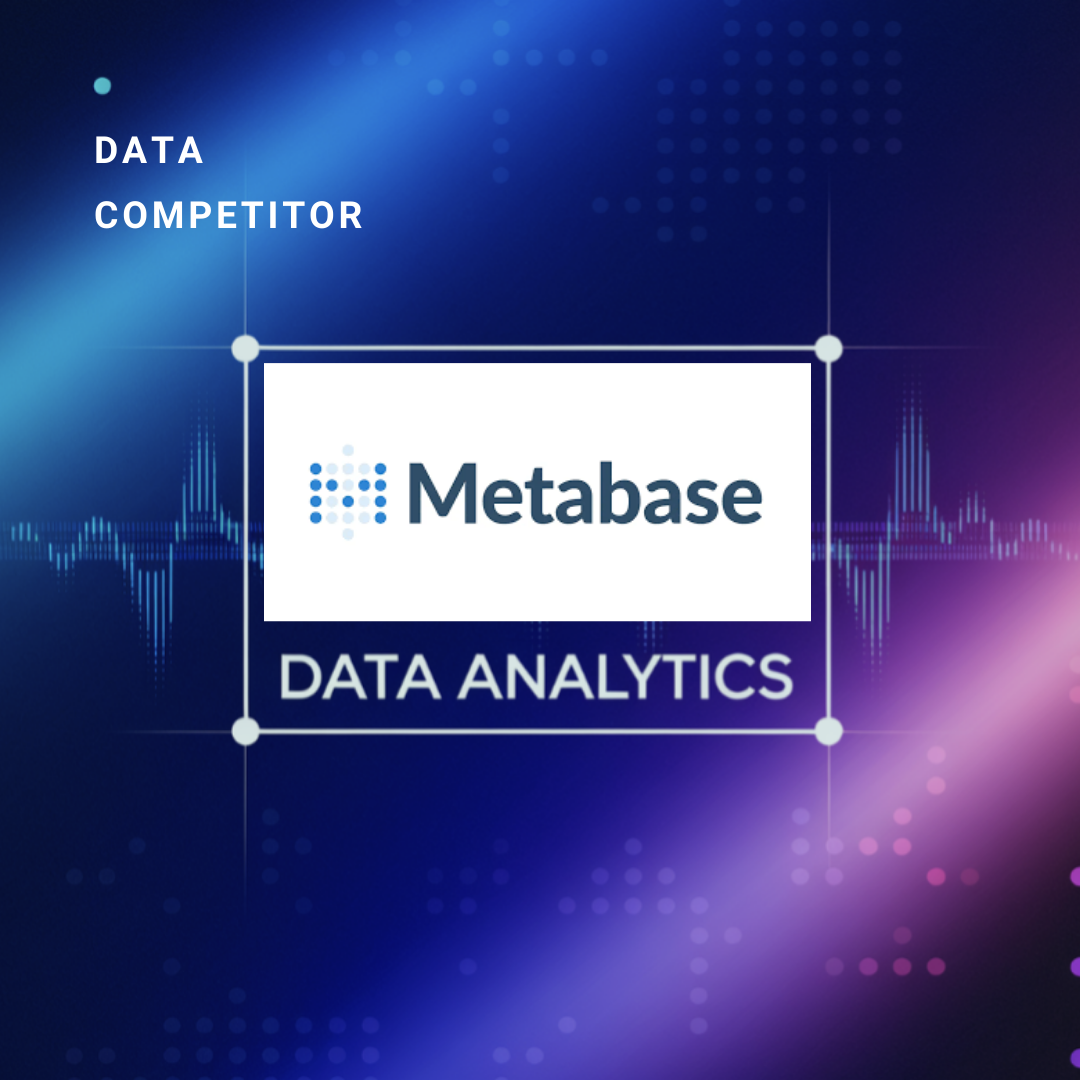




Leave a Reply