Microsoft Excel is a spreadsheet program, which means it is a computer program created to help you organize data in a tabular format comprising rows and columns. The tool was designed mainly for handling numerical data but is suitable for organizing short-text string data. You can use Excel to create a data collection form to manage the difference between discrete and continuous data. Besides data collection methods, Excel is fit for analysis and reporting by creating dashboards.
Excel Functionality
Excel has two essential functions, which we explore below:
- The first is data storage, which has adequate capacity for discrete vs continuous data. Data can be transferred from applications such as data collection forms or typed directly into the spreadsheet. Excel can handle large volumes of data in table format. However, your computer’s processing power determines the data capacity that Excel can store and process.
- The second function of Excel is analysis and reporting. Excel makes it easy to sort, manipulate, and analyze data. You can also build dashboards for your continuous vs discrete data reports. With advanced skills in Excel, you could even automate your data capture, analytics, and reporting.
Excel Data Transfer
Transferring data to Excel is easy. Under the data tab, you can import data from various sources, including the web, access, text, and other sources. Microsoft Excel gives you a preview of the data when importing. As a result, you can determine whether the data import is structured correctly. Note that some data import features work better when you are on newer versions of Microsoft Excel.
On the other hand, exporting data from Excel is easier because you only need to save the file in your desired format and transfer it however you want. There are no restrictions on exporting data from Excel.
Unlike data analysis companies, Microsoft Excel (or its online counterpart Google Sheets) does not charge you for transferring data.
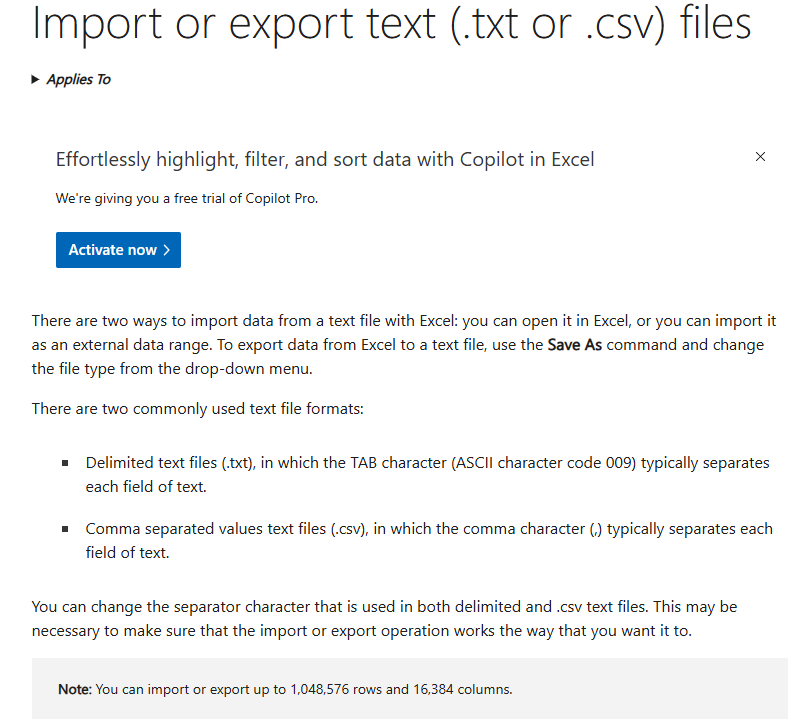
Excel Reporting
Excel allows you to create reports through data analysis dashboards, including search engine ranking reports. The platform offers various tools to help you with different analysis and reporting forms.
At the basic level, you can create reporting dashboards by inserting charts. Excel also provides pivot tables that you can use when summarizing large datasets. Suppose your reports require technical analysis, such as statistical analysis. In that case, you can use the data analysis tool pack or even install add-ins to assist you with the analysis and reporting. Preparing reports using Excel depends on the data and your skills because Excel has options that users of varied skill levels can use to create marketing analytics tools. The screen below captures a reporting example.
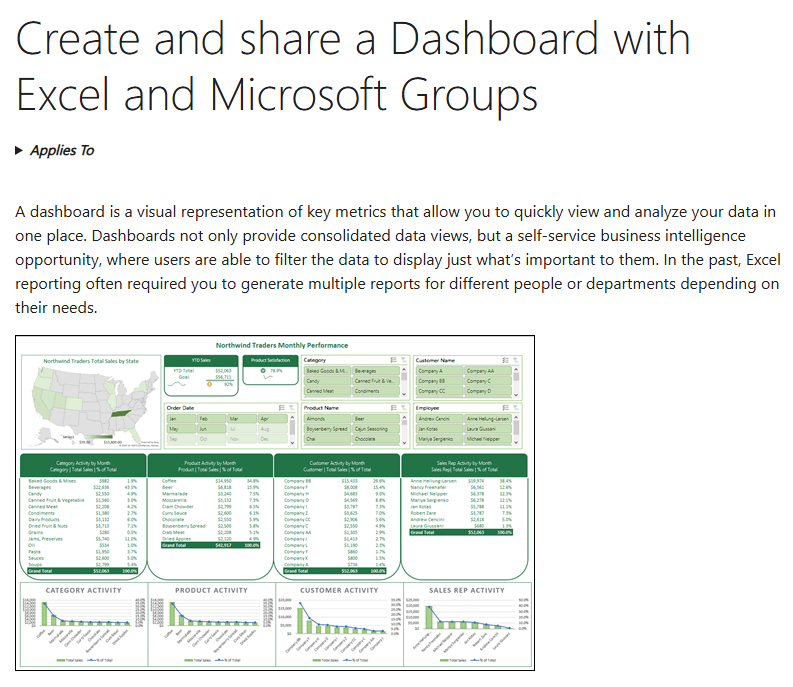
Excel Customer Support
Excel is part of Microsoft Office or Microsoft 365. Consequently, Excel support is offered as part of Microsoft 365 support. Further, support is differentiated between Home and Business use. Excel support for home use is delivered through the browser. However, if you have a business account, and you are the admin of the stated account, you can access the Microsoft 365 administration center for support or place a call. Microsoft offers regional phone numbers, so you must call the number provided for your region.
Lastly, while you can contact support, Microsoft encourages you to search for answers online or ask the Microsoft community online. More often than not, you will have all your questions already answered online. One customer notes there are many support tools online, including on YouTube. The primary support area that Microsoft handles is usually onboarding.
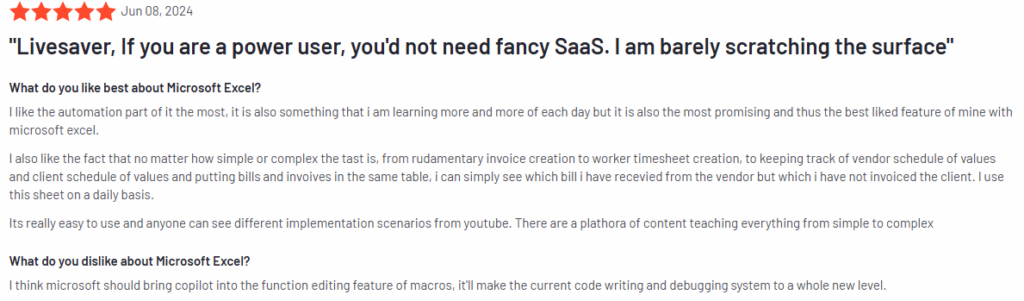
Excel Pricing
Excel is provided as part of Office 365. That means Microsoft does not offer a disaggregated price for Microsoft Excel. Further, Office 365 is packaged for different uses at home and in business. For home, you get personal and family plans.
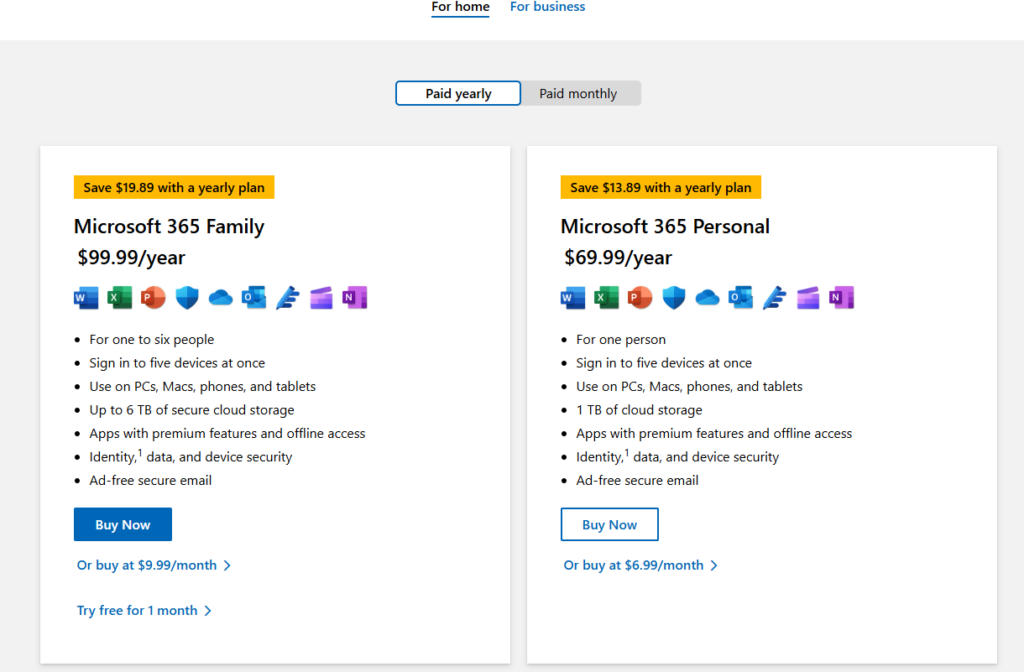
Similarly, Office 365 for business comes in various packages, as shown below. Note that the pricing for businesses is billed annually per user per month.
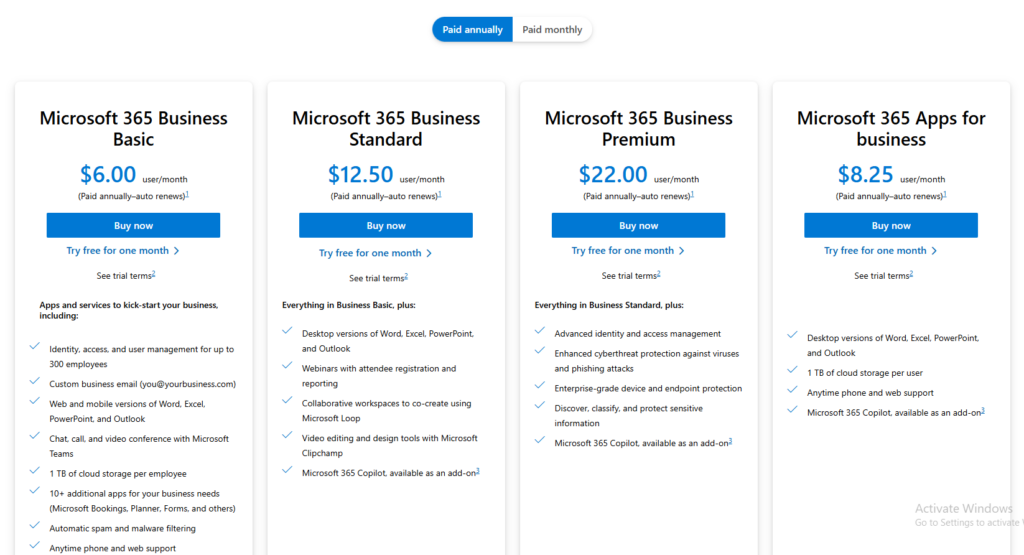
Excel Free Trial
You can try Office 365 for one month without any cost, which is longer than most data analysis programs would give you. That means you can try Excel for free within that period. The free trial is available for home and business uses. You only need to identify and select your preferred plan and start using it. You must provide your payment details, as your plan is expected to auto-renew after the trial period. However, you can cancel the plan before the expiry of the trial period if you wish to refrain from using Excel. The process is fast and easy.
Excel Price Packages
To estimate its potential as among other big data analytics tools, we start analyzing the price packages for home use. According to Microsoft’s pricing page data, Office 365 personal is priced at $69.99 per year, and Office 365 family at $99.99 per year. The only difference between the two home plans is the storage space. While you get 1 TB of cloud storage on the personal plan, you get 6 TB on the family plan. With all its features, Excel is available in all Office 365 plans.
Focusing on business use, the pricing page shows four pricing levels, starting from $6.00 per user per month on Business Basic. The next plan is $12.50 per user per month on Business Standard, while the Business Premium plan is $22.00 per user per month. Lastly, there is also the App for Business, which costs $8.25 per month. All the plans are billed annually.
The packages offer different features, but Excel is available across all plans. That means if your only interest is getting Excel for your teams, you will select the most cost-effective plan based on the number of Excel users in your business.
Excel Customer Reviews
Based on verified reviews and comments posted on G2, Excel is viewed as an essential tool for every office. The users indicate that Excel is a powerful data capture, visualization, and analysis tool. One user noted that Excel is a must-have for business operations, as captured below.
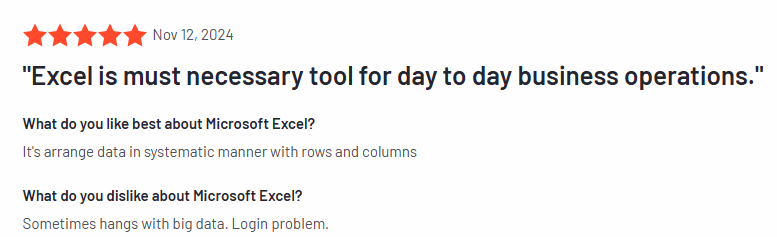
Another user indicated that Excel is the best statistical and analytical tool for numeric data. The user also showed some key reasons they consider Excel an essential tool for business uses, including the ease of navigation and specific features like Pivot Tables. The review is captured below. Overall, the users speak highly of Excel.
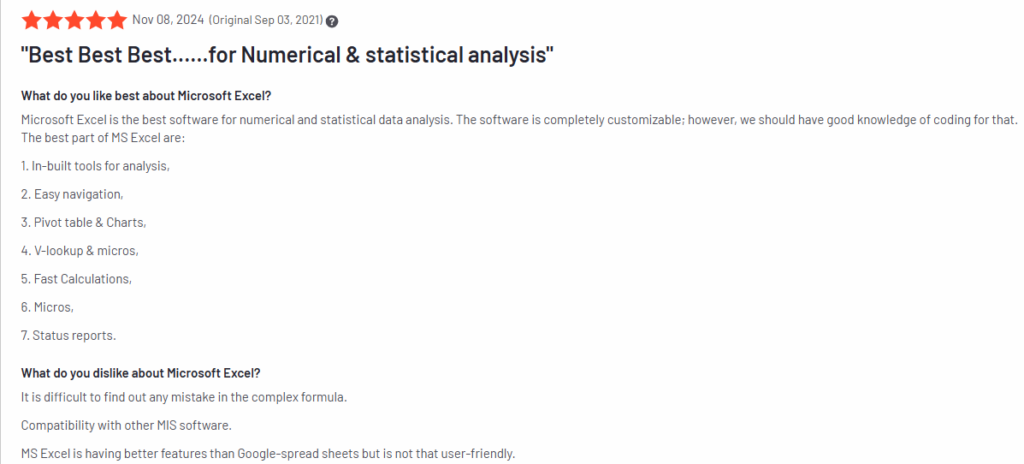
Excel Pros and Cons
| Pros | Cons |
| Excel is a powerful tool for organizing and manipulating data.The platform is relatively easy to use.Excel makes it easy to manage continuous vs discrete data. | Excel is only sold as part of Office 365.The program may not be very secure as a data storage tool. There is a limit to how much data you can process using Excel. |
Verdict
Based on this detailed review of Excel, it is clear that It is essential for all business operations. Excel is a tool that companies can barely do without. You will encounter Excel files in every business organization. As such, this tool remains one of the most important for any entity, large and small. Through advanced features in Excel, you can conduct different types of data manipulation and analysis, including building reporting dashboards for your discrete and continuous data. Overall, Excel is appreciated for its functions that cut across data storage and analytics. This makes it a good tool for use at a personal and business level.


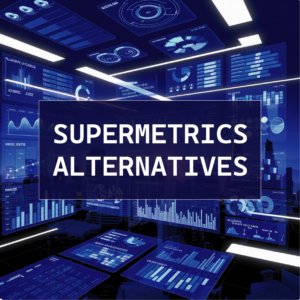


Leave a Reply