BigQuery is an AI-ready multi-engine, multi-cloud, and multi-format business analytics tool. Google provides the platform as a fully managed service.
Being a multi-engine platform means you can query data using various engines, including SQL, Python, and Apache Spark, all accessible directly from BigQuery. As a multi-cloud platform, your data is stored and accessible through multiple clouds. Additionally, the platform supports multi-format data, meaning you can store structured and unstructured datasets in all formats.
As a managed service, BigQuery offers all the benefits above without requiring you to maintain infrastructure, updates, or security. The features make it appropriate for applications in data collection methods and marketing analytics tools.
BigQuery Functionality
BigQuery is an AI-ready data warehouse that supports two essential functions: data storage and analytics. This makes BigQuery appropriate for managing your continuous vs discrete data.
- BigQuery enables data storage through the BigLake storage engine. The engine supports multi-format data, meaning you can store discrete vs continuous data in different formats. From here, you can work with your data using open formats, including Delta, Hudi, and Apache Iceberg.
- On analytics, BigQuery has built-in BI and analytics tools that support predictive analytics, machine learning, and other analytics like search engine ranking reports.
- Additionally, you get Gemini in BigQuery to support you with various functions, including assist, SQL, and visualization. Generative AI also provides data-driven recommendations to help you optimize your operations.
BigQuery Data Transfer
Data transferring to BigQuery requires an ETL tool. You can use either legacy or custom tools to integrate data into BigQuery while considering the difference between discrete and continuous data. Legacy tools are those created by Google to support data transfer from any source to BigQuery. Custom tools are made by third parties to enable code-free data transfer to BigQuery. You could also develop your data connectors if you have the necessary coding skills and you want more control over your data collection form. The picture below shows the architecture of data transfers from a source like Snowflake to BigQuery through a connector tool.
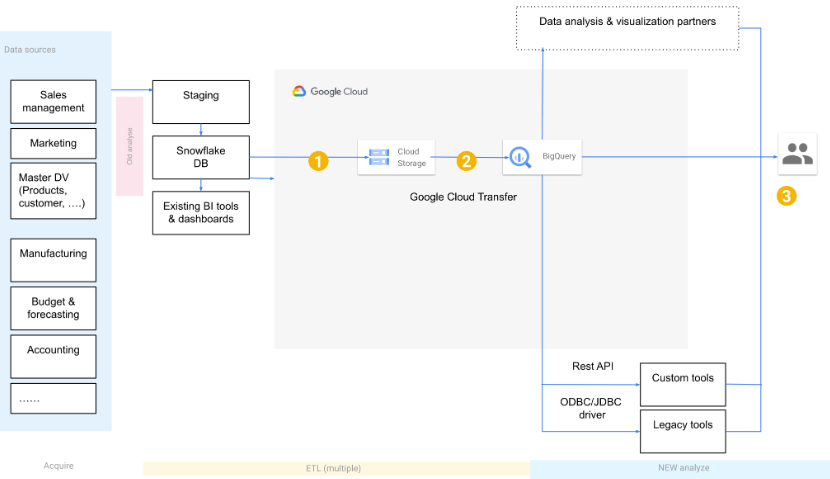
BigQuery Reporting
Analytics and report generation in BigQuery uses embedded business intelligence tools. The data analytics tools enable you to analyze data directly from BigQuery without transferring data. You could also analyze BigQuery data using any tools you select. Some of the standard tools used in reporting include Looker Studio and Power BI. The tools also enable the automation of reports. Since the BI tools are embedded in BigQuery, users don’t need to conduct any setup. The picture below shows the data analysis layer in BigQuery.
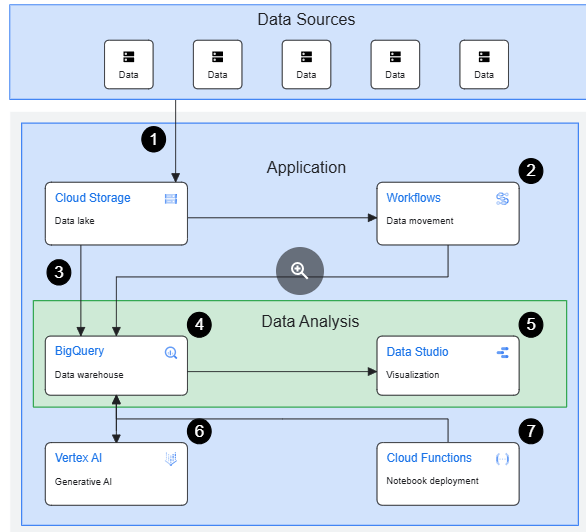
BigQuery Customer Support
BigQuery customer support is provided under cloud customer care offerings. The support is categorized as follows:
- Basic Support – Free support through the developer community.
- Standard Support – One-on-one technical support, which includes 4-hour response times for priority issues.
- Enhanced Support – This support includes access to Google’s support partners, who are third-party technology support.
- Premium Support – This support includes a technical account manager.
Apart from basic support, other customer support plans are not free.
Customer reviews of BigQuery support are generally positive, although there are some user concerns around the documentation. Users feel the documentation could be made a lot easier. Let’s sample an example of a review on G2 below:
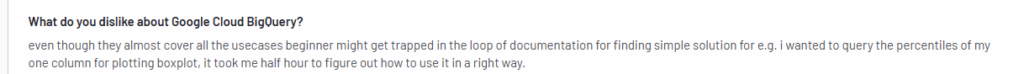
The above review shows a customer who feels that BigQuery documentation, a crucial component of the platform support, is not as straightforward as it should. Several users have highlighted a similar concern.
BigQuery Price Breakdown
BigQuery pricing is determined based on your plan and usage. Your first 10 GB of storage and 1 TB of computing are free monthly. After that, you will be billed based on how much data you store and query. The cost is based on the number of slots in your data plan. The pricing per slot is as shown below. Note that the price per slot depends on your plan.
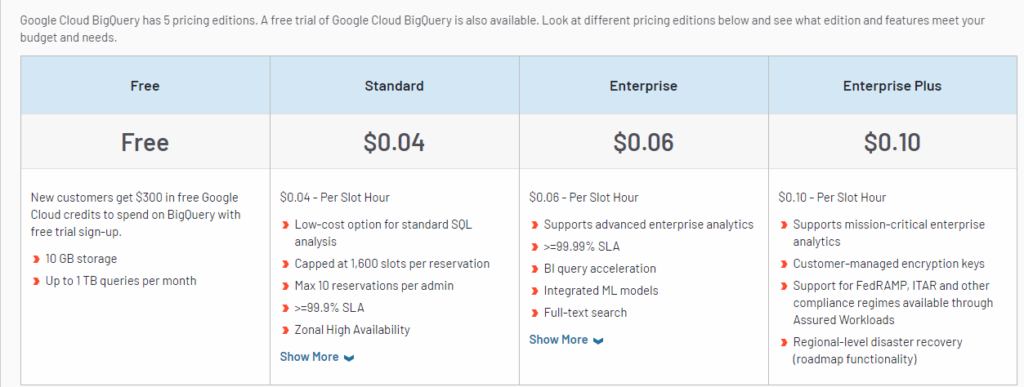
BigQuery Free Trial
BigQuery offers a free trial, during which you can utilize up to 10 GB of storage and run up to 1 TB of queries monthly. If your data needs exceed the above limits, you get up to $300 in credits that you can utilize for both storage and computing. Note that the credits are offered to first-time subscribers only.
BigQuery Price Packages
BigQuery pricing is based on slots. The slots are virtual CPUs that BigQuery uses for computing, including SQL queries. If you are on a capacity-based pricing model, the number of slots can be fixed, or they can be made available on demand. The pricing packages presented above are capacity-based.
The Standard plan charges $0.04 per slot hour with a reservation cap of 1600 slots. The Enterprise plan charges $0.06 per slot, while Enterprise Plus charges $0.10 per slot hour. Note that the plans allow you to set the number of slots you wish to reserve.
BigQuery Customer Reviews
BigQuery has a rating of 4.5 stars based on more than 1027 reviews on G2. The platform is recommended for its ease of use and speed. On the cons, BigQuery is indicated to have query issues and a steep learning curve.
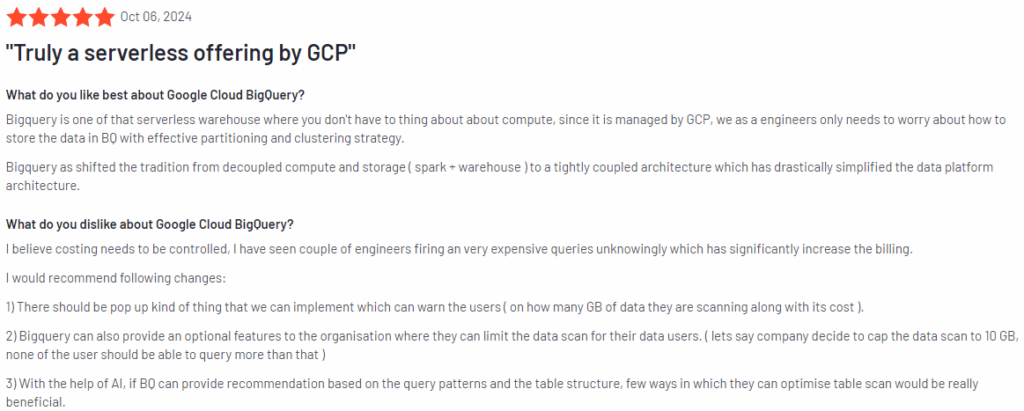
Some verified users, through reviews on G2, indicate that BigQuery’s pricing can be confusing. That is because some queries can significantly increase the costs without any warning. The pricing is based on the slots BigQuery determines to run queries and analytics. BigQuery delivers high computing speeds, but that comes at a cost.
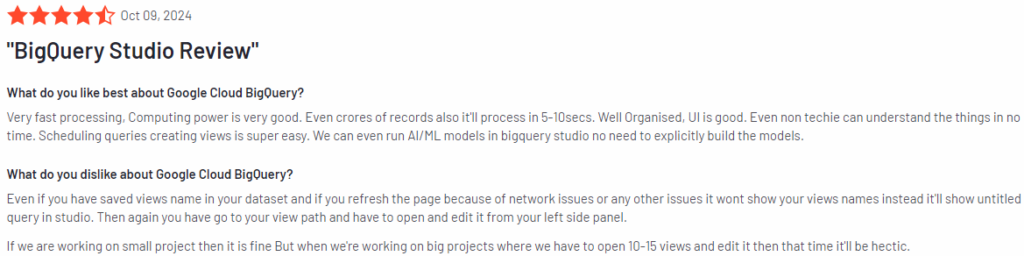
Overall, customer reviews indicate that users need to learn quickly how BigQuery works to optimize storage, queries, and costs.
BigQuery Pros and Cons
| Pros | Cons |
| BigQuery is a fully managed cloud service; hence, it does not require maintenance of infrastructure.High-speed query processing because the storage and computing functions are decoupled.BigQuery usage is free for up to 10 GB of storage and 1 TB of queries per month.BigQuery is AI-ready with built-in business intelligence tools and can be used for machine learning applications.Transferring data to BigQuery is free. | BigQuery involves a steep learning curve; hence, some users may find it complex when beginning to use the platform.Pricing is based on CPU slots, and sometimes, running data-intensive queries using the on-demand pricing plan can feel expensive and confusing.Sometimes, the customers face issues with saving and executing queries, especially when the internet connectivity is unstable. |
Verdict
BigQuery is a powerful analytical software service for data storage and computing. The platform is preferred because it enables simultaneous storage and computing that does not lower the performance of your queries. As a result, many users can run complex queries in seconds, enabling data-driven decisions. While some users feel that the pricing is complex, confusing, or expensive, understanding how on-demand and capacity-based pricing works can help users optimize their subscription plans for BigQuery, resulting in efficient use of the storage and computing features.





Leave a Reply