Any organization that seeks to meet its goals in the marketplace must make decisions based on the existing conditions. Tableau helps transform the data collected in the marketplace into digestible information that can help in decision-making. It stands out for its powerful data collection and methods, intuitive analytics, and features to clean and organize the data. Simply, it is the perfect tool for data integration, analytics, and visualization.
There are also advanced reporting features on the platform. Therefore, you can receive updates on what is happening in the market as soon as it occurs. Considering using this tool for data analytics? Read on to learn its salient features and related information.
Tableau Functionality
You can use several features on Tableau to manage your data, as explained below:
- Data Collection Features: The tool supports various data collection methods and connects to numerous data sources. The sources could be SEO analytics, marketing platforms, CRM, and sales data, among others. You can also create a custom data collection form for surveys and market research. These marketing analytics tools make Tableau ideal for marketing and research.
- Easy Continuous vs Discrete Data Visualization: Tableau’s powerful visualization tools allow you to display both continuous and discrete data. You can use its interactive dashboards to see trends at a glance.
- Data Joining and Filtration: There is a join step on Tableau that allows you to combine data from several tables based on the common fields. This way, you create a unified dataset for easy visualization.
Tableau Data Transfer
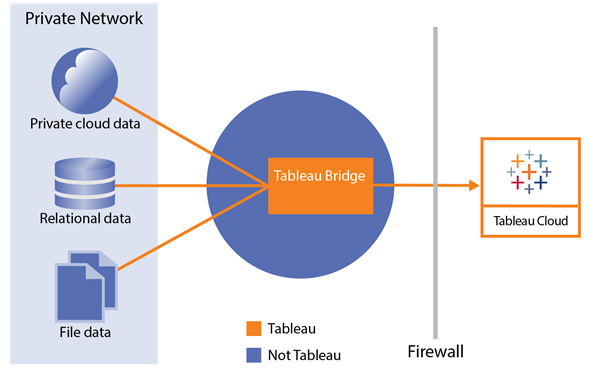
Tableau offers seamless data transfer from different sources to its platform. You can pull data from whatever sources you use, whether it is the CRM, a social media handle, marketing platforms, internal databases, or advertising platforms, to Tableau for management and visualization. There is no difference between discrete and continuous data transfer on this platform. Here is the transfer process
- Determine your data sources and connect them to Tableau. A list of accepted data sources is available on the platform.
- Set up your dataflows using the easy tools and a step procedure. For example, you can start with a clean step, then add a union or join step to combine data.
- Monitor your transfers in real-time.
Tableau Reporting
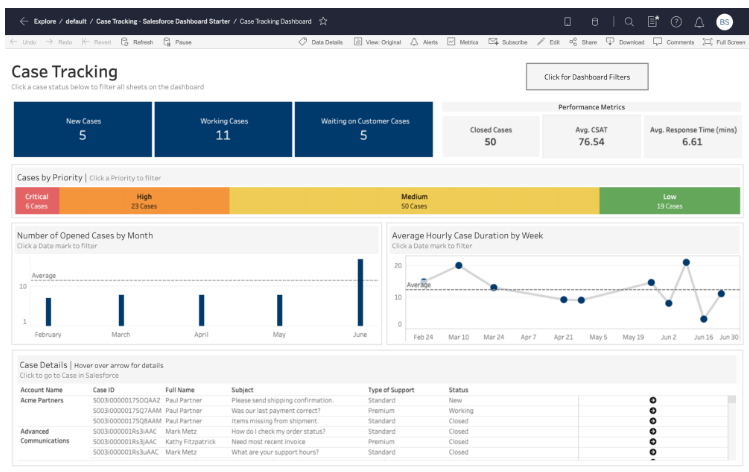
Tableau has robust reporting tools where you get a full rundown of your data in a way you understand it. You can also customize its dashboards to visualize specific data points that matter to your business. You can also have multiple dashboards to cater to different data sources and variables you wish to track.
Tableau can also automate reporting on specific variables you wish to follow with continuous data. You just create a report form that looks like data collection to specify what you need the platform to pick from your data.
Tableau Customer Support
Tableau offers robust customer support with multiple ways to get assistance, as follows:
Email Support: For non-urgent questions, you can submit tickets through email, typically receiving responses within 24 hours.
Live Chat and Phone: For immediate support, the live chat and phone options are available.
Community Forum: The community forum lets you ask questions and share solutions. This community is huge and has members from different parts of the globe. For example, you can ask what is discrete data with respect to data transfer on the Tableau cloud.
User feedback on support services is mostly positive. Many reviews mention the quick responses and helpful resources. Below is an example from a Tableau user, showing how the live chat feature assisted them during setup.
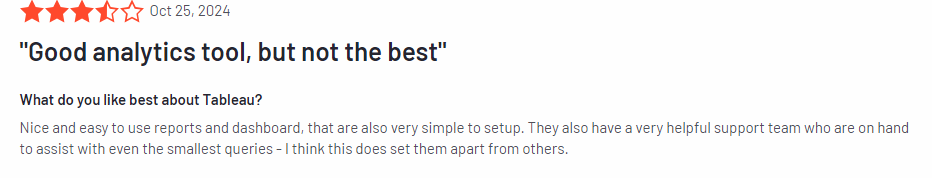
Tableau Price Breakdown
Tableau’s pricing offers options for individuals, teams, and enterprises, with a range of features to match each tier’s needs. Here’s a quick look at the free trial and subscription packages to help you choose the right plan.
Tableau Free Trial
For new users, Tableau offers a 14-day free trial. It provides full access to core features like data collection, visualization, and reporting. The trial also allows you to test out search engine ranking reports, experiment with discrete vs continuous data visualization, and explore multiple data collection methods at no cost, helping you evaluate how Tableau fits within your business processes.
How do you use the free trial? You must submit your business details to customer support using the form on the website. Be sure to fill out all the information correctly, as it will be used when you start a paid plan.
Tableau Price Packages
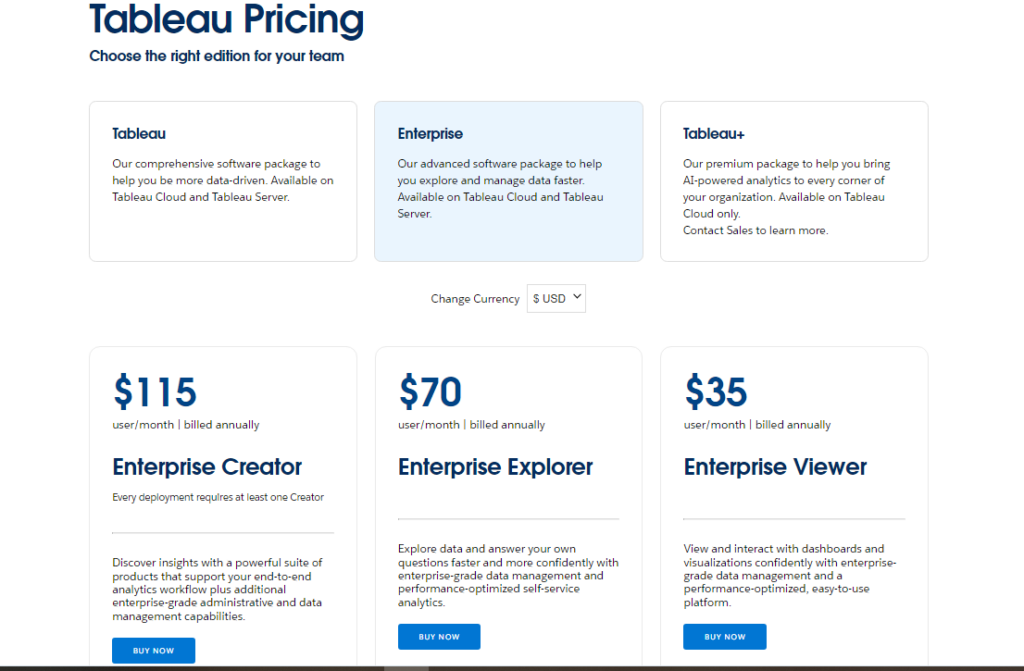
There are three subscription options, each designed to meet the needs of specific users. Let’s take a closer look at each tier.
Tableau: The Tableau package offers all the core features that you need to visualize your data. It comes in three packages at between $15 and $75. If you go with the $15 package, you get a viewer offer that lets you interact and view dashboards on the cloud. The $42 package is called Explorer and grants you access to quality analytics features. Finally, the $75 package grants you access to the desktop version and end-to-end analytics tools.
Enterprise: This is an advanced package for managing data on a Tableau server and cloud. The tool also has three packages, like the Tableau package. Its lowest-priced package is the view license at $35, where you interact with the dashboard and visualize data. Its Explore package comes at $70 and offers access to Tableau Server and cloud with advanced data analytics features. Finally, $115 gives you the creator license with access to desktop, server, and cloud options. Here, you can build a robust dashboard using Prep Builder and data management tools.
Tablaeu+: This package offers you AI-driven analytics on top of all the features that Tableau has in its service. AI offers analytical intelligence on selected variables. It also offers enterprise-grade data management tools. You need to contact the sales team for the pricing of this package.
Tableau Customer Reviews
Customer feedback is generally positive across many forums and review sites. It highlights Tableau’s user-friendly interface, versatile data connection options, and flexibility with discrete vs continuous data handling. Many users mention how Tableau’s dashboards have helped their teams make sense of complex datasets. Below are some testimonials reflecting these experiences.
Customer 1 on G2
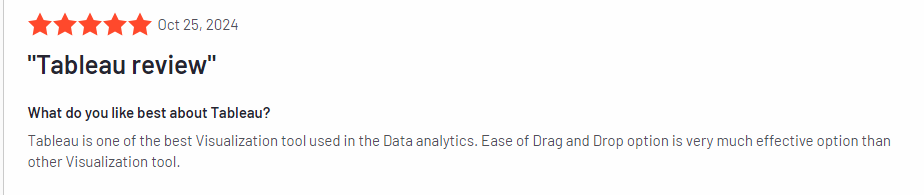
The user says that Tableau has a good drag-and-drop option, which makes it easy to use. We concur with the user, as the drag-and-drop tool makes it easy to add connectors to your tool.
Customer 2 on G2
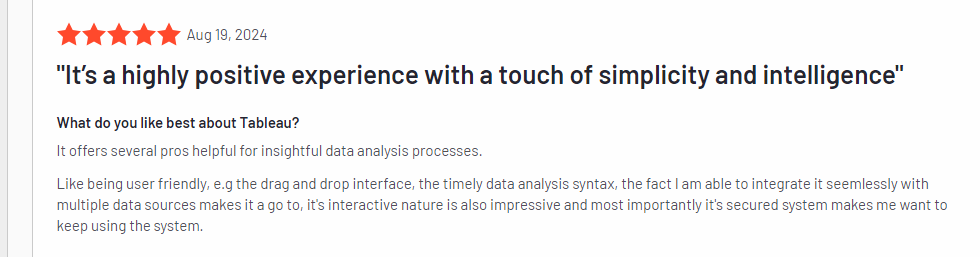
This customer points out that you can connect Tableau to multiple data sources seamlessly. This is indeed the case with the tool, and it can be used with ease.
Tableau Pros and Cons
| Pros | Cons |
| Comprehensive Data Visualization Tools: Tableau offers powerful visuals that bring complex data to life, making analysis intuitive and engaging. | Steep Learning Curve for New Users: Due to its robust features, new users may find Tableau challenging to learn without prior experience. |
| Seamless Data Integration: Connects with numerous data sources and different forms of media, enabling users to gather insights from various platforms in one place. | High Cost for Smaller Businesses: Tableau’s pricing for tiers with the best features may be restrictive for smaller teams or individuals with limited budgets. |
| Customization Options: You can tailor dashboards and reports to fit specific needs. This makes it flexible across industries and audiences. | Limited Customization on Mobile: While powerful on desktop, Tableau’s mobile features offer limited customization for users on the go. |
| Interactive and Collaborative Dashboards: Teams can interact with real-time data and share insights, which facilitates collaboration and faster decision-making. | Requires Dedicated Hardware: Larger datasets and complex visualizations may require higher hardware specifications for optimal performance. |
Verdict
Tableau is a powerful data analytics and visualization platform for companies across the divide. It provides robust features to pull data, transform, combine, visualize, and analyze it. You can also use its AI-powered tools to predict future trends based on the data collected. Additionally, the tool integrates with various data collection methods, accepts different types of media, and has customizable dashboards that you can use to track specific metrics. Our review of quantitative discrete vs continuous data management on the platform gave positive results.
This platform can be used on the cloud, via an app, or on the desktop for easy data management and visualization. There are three packages, two of which have three sub-packages covering different aspects of data management, access to different applications, and the number of features available. We found user onboarding to have a long learning curve, but customer support is always available to help.
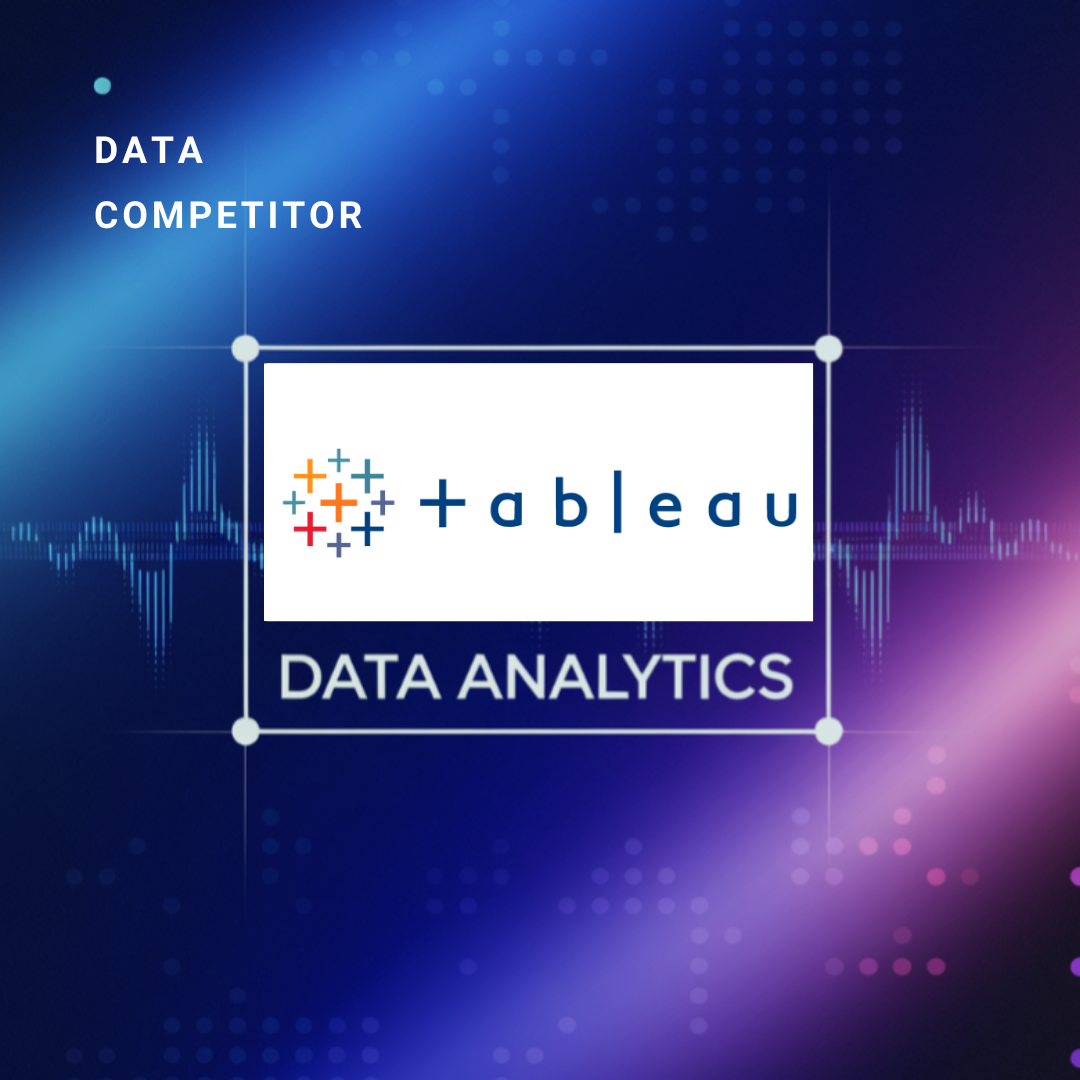




Leave a Reply