Dataslayer is a powerful marketing intelligence tool. It focuses on enabling various analytics, such as PPC and SEM analytics. The platform enables marketing decisions by offering data connectors and visualization tools. Specifically, it provides 45+ connectors and about 7 destinations.
Additionally, the brand offers API features, mainly through third parties. A close evaluation of the marketing analytics tools provided by the brand, including the extension and data collection form, shows similarities to competitors like Supermetrics, hence consideration as an alternative. The platform, however, has fewer features.
Dataslayer Functionality
The tool is designed to connect discrete vs continuous data and cut the time to insights. Its functionality, therefore, falls under two areas:
- Data transfer: The tool enables data transfer across digital marketing tools and business intelligence services. Using the Dataslayer extension, you can automate your data collection forms and methods.
- Reporting: The platform supports automated reports utilizing dashboards that produce insights at the click of a button. Dataslayer extension is capable at handling the difference between discrete and continuous data during reporting.
Dataslayer Data Transfer
Data transfer is done through the Dataslayer extension. The extension can be added to your Google Sheets, enabling you to pull data from your digital apps. You can also use the Dataslayer Chrome extension.
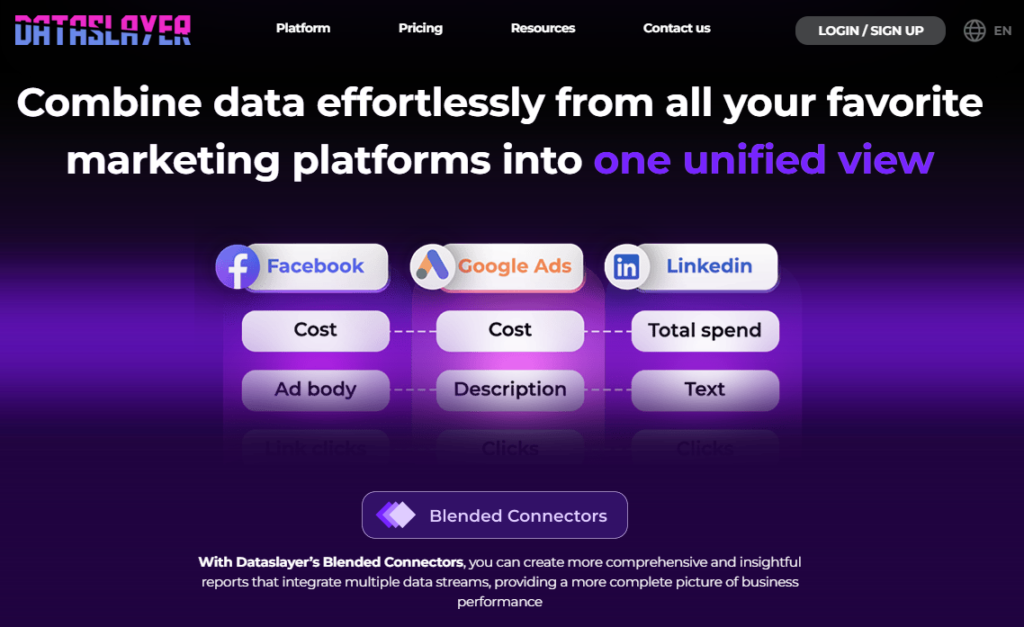
After setting up, grant the tool access to your data sources. You then configure the connector by specifying factors like the continuous vs discrete data fields you want to extract.
The last step is to set a schedule for updates. Our overall view is that the tool simplifies data collection methods so your data extraction should be hassle-free for the most part. It is instructive to note here that some users have faced errors with the queries and data transfer. Some data transfer errors are persistent.
Dataslayer Reporting
Creating marketing reports, such as search engine ranking reports, involves using dashboard templates on third-party apps because the platform does not have a built-in visualization and marketing analytics tool.
The dashboards are accessible for free, but the platform does not have many dashboards in its gallery. However, this problem is common across the industry, with many services using dashboard templates built on third-party apps like Looker Studio. The platform also lacks a data mapping tool, so you might face challenges modifying your discrete vs continuous data.
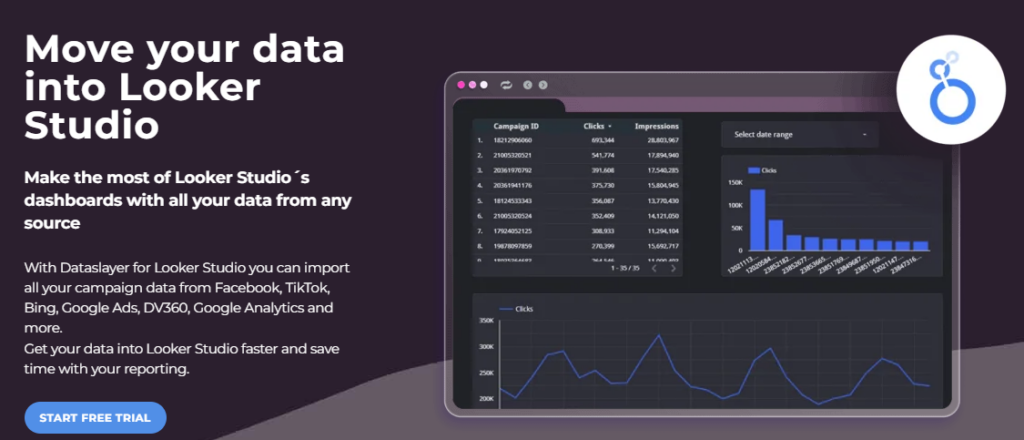
Dataslayer Customer Support
The primary support system is through live chat. That means you can chat with a support agent. The support is available 24/5, meaning it is only on weekdays, and at some point, the brand indicated you could chat with its chief executive. That shows how good the support is. However, users from different time zones might face challenges with that plan for support, especially around weekends.
Since Dataslayer is easy to use, customers normally don’t require contacting customer support when setting up the connectors for the first time. However, connectors sometimes fail and users have to call support. Customer reviews indicate that support is ultra-fast in responding to issues. As many users rely heavily on customer support to fix bugs and errors in the connectors, the support can feel ineffective.
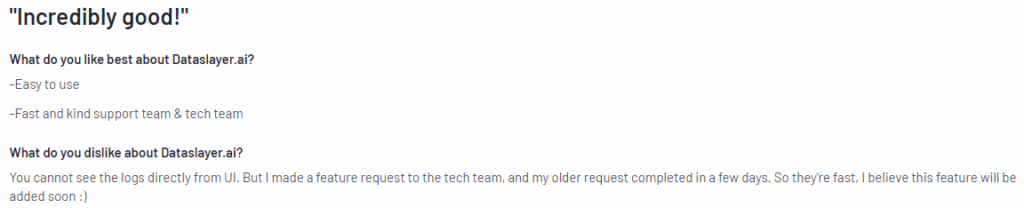
Dataslayer Price Breakdown
The tool is comparatively less expensive when compared to the competition. When you research prices online, you may find articles stating that the platform is 45% to 90% cheaper than some competitors. That is true.
However, you must also notice that it offers significantly fewer data source connectors and destinations. More importantly, if you need high volume API calls, this tool could turn out to be more expensive because it relies on third parties to provide you with that service. As you think about that, we will look into all the pricing aspects, including the fifteen-day free trial.
Dataslayer Free Trial
To use any connector on the platform, you begin by selecting your data destination. Once the destination is selected, you can choose the free trial or purchase your data integration plan directly.
For the free trial, you can use the connector for fifteen days. You will not be required to enter any credit card information. Most importantly, the trial gives you limited access to the data integration service, as you can use only 1 account per data source. That is enough to let you learn about the data collection form.
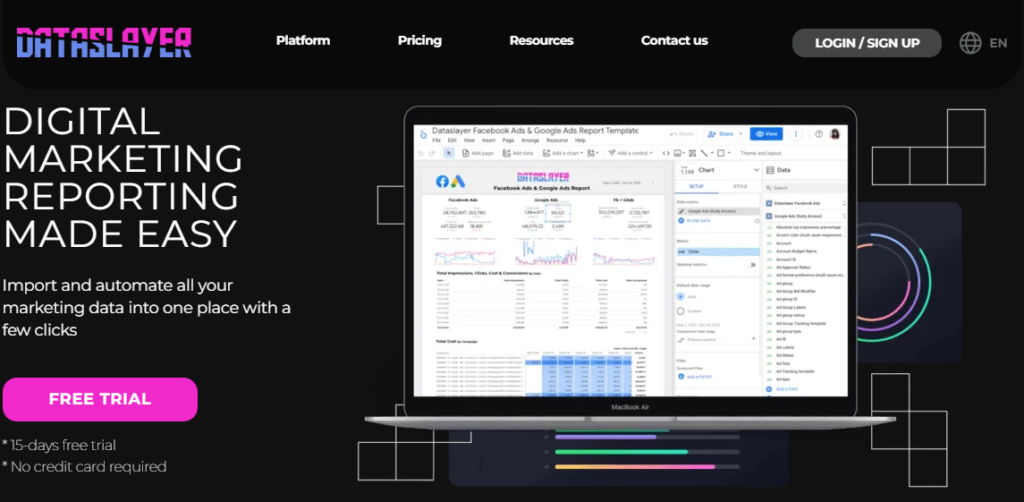
Dataslayer Pricing Packages
There are four pricing packages for each destination. That means your pricing plans will be different depending on whether you select Looker Studio, Google Sheets, BigQuery etc, as the destination. Take the case of Google Sheets below:
The first is the Freelance plan, which charges $39.90 monthly and is billed annually. You can connect to all sources on the platform, but there is an upper limit of 5 accounts per data source. The other limit on the plan is 30 API calls per day.
The second plan is the Small Agency plan, starting at $79.90. You get access to all connectors and up to 50 accounts per source. You also get 100 API calls per day.
The third plan is Medium Agency for $124.90 for all sources and 100 accounts per source. You also get 250 API calls per day.
The fourth plan is the Large Agency, which costs $364.90. This plan allows you to use all connectors and has no limit on the number of sources you can use. You also get 1000 API calls per day. This is the only plan with a data blending feature, simplifying how you combine discrete vs continuous data.
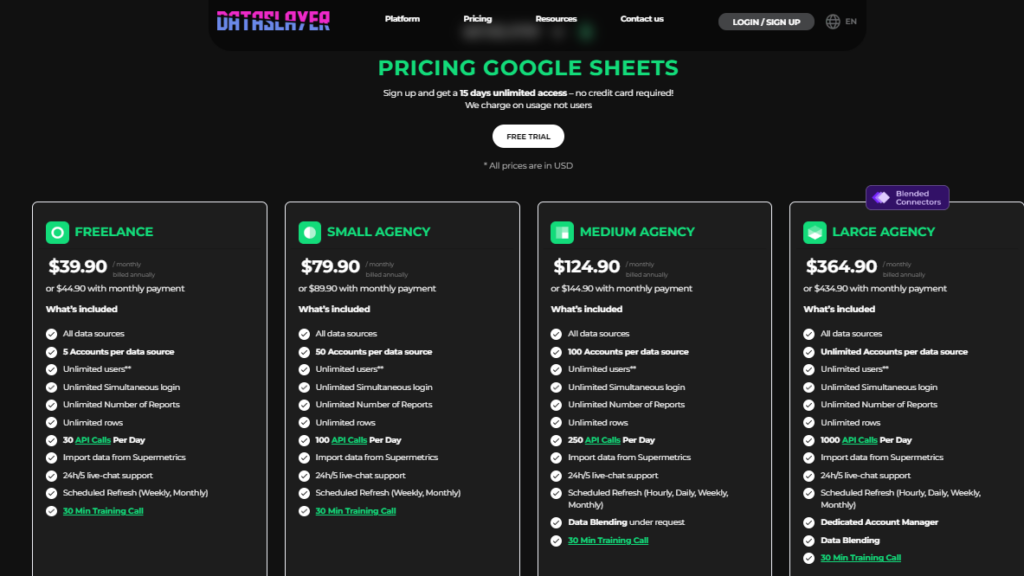
For the same packages above, setting Looker Studio as the destination would result in the prices shown in the screen below.
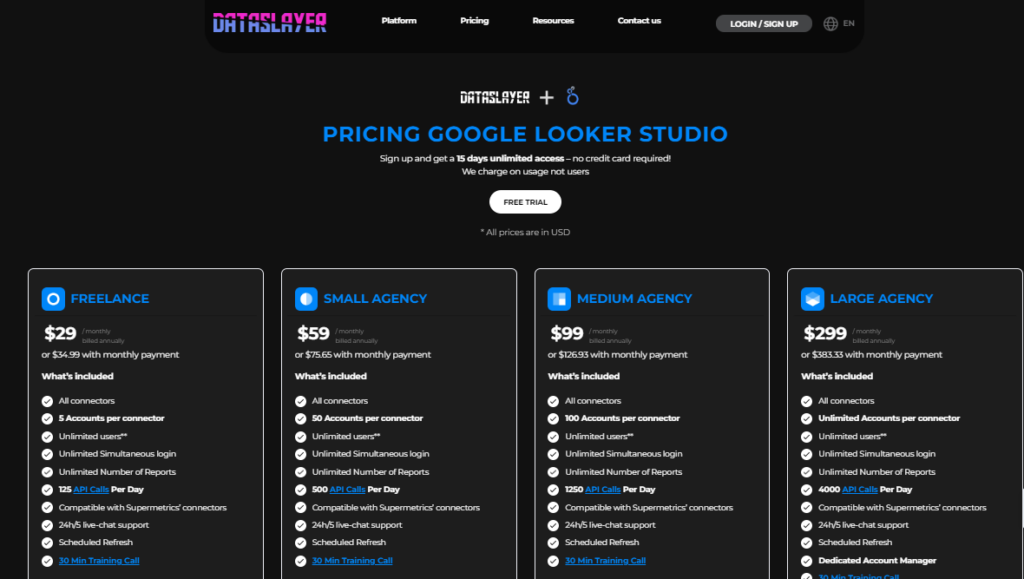
Lastly, the BigQuery destination starts at $3500, as shown below. All prices are monthly and billed annually.
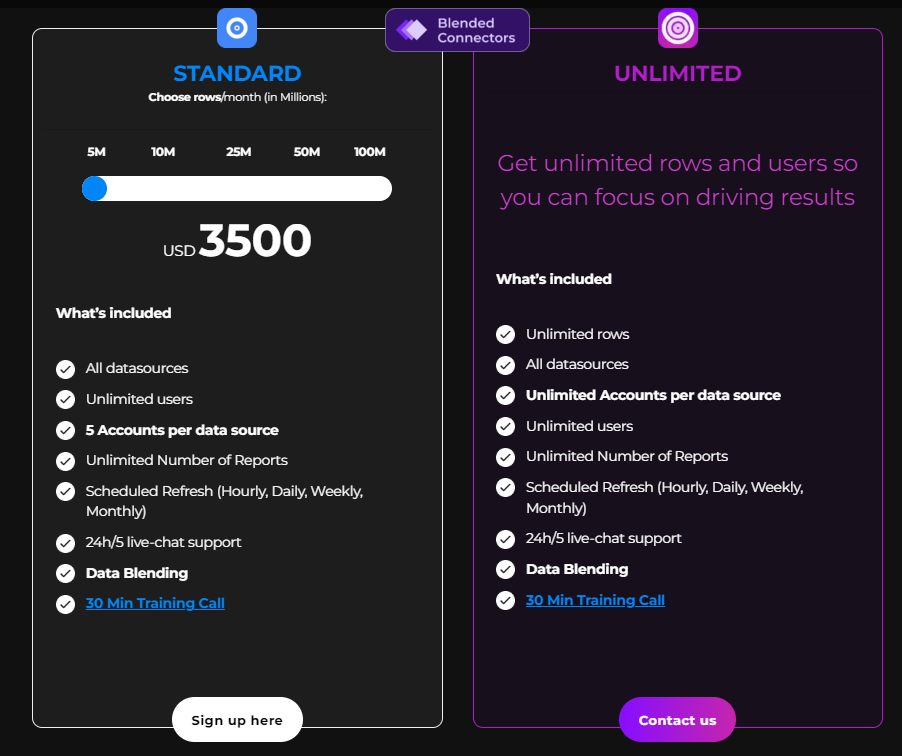
Dataslayer Customer Reviews
Customers find the marketing analytics tools easy to use. However, performance can lag when many queries are running. One user considers the platform as an indispensable tool for data analysis.
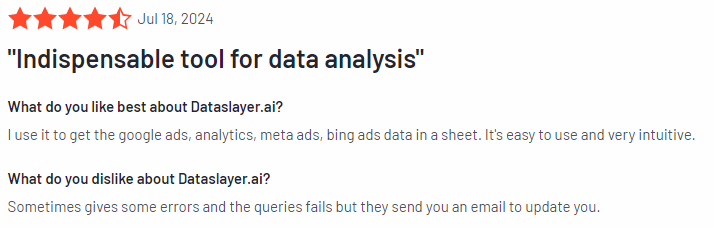
Some users consider it an excellent alternative to Supermetrics. They also pointed out that the brand has good customer support. However, it lacks some data source connectors.
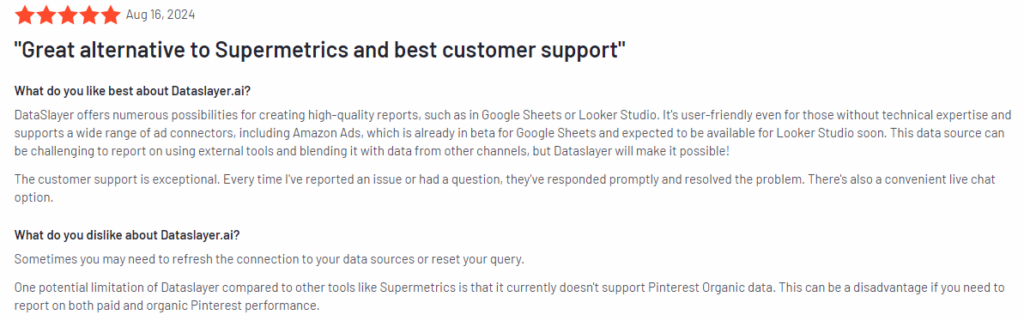
Customer reviews also indicate that you may encounter issues when there are many queries. As a result, the system returns errors, which indicates that it may be inadequate for large datasets.
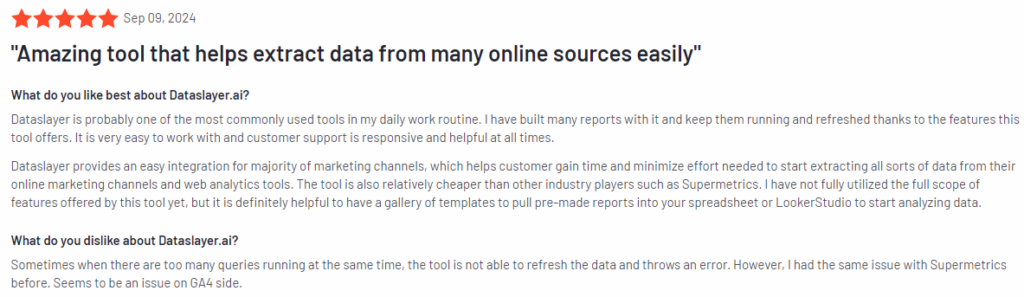
Dataslayer Pros and Cons
| Pros | Cons |
| Dataslayer is easy to use since data connectors don’t need any coding. | Support is available 24/5 but through live chat only. |
| Pricing is significantly lower than the majority of competitors. | The platform has significantly fewer connectors and destinations compared to the competitors. |
| Data blending is available in the highest-priced package. | Data mapping is not available for lower-priced packages. |
| Customer support is fast and responsive. | Sometimes, the platform encounters errors when running multiple queries. You may face challenges dealing with the differences between discrete and continuous data. |
| It helps you automate your reports, such as search engine ranking reports. | Dataslayer doesn’t factor different time zones in support and dating of data extraction. |
Verdict
Due to the limited number of data source connectors and destinations, you must begin by drawing a list of all the connectors you need and determine whether they are available on Dataslayer. You should consider Dataslayer only if you can find the connectors on the platform. Lastly, note that you may face challenges with manual data blending, considering the difficulties in blending the difference between discrete and continuous data. There are better alternatives in the market, even at the same price level.





Leave a Reply