Vista Social lets you know how your social media performs in a few clicks. You can use its digital analytics tools to tell how you are engaging your followers, determine how subscriber numbers are growing, know what the market is saying about you, and compare the performances of different platforms.
Using Vista Social’s business analytics tools, you can check what competing businesses are doing and how they are connecting with the market. Vista Social has a central dashboard where you add all accounts and view them with ease. It has well-presented reports that let you pick up vital information in an instant. Ready to get started? Read on to know its features and price tiers.
Functionality
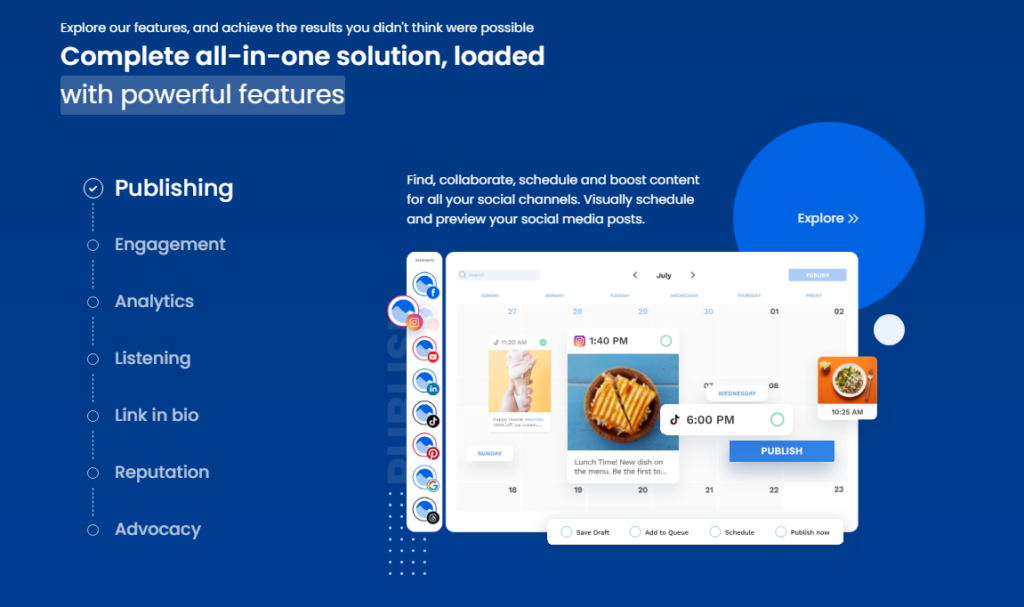
You use various social media analytics tools to gauge specific items on your accounts. Here are the core tools.
- Up-to-Date Analysis: Analyze changes in follower numbers, check impressions, and how your posts are connecting with followers and the click rate. It also helps you compare one against the other.
- Social Listening: Monitor sentiments and mentions on every site to ascertain user perceptions of your brand.
- Competitor Analysis: See how you perform against the competition by understanding what it is doing differently from you.
- Team Performance Analysis: Determine how your team is achieving the set goals, such as response rates and driving engagement
- Post Performance Analysis: Determine how your followers respond to your posts to help create better ones.
Data Transfer
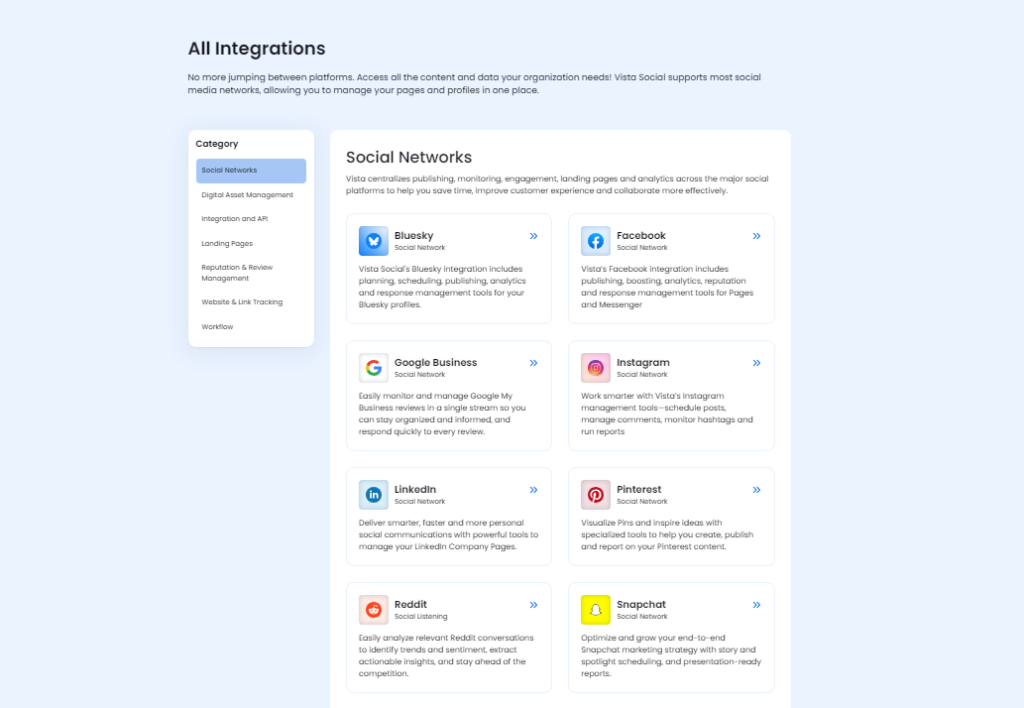
You can integrate Vista Social with various social media accounts to get data for marketing reporting. It allows you to export this data in formats like Excel and PDF for sharing or achieving. Here is the process for transferring data.
- Connect Accounts: Add your targeted social media platform in the insert link section of your account.
- Data Aggregations: Once you have successfully linked the platforms, this system will collect and centralize data from the websites automatically.
- Metrics Transfer: Define the metrics you wish to transfer, like impressions and engagement rates.
- Data Export: The export feature lets you create a report for sharing by selecting whether it is in Excel or in PDF format.
Reporting
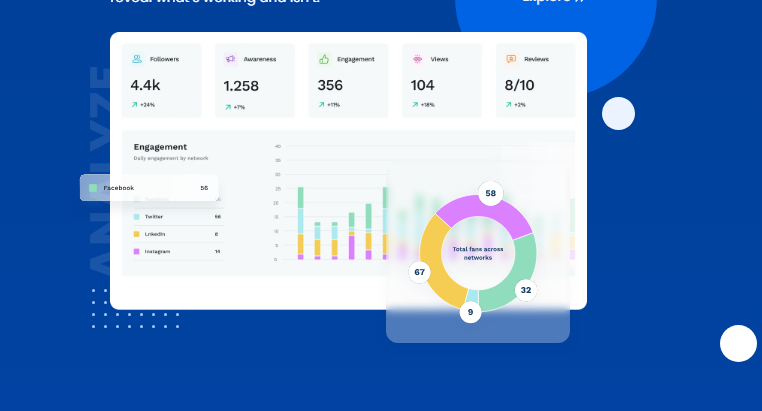
You can create detailed marketing reports depending on the specific metrics you are following on your sites. You may schedule reports at specific intervals. You can use the default templates to generate reports on selected templates or customize them.
Here are the reports you can extract.
- Engagement Reports: A KPI report on shares, likes, comments, and interactions on various accounts.
- Audience Demographics: Determine user demographics such as age, gender, and location.
- Content Performance Reports: Track the success of individual posts or campaigns.
- Trend Analysis Reports: Identify emerging trends within your industry or niche.
- Hashtag Performance Reports: Monitor which hashtags drive the most traffic and engagement.
- Competitor Check: Know how your social media performs against similar businesses.
Customer Support
You can contact customer support using any of the options on the website, as below.
- Live Chat: Live chat offers quick assistance to specific account issues.
- Email Support: You can send an email using a form on the Contact page and receive a response via email.
- Tweet: You may reach out to the team on X by sending a direct message to @vistasocialapp.
There is also a help center where you get a large library of video tutorials and articles that guide you on ways to deal with common challenges.
Customer reviews on customer support are quite positive and show that the team is articulate and responsive. Here is one such review.
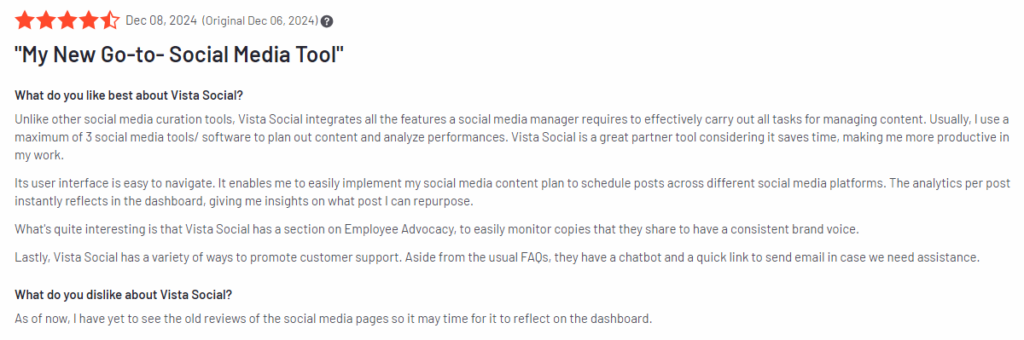
Price Breakdown
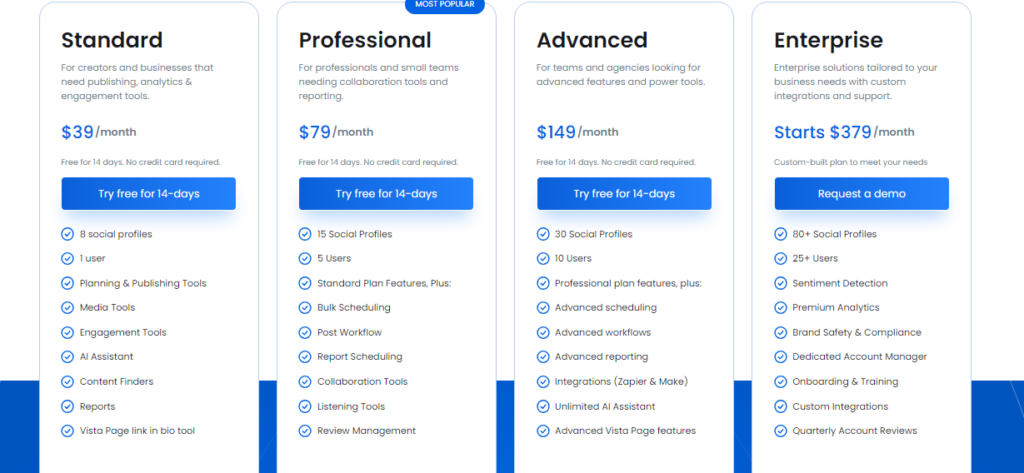
There is a tiered pricing system at Vista Social to cater to businesses of different sizes and marketing reporting needs. It also has a free plan for individuals who may only want a few limited features. The platform has broken down features for each price tier so well that users may have an easy time determining what works for them. You can always reach out to customer support if you are not sure what pricing would work well for you.
Free Trial
Vista Social gives you 14 days to try whatever pricing tier you may wish to pay for. You do not need to enter your card information to enjoy the trial period. During the trial, you will enjoy all the features of the tier that you wish to subscribe to. Such features include tracking performance on various metrics, generating custom reports, and experimenting with the scheduling and automation workflows offered by the platform. This is a good opportunity for the business to determine if the features included help it meet its goals on social media. The customer service is always around to assist.
Vista Social Price Breakdown
Vista Social Analytics offers four pricing tiers, each with specific features that the business can use. Here is the breakdown of the pricing for each tier, who can benefit from them, and the core features that you get in the tier.
Standard Plan ($39/month):
This plan is best for individual users or smaller teams. It includes essential features such as:
- Core analytics and basic performance metrics.
- Scheduling for multiple platforms.
- Limited team collaboration tools.
Professional Plan ($79/month):
Geared toward businesses with growing social media needs, the Professional Plan adds:
- Advanced analytics for detailed performance tracking.
- Automated workflows to streamline repetitive tasks.
- Priority customer support.
Advanced Plan ($149/month):
This option is suitable for businesses requiring in-depth analytics and greater flexibility, featuring:
- Customizable reporting options.
- Multi-user collaboration with role assignments.
- Integration with third-party tools for enhanced connectivity.
Enterprise Plan (Starting at $379/month):
Designed for large organizations, this plan provides tailored solutions that scale with operational requirements. Features include:
- Unlimited platform integrations.
- Advanced customer support with dedicated representatives.
- Fully customizable analytics dashboards.
Each tier has optional add-ons, such as data migration and employee advocacy, at a custom price. The platform offers you a 20% discount if you pay annually.
Customer Reviews
Most of the reviews about the platform are positive. Customers say the data analytics tool is helpful, and its features are easy to use. Here are two of such reviews.
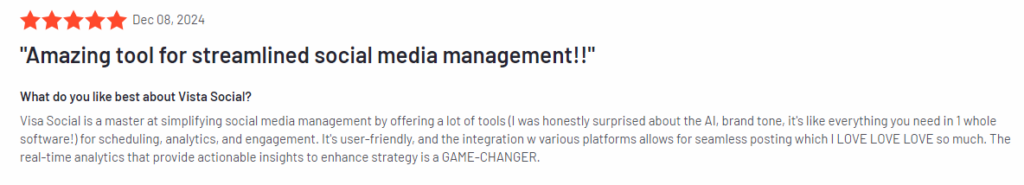
This customer says that this platform simplifies their management tasks. She loves the AI assistant as well as the brand tone analysis. Another thing she has talked about is scheduling as well as connecting with social media sites. We agree with them that you can access these features to manage your accounts effectively.
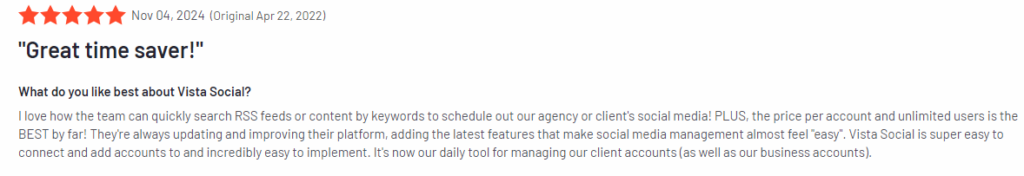
This user is an agency that uses the platform to manage client accounts. We agree with him that you can use Vista Social to search content by keywords. It also has tiers with unlimited users, which is ideal for agencies like this where it is managing many customers.
Pros and Cons
| Pros | Cons |
| Affordable pricing for businesses of all sizes. | The free plan lacks advanced analytics features. |
| The free plan supports up to 3 social profiles. | Report customization options are limited. |
| Comprehensive analytics across all platforms. | There is no live chat support for free plan users. |
| Automated scheduling saves time and effort. | Collaboration tools are only available on paid tiers. |
| Multi-network compatibility boosts flexibility. | Limited integration with some niche platforms. |
| The services are scalable, with unlimited users for paid plans. | The learning curve is quite steep for beginners. |
Verdict
Vista Social has various marketing analytics tools and features to help your business examine performance on various social media platforms. Your business can tell what the audience is saying about the brand, the percentage growth in audience, and what posts are creating the best engagement with your readers.
Additionally, it provides analytics tools to help analyze team performance and check what the competition is doing differently. Its reports are usually detailed and focus on specific metrics to make decision-making easy. The pricing is also well broken down so that businesses can determine what works for them. It is a top choice for businesses who wish to use social media to grow their markets.





Leave a Reply