Google Data Studio (now Looker Studio) is one of the market’s most capable big data analytics tools. Very few data competitors can match this due to its data blending capacity, data visualization tools, and integration of generative AI in support of business intelligence analytics. Besides dashboards, it is free and easy to use, requiring little or no coding skills. Therefore, it is an essential data tool for many enterprises.
The software is designed to handle data for all business intelligence applications. However, the service is most popularly used for digital marketing analytics and reporting. It is designed to capture and stream data directly from digital marketing apps like Pinterest, Instagram, LinkedIn, Facebook, and more. The AI assistant powering the Explore feature is also highly trained in integrating marketing data from different apps.
Looker Studio Functionality
The primary function of the analytical tool is to help companies manage and process big data through various activities, including:
- Data blending: This function integrates and joins data from different data tools, including digital marketing apps and warehouses. By combining data from multiple apps into one dashboarding tool, data blending creates unified analytics. However, it does not allow you to save the data blends, and you can only join up to five data sources in the free version.
- Data exploration: The exploration tab allows you to view different charts automatically generated by the data tool. Google uses generative AI to develop exploratory charts.
- Automated reporting: The primary role of the analytical software is automating your reports through dashboards. You start by selecting an existing white-label dashboard or building a custom report. Then, you automate reports by setting the data update schedule.
Looker Studio Data Transfer
The foundation of the analytical software is data transfer through API. Remarkably, the service uses native API integrations to connect your data sources. You transfer data by searching the connector under the “Create” button. The data source is usually an app like Google Ads, YouTube, Facebook Ads, and other digital apps used in marketing analytics.
Besides the native connectors, you may use partners like Windsor.ai and Supermetrics, which create codeless connectors to transfer data from any app. For exotic apps that are less common, you may create bespoke data connectors. The screen below shows some of the connectors.
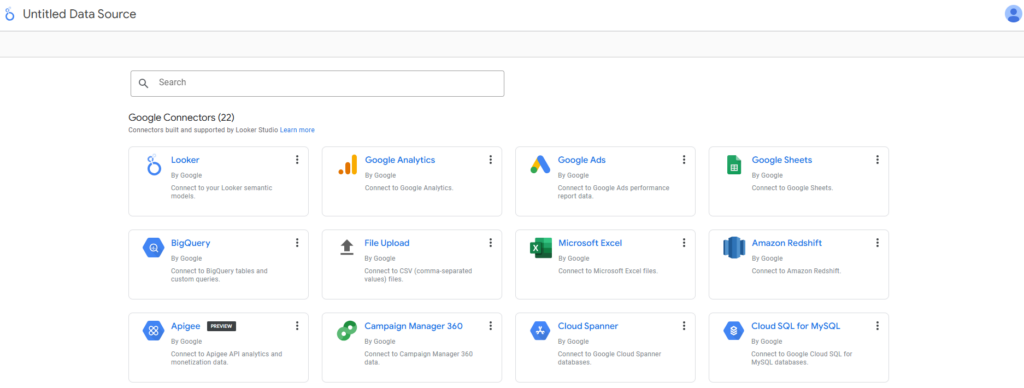
Looker Studio Reporting
The analytical software’s forte is powerful dashboards and reporting. The service was created to assist small companies with big data analytics tools, so reporting is easy, hassle-free, and interactive.
One of the strengths is unified data analytics, which involves creating insightful and informative reports from disparate datasets. You get free access to reporting dashboards that track your marketing KPIs across multiple digital apps, including Facebook, Google Ads, X, GA4, and WooCommerce.
The screen below shows report examples and sample dashboard templates that are tagged based on the data source. To use any of the dashboard templates, you only need to select the appropriate template, connect your data source, and authorize the software to stream data.
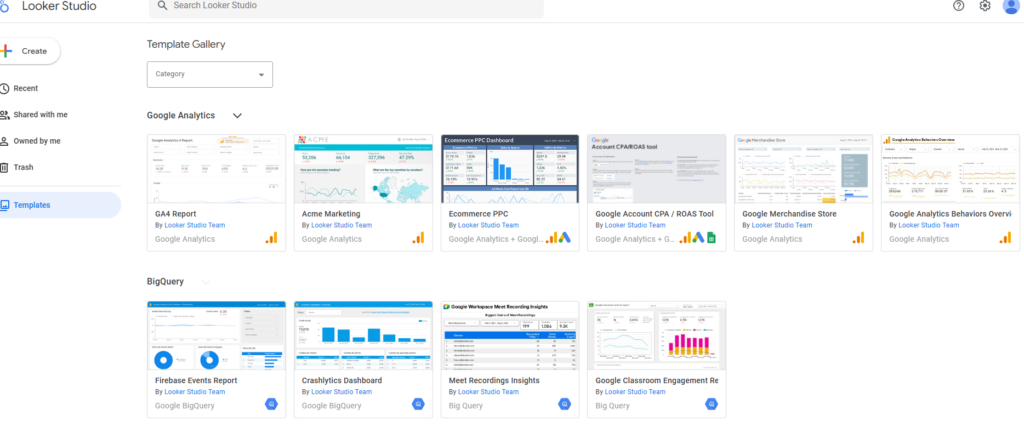
Looker Studio Customer Support
Looker Studio is part of cloud services. The support you get is, therefore, classified under the standard Google Cloud services. Customer support includes various features such as technical documentation for developers, help pages, FAQs, and communities. Google encourages you to search online as most or all questions are already answered online. You could also opt to pay for premium support. Overall, customer reviews indicate a vast ecosystem of support from developers and partners in online communities. The review is captured below:
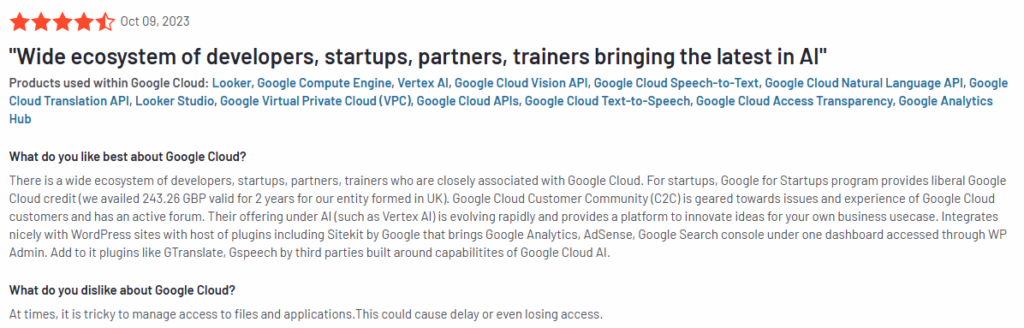
Looker Studio Price Breakdown
There are only two ways to use the analytical software. First, you can access it for free. Second, you may opt for Looker Studio Pro for $9 per user per project per month. Each of the pricing plans is explored further below.
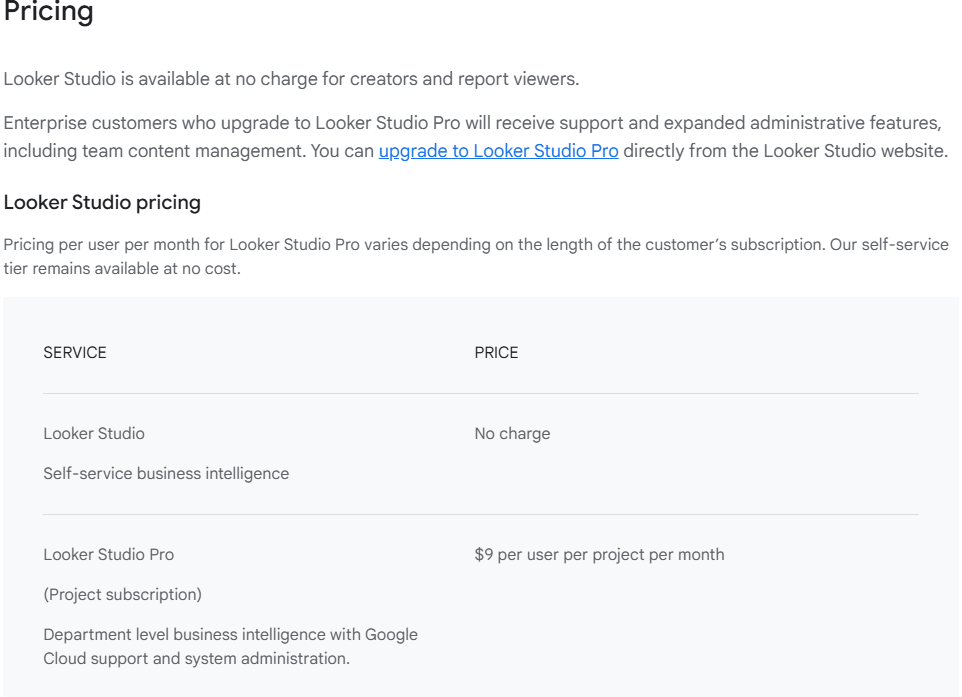
Looker Studio Free Trial
Google offers a free-for-life pricing plan instead of a free trial. You can use it without incurring any cost for as long as you want. Many small companies with limited data volumes don’t need to upgrade from the free plan, as it meets most analytics needs. Enterprises with high data volumes and many projects would benefit from the paid plan.
Looker Studio Price Packages
The only price package available is for Looker Studio Pro, which costs $9 per user per project per month. The pro version offers more features. These features include integration with Google Cloud for project implementation, premium support, and more data sources in data blends.
Looker Studio Customer Reviews
The analytical software is rated 4.4 stars on G2. Verified customers indicate that the platform has strengths and weaknesses. One customer noted that it helps create reporting dashboards, making it easy to display, analyze, and share data. However, the service is slow and has long lag times. It also has limitations with data sizes, mainly because the capabilities of your equipment determine computing power. The review is presented below.
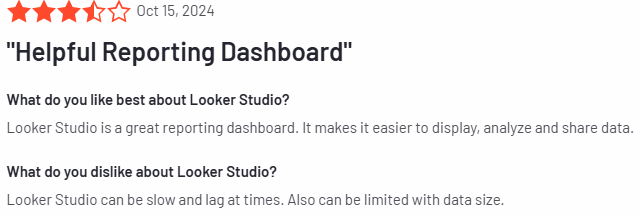
In another review, a customer noted that the software provides excellent value in visualizing and presenting complex data. The challenge, however, is that combining or blending data can feel frustrating. The problem emanates from Looker Studio having a limit of five data sources for blending. You can’t save the blended data, though you can embed the reports on websites and in documents. Lastly, you may encounter data connection errors, especially when using some third-party data tools.
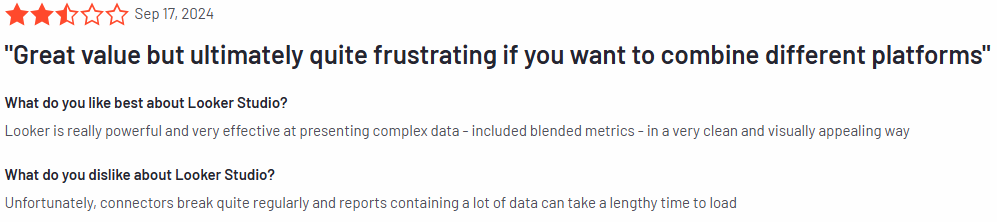
Overall, customer reviews reflect a good experience. The weaknesses noted in the review arise from the learning curve for some users.
Looker Studio Pros and Cons
| Pros | Cons |
| Looker Studio is a powerful data tool that allows companies to blend, visualize, and report big data without technical skills. | Looker Studio does not save the combined data from your data blends, but you can embed the reports on websites and documents. |
| It is suitable for self-service analytics since it simplifies data sharing and collaboration. | Depending on the volume of your data and the computing power of your devices, performance can lag. |
| Native Google API integrations support data integration. You may also build your connectors using low-code developer tools, only if you don’t find pre-built connectors or need further customization of your integrations | May experience a learning curve using Looker Studio. |
| It automates your reports by scheduling data updates and API calls. Automation permits real-time express dashboards. | |
| The service is easy to use with a minimal learning curve. Most users can create dashboard reports without any training or experience. | |
| The service is available for free. The pro version is affordable, starting from $9 per user per month. |
Verdict
Looker Studio is an indispensable analytics tool for companies dealing with extensive digital marketing activities. It enables companies to transform big data into business intelligence, and the insights drawn from software are essential in business management, especially in marketing analytics.
Overall, your company is encouraged to utilize the free plan. Purchasing the pro plan would be better for companies with large teams and many data-intensive projects. The service delivers advanced data tools that are unlikely to be found in any of the alternatives in the market.





Leave a Reply